Booking.com is a major online travel agency, offering a wide range of accommodation options, from hotels to rentals, ensuring travelers find the perfect room for their trip. As part of Booking Holdings, Inc., it adds to its credibility and recognition in the travel industry. Guest reviews and ratings on the platform significantly impact reservation decisions as they shape the reputation of hotels, hostels, and other properties. For hotel partners, managing these reviews effectively is key to thriving in the competitive travel market, ensuring they resolve guest issues promptly. The user experience on Booking.com is enhanced by guest reviews and ratings, providing valuable insights for future travelers.
In this blog, we’ll explore the review process, Booking.com’s reliability, and how fees work. We’ll also cover ways to improve your ratings, make the most of the Partner Hub, and boost your property’s reputation on this popular booking site.
Is Booking.com reliable for hotels and guests?
Booking.com is one of the most reputable booking sites, boasting over 350 million verified reviews from real guests who made reservations through the platform. This verification process ensures that reviews come from travelers who have completed their trips, reducing the risk of scams and false ratings. Despite some concerns over higher prices, negative experiences with customer service, and issues related to not receiving a confirmation number, the company remains a trusted resource for hotel searches, rentals, and travel bookings.
Some customers have faced issues after they booked, such as unexpected fees and refund processes. However, travelers should always beware of unverified listings on other websites or emails from potential scammers that might redirect them away from reputable sites like Booking.com, which offers secure payment options to protect against fraudulent activity.

In August 2024, Booking.com attracted approximately 640 million visits, demonstrating its massive reach in the travel industry. Although the website experienced a slight decline compared to the previous month, it still remains a dominant booking aggregator for hotels and other accommodations.
Travelers who use the site can rely on its extensive listing database and customer reviews, but it’s crucial to check details carefully, such as airline rates, payment options, and reservation policies, to avoid complications. The platform’s trustworthiness is supported by its efforts to ensure accurate hotel descriptions and photographs, though issues like credit card transactions and delayed replies from customer service can still arise.
To safeguard against common concerns like scams, fake reviews, or payment issues, the company uses a robust review verification system, ensuring that only guests who complete a reservation can post feedback. Still, travelers and hotels alike should remain cautious by considering factors like VPN use for secure browsing, booking directly through the site’s official page, and maintaining communication through Booking.com’s platform. Although some users report challenges with delayed replies from customer service or declined payments, the site offers strong protection against fraudulent activity and provides processes for securing a promised refund when issues occur.
How to review a hotel on Booking.com?
To review a hotel on Booking.com, check your email after your stay for a review prompt, click the link to access the review page, rate your experience, and submit your feedback. You can also log into your account to leave a review. Make sure to follow the review guidelines when submitting your feedback.
Discover the simple steps to leave a review for your accommodation on Booking.com and share your travel experience with other travelers.
{{blog-cta-video="/features/product-updates"}}
Step-by-step guide on writing a review after a stay
Learn how to submit a review for your accommodation on Booking.com after completing your reservation. Follow these steps for a smooth process.
- Receive review requests via email: After your stay, Booking.com will send an email directly to your inbox with a review prompt inviting you to submit a review. Always check that the email comes from a reputable source to avoid scammers and fraud.
- Access the review page: Click the link provided in the email, which will take you to the correct page on the Booking.com site where you can rate your accommodation. Ensure you’re using a secure network, such as a VPN, to protect your information from scammers.
- Log in to your account: If you prefer, you can log in to your Booking.com account directly, navigate to your reservation, and begin the review process for the hotel, hostel, or rental.
- Submit your review: Rate your room, provide feedback on categories like service, cleanliness, and room quality, and submit the review. This helps other travellers consider your experience for their hotel search. Make sure to include the date your stay was reviewed to provide context for future travelers.

Explanation of the review process
Understand how the review process works, from receiving an email prompt to submitting your review, and how Booking.com ensures secure transactions.
- Review prompt: Shortly after check-out, travellers will receive a review promptly. Reply to this by rating your stay based on customer service, amenities, and more.
- Secure review submission: Booking.com works to prevent fraud and scams by monitoring all transactions and reviews. The review verification system ensures that all reviews are authentic and trustworthy. If your credit card was declined or there was a discrepancy in payments or ticket bookings, mention it in your review to help others resolve similar issues.
- Compare with other booking sites: Consider using multiple booking sites like Expedia or aggregators to compare listings, as you can sometimes avoid higher prices and fraudulent listings by checking multiple websites before booking.
Key elements to include in a review
Highlight the most important aspects of your stay, such as service, cleanliness, and the accuracy of your booking, to help fellow travellers make informed decisions.
- Service and customer support: Provide feedback on customer service, noting how the staff responded if you spoke to them about issues like declined payments or transaction errors.
- Cleanliness and amenities: Rate the cleanliness of your accommodation and whether the amenities listed on the booking page were delivered as expected.
- Report issues with transactions: If you face scams, higher prices, or issues like fraud, include these in your review so other travellers can beware of such problems.
- Accuracy of listings: Confirm whether the accommodation matched the rate, date, and description you saw when making your reservation. Highlight discrepancies, such as issues with airfare or declined credit card transactions.
- Compare with direct bookings: Mention whether the experience on Booking.com differed from booking directly with the hotel, especially regarding customer service, phone support, or rate guarantees. This can help other travellers when choosing a booking site.
- Check recent reviews: Emphasize the importance of checking recent reviews to get the most current feedback on the property, including average review scores, specific positive and negative feedback from guests, and the dates when the reviews were submitted.
- Convenient location: Whether it’s proximity to popular tourist attractions, business districts, public transportation hubs, or essential amenities like restaurants and airport services, a well-located hotel adds immense value to a guest’s stay.

Maximize your visibility on Booking.com with these tips to optimize your profile: Optimizing Your Booking.com Profile for Maximum Visibility
Does Booking.com charge hotels a fee?
Booking.com operates on a commission-based structure, where hotels pay between 10% to 25% of each reservation. For example, a $100 room with added services like breakfast and parking might incur a total commission of $17.40. Though commissions vary, Booking.com’s vast reach makes it a valuable tool for driving reservations and gaining exposure.
Unlike some booking sites, Booking.com doesn’t charge guests direct fees for reservations, relying instead on hotel commissions. This setup attracts travelers, but hotels must carefully consider the costs, especially compared to other OTAs that may offer lower fees or different structures. Comparing Booking.com with platforms like Expedia helps hotels choose the best fit for their business.

To offset commission costs, hotels can utilize Booking.com’s promotional tools, contact their account managers for insights, and optimize their listings. By actively managing customer service, using VPNs to monitor their listings, and communicating directly with the platform, hotels can improve their rankings and boost bookings despite the fees. However, bad reviews often highlight issues with bookings and the rental process, advising potential renters to check these reviews beforehand.
Here are some Extranet hacks to optimize your booking process and increase your conversion rates: Master Booking.com Extranet: 7 Tips to Get the Most Out of Booking
How to streamline the booking process with Booking com platform?
A smooth booking process is essential for ensuring a stress-free vacation experience. The Booking.com platform simplifies reservations by offering user-friendly features, such as detailed property descriptions and secure payment options. Travelers can easily select their preferred room type, review location details, and finalize bookings with transparent pricing, including taxes.
To make the process even easier:
- Enable real-time notifications and text messages for booking updates.
- Ensure guests can contact the company or property owner through the platform for quick responses to inquiries.
- Highlight amenities like beds and proximity to attractions such as restaurants or the airport to provide additional value.
By leveraging these tools, you can reduce mistakes and resolve issues efficiently, giving guests the hope of a wonderful stay.
How to call Booking.com for guest issues?
If guests encounter problems such as unexpected charges or needing to cancel a reservation, they can quickly resolve issues by contacting Booking.com’s support. To ensure a seamless experience:
- Use the platform’s phone support to connect with a helpful representative who can assist in resolving disputes or errors, like receiving the wrong room.
- Include all relevant details, such as booking IDs, text messages, and receipts for what was paid, to help the company address concerns efficiently.
- Encourage the guest to stay proactive by following up and documenting any resolutions provided by the person they spoke to.
A responsive support system ensures guests feel heard and reassured, enhancing their overall trip satisfaction. For hotels, having helpful staff ready to guide guests through this process can further boost trust and loyalty.
Called booking for an issue? Here's what to expect
If you’ve called Booking for an issue, whether it’s regarding a room discrepancy, a billing error, or the need to cancel a reservation, you can expect a helpful response from their customer support team. When you contact them, have all the necessary details, such as booking references, text messages confirming your stay, and any charges that were paid, ready for review. A helpful person from the company will guide you through resolving the issue, ensuring your concerns are addressed promptly. If the issue is related to an airport transfer, bed type, or location mismatch, they’ll work to resolve it or help you find an appropriate solution. Be prepared for quick action to ensure your trip proceeds smoothly, and remember that they are there to assist with any mistakes or problems that may arise during your stay.
What promotions does Booking.com offer for hotels?
Let’s dive into each program and discover how hotels can maximize their potential on this popular booking site. Hotels can also use promotional tools to enhance their visibility and increase bookings.
a. Genius Program
The Genius Program is a loyalty program designed to reward loyal customers by offering exclusive discounts on accommodations. Hotels can leverage this program by signing up to attract a dedicated clientele that values savings and wonderful travel experiences. By providing a 10-15% discount to Genius members, hotels can enhance their visibility on Booking.com, appearing higher in search results, which can lead to increased bookings. To utilize this effectively, hotels should ensure they regularly communicate the benefits of the Genius Program via email campaigns and on their booking page, encouraging travelers to consider their property for their next stay.

This article will provide you tips on how to make the most out of the program and boost your revenue through Genius Program: Booking.com's Genius Partner Program: Everything You Need to Know
b. Discounts and promotions
Booking.com offers a variety of discounts and promotional campaigns that hotels can use to entice travelers. These promotions can range from seasonal discounts to last-minute deals. By strategically aligning promotions with local events or peak travel seasons, hotels can fill their rooms and maximize revenue, ensuring fantastic occupancy rates. To utilize this effectively, hotels should monitor their competitor’s pricing and utilize the platform’s insights to tailor their offers based on market trends to attract more bookings with fantastic stays. Additionally, highlighting a hotel's convenient location can also be a key factor in attracting travelers.

Discover the top hotel loyalty programs for premium travel discounts: 7 Best Value Hotel Rewards Programs That Boost Loyalty
c. Preferred Partner Program
The Preferred Partner Program is an exclusive opportunity for hotels to gain enhanced visibility on Booking.com, helping them attract more guests for wonderful stays. Participating hotels benefit from higher rankings on search results, leading to increased exposure and bookings. To join, hotels must meet specific criteria, including maintaining a high guest rating and excellent customer service. To leverage this program, hotels should focus on maintaining positive reviews, promptly replying to guest feedback, and ensuring they provide exceptional service. Engaging with guests through personalized emails can help build rapport and enhance their ratings, ultimately positioning them as a Preferred Partner on the site.

This article will provide you tips on how to make the most out of the program and boost your revenue: Booking.com's Genius Partner Program: Everything You Need to Know
d. Visibility Booster
The Visibility Booster feature allows hotels to enhance their presence on Booking.com by investing in promotional placements. This program enables hotels to appear more prominently in search results, leading to higher visibility among potential guests. Hotels can utilize this tool during peak booking periods or when introducing new services or amenities. To effectively utilize this strategy, hotels should analyze their booking data to identify peak times and strategically invest in boosting their listings. This approach not only drives more traffic to their page but can also result in higher conversion rates, as travelers are more likely to book accommodations that are easily found and highlighted on the site.

Learn more about Booking.com's Visibility Booster and see if it's a worthy investment for your business: Booking.com Visibility Booster: Is it Worth the Investment for Hotels and Property Owners?
What is the best booking site for hotels?
When comparing Booking.com to other major online travel agencies (OTAs) like Expedia, Airbnb, and Agoda, several categories highlight Booking.com's advantages for both hoteliers and guests.
a. Commission rate
- Booking.com: Typically charges commission rates ranging from 10% to 25%, offering competitive terms that can benefit hoteliers by allowing for greater flexibility in pricing.
- Expedia: Similar commission structures, but often with added fees for promotional placements, which can affect overall profitability for hotels.
- Airbnb: Charges host a service fee of around 3% plus a guest fee, which can add up for hotel owners offering rental services.
- Agoda: Generally maintains a comparable commission rate, though their visibility for certain listings can vary.
b. Listing visibility
- Booking.com: Known for its extensive visibility, particularly for hotels and rentals, which helps properties appear higher in search results, especially during peak travel seasons.
- Expedia: Provides visibility through various promotional tools but may require additional costs for features like enhanced listings or sponsored placements.
- Airbnb: Primarily focuses on unique accommodations and experiences, which can limit exposure for traditional hotels.
- Agoda: Offers regional promotions but may not provide the same level of global visibility as Booking.com.
c. Customer service
- Booking.com: Praised for its customer service, including 24/7 support and dedicated account managers, helping hoteliers address issues quickly, such as payment disputes or negative reviews.
- Expedia: Offers customer service but often relies on automated systems, which can lead to slower response times for urgent issues.
- Airbnb: Customer service is often reported as inconsistent, with varying experiences based on the host's responsiveness.
- Agoda: Customer support options are limited compared to Booking.com, which can be frustrating for users needing immediate assistance.
d. Payments and security
- Booking.com: Provides secure payment options and transparency regarding payment processing, which helps protect against scams and ensures timely money back if issues arise.
- Expedia: Similar security measures but may have hidden fees or delays in processing payments, leading to potential disputes.
- Airbnb: Offers a secure payment system; however, issues can arise related to refunds and guest payments, which may complicate the transaction process.
- Agoda: Maintains security but has faced criticisms regarding the transparency of fees and payment policies.

Here are the top review websites that connect your business to relevant audiences: Discover the Best Customer Review Sites for Your Business
Overall, while each booking site has its strengths, Booking.com distinguishes itself with its favorable commission rates, exceptional listing visibility, reliable customer service, and robust payment security, making it a top choice for both hotels and travelers seeking an optimal booking experience.
Boost your Booking.com reputation and visibility with MARA
Elevating your reputation on Booking.com can significantly enhance your visibility among potential guests. Responding to online reviews can be daunting, but it becomes a breeze with our AI Review Assistant, MARA. This intuitive tool simplifies your Online Reputation Management process, making it more efficient, personalized, and time-saving. It offers the best and most tailored AI for responding to and analyzing guest reviews, ensuring you can easily address any negative feedback or scams.
{{blog-cta="/features/product-updates"}}
AI-Powered Review Inbox
One of the key features of this tool is the Review Inbox. Your review inbox makes replying to reviews as simple as hitting "Generate reply" and clicking "Send." It connects to multiple review sources, including Google, Booking.com, and Tripadvisor, giving you a comprehensive view of all your reviews. You can even configure review response automation: why not allow MARA to automatically reply to simple reviews, like 5-star ratings with no text, ensuring you never miss a review? Daily email notifications about new reviews keep you updated and in control, so you can focus on enhancing your guests' experiences.
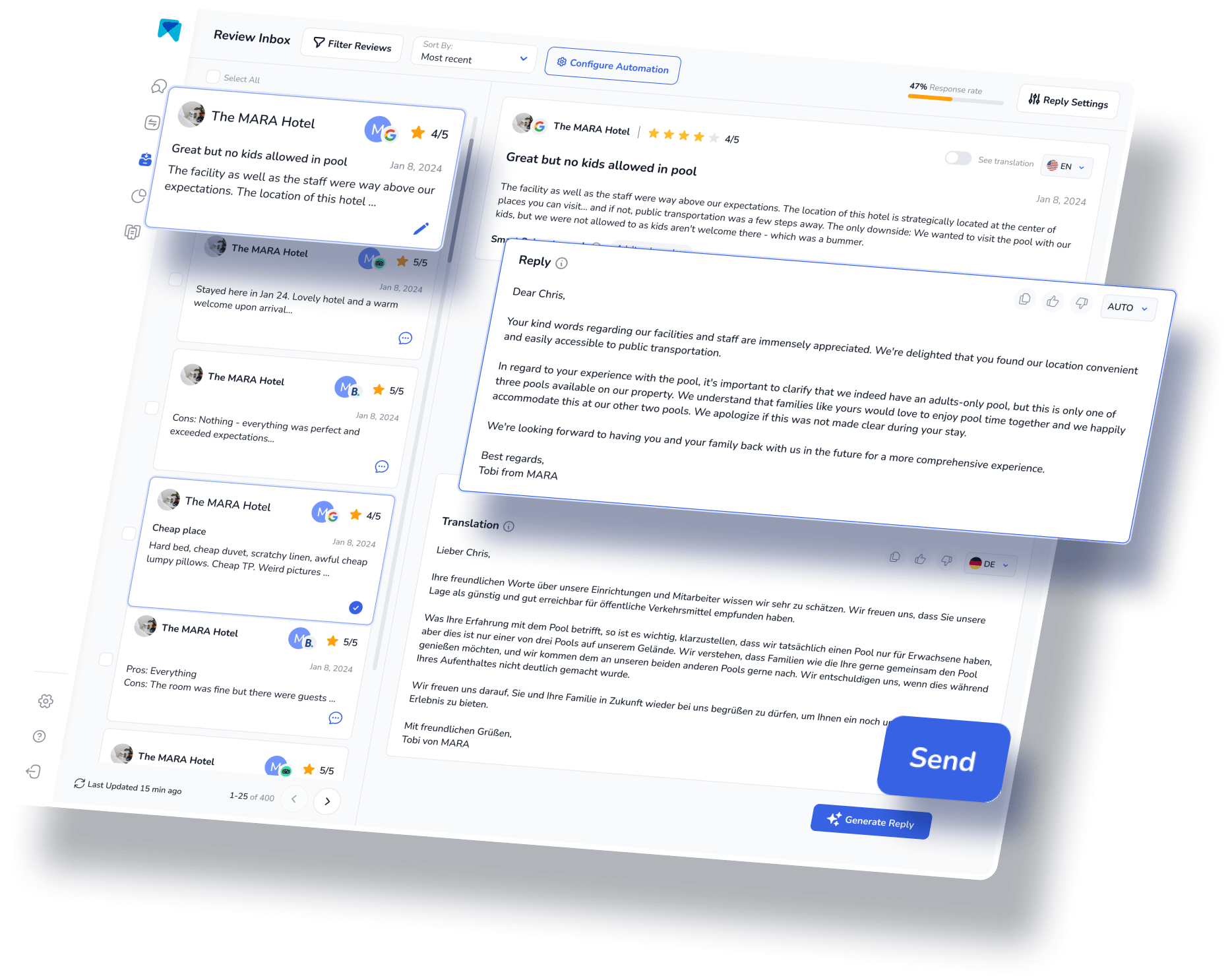
Advanced Review Analytics
To help you understand and analyze the multitude of reviews, the Review Assistant also incorporates Review Analytics. This provides actionable, easy-to-understand insights that are tailored exclusively to your business. With MARA, you can quickly get the gist of all your reviews without needing to read each one. The analysis is so detailed that you can uncover specific issues, like “water in the pool is too cold” or “lack of vegan breakfast options.” Issues with amenities like a hot tub, such as unsanitary conditions, can also be identified and addressed through review analytics. These insights help you optimize guest experience without requiring you to be a data expert.
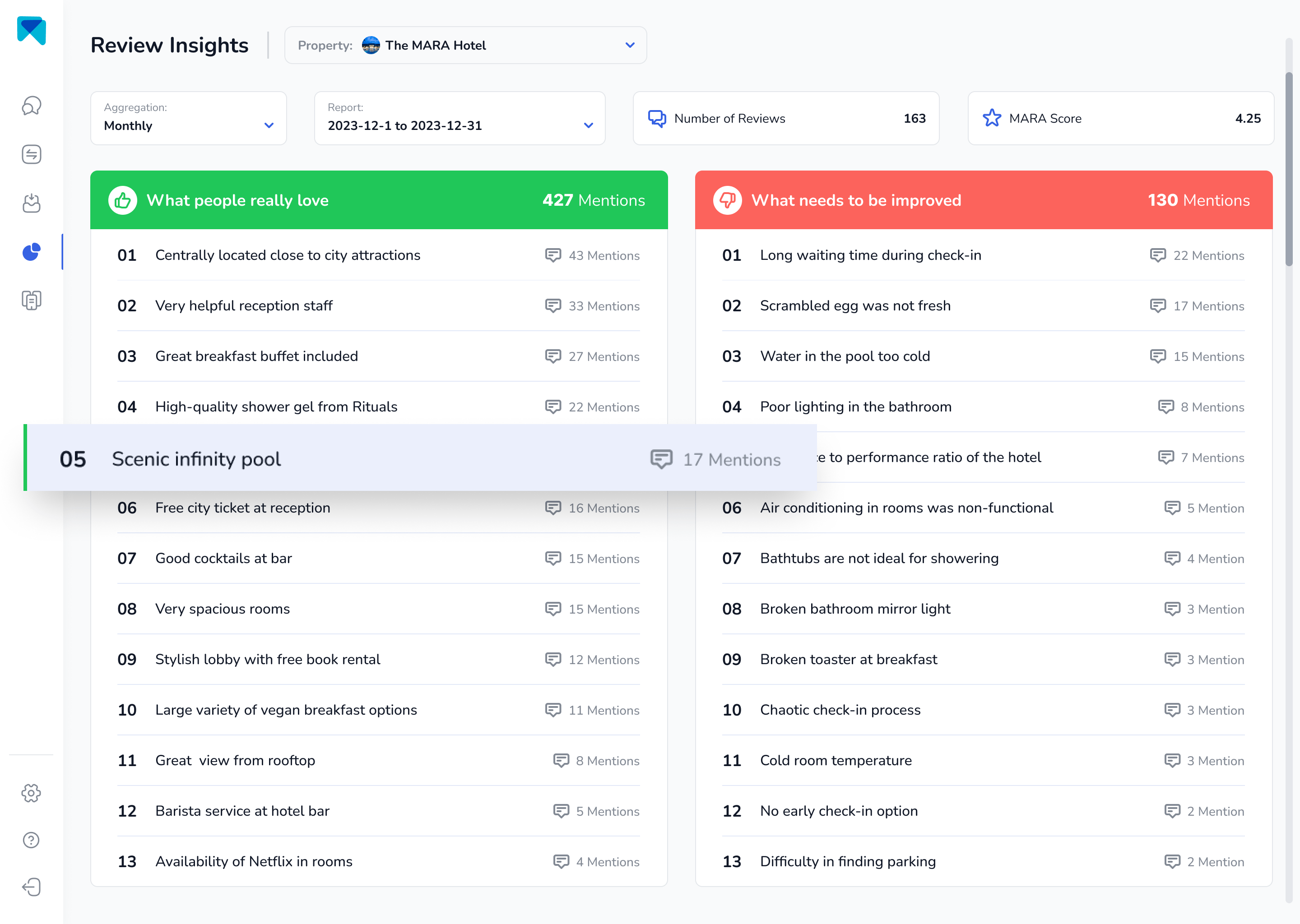
The most personal response AI
MARA's AI isn't just about efficiency; it's about personalization too. The Brand Voice feature allows the AI to adapt to your tone, ensuring your responses sound authentically you. Plus, with Smart Snippets, you can "teach" the AI how to respond to recurring praises or complaints. Your AI then incorporates this information into its replies, but always with different wording, providing more personalized and relevant responses.
This review response assistant has quickly become a game-changer for over 2,000 customers. Its promising capacity to elevate your overall rating, amplify response rates, glean insights from customer feedback, and economize both time and money is why it's gaining popularity.
Managing online reviews need not be an overwhelming task. With the right software, not only can you streamline the process, but you can also personalize your replies and derive valuable insights from reviews. So, why hesitate to give our AI Review Assistant, MARA, a try? It's completely free for testing, doesn't require a credit card, and can be fully operational in less than five minutes.
Final Thoughts
Booking.com stands out as a reliable platform for hotel bookings, but users must remain vigilant against potential scams and ensure they contact the company for issues. With its extensive range of accommodations and millions of verified reviews, travelers can make informed decisions and save money on their vacation. However, it's essential to be cautious when providing credit card information and to monitor any communication via email to avoid fraudulent activity. If issues arise, such as problems with ticket bookings or payment disputes, Booking.com provides processes to secure money back, ensuring a degree of protection for users. By using a VPN for secure browsing and carefully navigating the site, guests can enhance their experience and find the best deals for their desired travel dates. Overall, whether searching for airfare or accommodations, understanding the review process and the importance of accurate listings can significantly improve the hotel search experience on Booking.com.
This article is part of our hero content on Booking.com Optimization: The Ultimate Guide for Hotel Managers.
Frequently Asked Questions:
Yes, Booking.com is a reputable aggregator known for its reliability in hotel bookings. The platform features a vast selection of rentals and accommodations, supported by millions of verified reviews, ensuring safety and trust for users.
To write a helpful review on Booking.com, consider sharing your experience regarding your stay’s date, the quality of the rentals, and customer service. Be constructive and specific, as your insights can assist future travelers in their hotel search.
Yes, a Booking.com review can be removed or edited under certain circumstances. If you believe a review is fake or irrelevant, you can dispute it by contacting customer service and providing the necessary details to support your claim.





-.png)














-min.avif)
