In this article, you will learn all you need to know about managing reviews for your hotel, from responding to them in a timely manner, to responding to reviews on different platforms. Additionally, you will learn how to remove bad reviews, gather more reviews, and use strategies to save time when responding to reviews.
What is the importance of online reviews for hotels?
Online reviews are crucial to the success of every business, particularly in the hospitality industry, such as hotels. In 2023, statistics show that 70.9% of travelers say that online reputation influences their choice of accommodation, and 81% say they always read reviews before booking a hotel. Additionally, 86% of people would pass off a good deal from a company with bad reviews, and one unaddressed negative review can easily drive away 30 out of 50 potential customers. These numbers prove the importance of replying to online reviews in the hotel industry and the need to have a positive online presence.

Google Reviews are particularly important, as 72% of hotel bookings happen within 48 hours following a Google Search. With an average response rate of 40% in the industry, it is essential for hotels to write excellent responses to Google Reviews quickly. Writing responses with category and location-based keywords is also important for better visibility in searches.
For more information, see the full article here: Why are online reviews so important for hotels?
How do reviews impact hotel businesses?
Hotel reviews are essential in the hospitality industry as they significantly influence a hotel’s reputation, bookings, and overall success. Reviews on platforms like TripAdvisor and Google offer genuine insights into the guest experience, covering aspects such as service, amenities, and cleanliness. With over 70% of travelers relying on reviews before booking, these feedback sources have become pivotal for decision-making. Positive reviews can boost visibility on search engines, attract more guests, and enhance a hotel’s credibility. Conversely, negative reviews provide hoteliers with constructive feedback, guiding service improvements that meet guest expectations. Hoteliers can strengthen guest trust by responding promptly and professionally to reviews, which signals a commitment to guest satisfaction. In today’s competitive market, a well-managed review strategy not only enhances online reputation but also helps differentiate a hotel from its competitors. Therefore, maintaining an active presence on review sites is critical for hotels aiming to thrive in the digital age.
Discover the importance of hotel reviews and learn how to write effective feedback: Review in Hotel: Why It Matters & How to Write
{{blog-cta="/features/product-updates"}}
What are the review statistics every hotelier needs to know in 2024?
In 2024, hoteliers must be attuned to pivotal review statistics to optimize their operations and enhance guest satisfaction. Firstly, 86% of hoteliers consider guest reviews very important, underscoring the industry's heightened awareness of their impact. Responding to online reviews is a standard practice, with 73% engaging actively. Impressively, 4 out of 5 respond within a day, showcasing the industry's commitment to prompt interaction. Notably, 80% of hoteliers respond to every negative review, recognizing the importance of addressing concerns. The majority (75%) also respond to positive reviews, fostering positive guest relationships. AI integration, exemplified by platforms like MARA, is emerging, with 25% using it for responses. Furthermore, 83% actively collect Google Reviews, emphasizing Google's significance. The enduring value of traditional guest surveys is acknowledged by 83% of hoteliers.

Staying informed about these statistics can guide hoteliers in navigating the dynamic landscape of guest reviews in 2024. If you want to use these data to configure your online reputation management strategies this year, read our article Review Statistics Every Hotelier Needs to Know in 2024
Should you reply to online reviews?
Yes! Replying to online reviews can have a significant impact on your business. A survey by BrightLocal found that 77% of consumers read online reviews for local businesses before making a purchase or visit, so responding to reviews can help to increase customer retention, build up your online reputation, and even raise your SEO rankings. Plus, Google has been known to favor businesses that respond to reviews when determining search rankings, so it’s important to take the time to reply to those reviews in order to ensure that your business is seen in the best light.
Check out our dos and don’ts for replying to reviews: How to respond to online reviews?
Should I reply to every review?
Yes, you should reply to every review, as this demonstrates your commitment to customer service and leaves customers feeling valued and respected. Responding to reviews also helps build trust between you and your customers, provides valuable feedback for future improvements, may turn happy customers into brand advocates, raises your ratings, and increases brand visibility and engagement.
If you’re interested in learning more, this article has it all: Why is it important to respond to reviews?
Why you should respond to each review individually?
It is important to respond to each review individually, as it demonstrates a commitment to the highest level of customer service and builds trust between guests and your business. Responding to reviews in a timely and personalized manner provides valuable feedback for future improvements and encourages word-of-mouth marketing, while also raising ratings on review sites, increasing brand visibility and engagement, and showing customers that their opinion is valued and appreciated. Additionally, responding to reviews allows you to recognize and address any issues or problems that a customer may have had with your product or service, and to thank customers for their feedback, and provide alternative solutions if necessary. All of this shows customers that their satisfaction is important to your business, and that you are dedicated to providing the best possible product or service
For more information, refer to the full article, “The Importance of Responding to Reviews Individually”
What are best practices for responding to review?
When responding to reviews, it's important to be thoughtful and genuine. Appreciation for customer's feedback and handling complaints with grace and professionalism will help build a solid reputation. MARA AI Review Reply Assistant can help make the process easier by recognizing the sentiment and providing a personalized response in seconds. Address the reviewer by name or online moniker, thank them for taking the time to write a review, and use "we" statements to show that the business is working together to provide a good experience. Follow up with unhappy customers to make their next stay better and demonstrate that you are willing to work with them.

Responding to reviews sets your business apart from others and shows that management is concerned with guests' experiences. It is not essential to answer every favorable review, yet it is essential to make sure any responses to positive reviews are genuine, heartfelt, and accurately represent the guest's experience. When responding to negative reviews, acknowledge the guest’s comments and take ownership of any issues that occurred. Encourage the guest to contact you directly to discuss their stay further and demonstrate that you are willing to work with them to make the situation better. Reviews are an honest way of looking at businesses and responding to them is an opportunity to engage with customers and build relationships.
Interested in learning more - read our full guide here: How to Respond to Hotel Reviews: The Complete Guide
What are the best examples for responding to reviews?
The best examples for responding to general hotel reviews emphasize promptness, personalization, and gratitude while addressing specific details. For instance, a positive review might say, "Thank you for your wonderful review! We're thrilled you enjoyed your stay and appreciated John's service. We look forward to welcoming you back soon!" This response acknowledges the guest's positive experience and the specific team member mentioned, fostering a personal connection. Another example could be, "Thank you for your kind words! We're delighted you found our location convenient and enjoyed the amenities. Your feedback helps us continue to provide exceptional service. See you next time!" These responses not only express genuine gratitude but also invite guests to return, reinforcing loyalty and showcasing the hotel's commitment to excellent service.
Learn how to leverage customer feedback effectively to boost online reputation and business visibility “Positive Review Examples: Climb the SEO Ladder and Boost Sales".
How do you respond to a negative review?
Responding to a negative review is essential for protecting your business's online reputation. It's important to remain professional and acknowledge that the customer is upset, without taking it personally. A personalized response is the best way to show readers that you are in control of the situation and can rectify any errors you may have committed. Additionally, you should provide a clear path for further discussion with the customer to give them a chance to feel validated and empowered. Show your dedication to your brand by stating an ideal scenario, as well as including SEO keywords to increase visibility. By taking these steps, you can ensure that your online reputation remains intact, and that future customers get an accurate representation of your business.
For professional examples of responses to negative reviews, and more information on how to respond to negative reviews, visit “Don’t Let Negative Reviews Ruin Your Business: Examples & Tips”.
What are the best practices in handling bad hotel reviews?
The best practices for handling bad hotel reviews involve timely, professional, and empathetic responses that address guest concerns while showcasing a commitment to improving the guest experience. Begin by acknowledging the issue with sincerity, demonstrating that you value the feedback and understand the guest’s dissatisfaction. Using strategies like the response sandwich approach—starting with positive feedback, addressing the negative aspect, and ending on a constructive or positive note—can help diffuse tension and maintain professionalism. Always respond immediately to minimize the negative impact of the review and to reassure both the reviewer and potential customers who check online reviews.

Offer actionable solutions to the problem, such as resolving billing discrepancies or addressing noise complaints, and invite the guest to continue the conversation offline for further concerns. This not only demonstrates accountability but also protects the hotel's reputation by showing a genuine effort to rectify issues. Maintaining a consistent and empathetic tone in all responses is essential to building trust and credibility. Proactively encouraging guests to leave reviews and responding to them, whether positive or negative, showcases dedication to service excellence. By focusing on these practices, hotels can turn disappointing experiences into opportunities for improvement, strengthen relationships with future guests, and enhance their overall online reputation.
Want to learn more? Read: Best Practices for Handling a Bad Hotel Review Example
How to respond to positive reviews?
Responding to positive reviews is essential for businesses to increase customer satisfaction, retention, and brand loyalty. Business owners should strive to respond within 24 hours and make sure to add a personal touch to their reply by mentioning the customer's name. The tone of voice should be professional yet natural, reinforcing positive aspects and including relevant keywords to boost SEO. To assist business owners in crafting the perfect responses to positive reviews, AI review reply assistants like MARA AI can come in handy with just one click of a button. Depending on the industry and review platform, appropriate responses should be taken into account. To help you get inspired, here are a few examples of well-crafted responses to positive reviews for hotels, restaurants, eCommerce shops, apps, and local businesses.
For more information, read our full article “How to Respond to a Positive Review With Examples”.
What are the best examples for responding to positive hotel reviews?
Responding to positive hotel reviews is crucial for building guest loyalty and enhancing your online reputation. When guests praise your staff's friendliness or the comfort of your rooms, a thoughtful response can have a significant impact. For instance, you could say, "Thank you for your kind words! We’re thrilled you enjoyed our team’s hospitality and found our rooms comfortable. We hope to welcome you back soon!" Highlighting unique aspects of your hotel, such as amenities or location, also adds value. For example, you might respond, "We’re delighted you loved our amenities and convenient location. Your feedback inspires us to maintain our high standards." Personalizing responses by using the guest’s name and referencing their specific experiences, such as, "Dear [Guest’s Name], thank you for your fantastic review! We’re glad you had an amazing time at our pool and appreciated our friendly staff," demonstrates genuine appreciation. These responses not only show gratitude but also reinforce your hotel's strengths, inviting guests to return and ultimately attracting future visitors.
Learn how to respond to positive hotel reviews effectively with our guide: "Responding to Positive Hotel Reviews: Best Examples".
What are the best positive reviews and reply responses?
The best positive reviews are detailed, and authentic, and highlight specific aspects of a business that exceed expectations. A five-star Google review should mention excellent customer service, product or service quality, cleanliness, ambiance, and overall experience.
For example, a well-crafted review for a hotel might read:
“I had an amazing stay at XYZ Hotel! The staff was incredibly welcoming, the rooms were spotless, and the ocean view was breathtaking. The breakfast buffet had a wide variety of delicious options, and the concierge went above and beyond to arrange a city tour. I’ll definitely return!”
The best reply responses should express gratitude, personalize the response by mentioning specific details from the review, and encourage future visits. A strong response to the review above could be:
“Thank you, [Reviewer’s Name], for your wonderful feedback! We’re delighted to hear you enjoyed our hospitality, ocean views, and breakfast selection. Our team takes great pride in creating memorable experiences, and we’re thrilled we could make your stay special. We can’t wait to welcome you back for another fantastic visit!”
Personalization and warmth in review responses not only strengthen customer relationships but also encourage prospective guests to choose the business, enhancing credibility and online reputation.
Discover positive review examples to boost your business's credibility: Best Positive Reviews Examples: Copy and Paste for Your Business

How to respond to restaurant reviews?
Responding to restaurant reviews involves a mix of promptness, personalization, and appreciation. For positive reviews, express genuine gratitude, mention specific details from the review, and invite the reviewer back. For example, "Thank you for your kind words! We're delighted you enjoyed the smoked pork belly tacos and our cozy ambiance. We look forward to welcoming you back soon!" For negative reviews, acknowledge the issue, apologize sincerely, and offer a solution or invite further contact to resolve the matter. For instance, "We're sorry to hear about your disappointing experience. Please contact us directly so we can make it right." Using templates for platforms like Yelp, OpenTable, and Google can help maintain consistency and efficiency, but always personalize each response to address the reviewer's specific concerns and experiences. This approach demonstrates genuine care and commitment to improving customer satisfaction and maintaining a good restaurant reputation.
Learn how to craft effective responses on Yelp, OpenTable, and Google Reviews to build customer loyalty and enhance your online reputation: "Restaurant Review Examples and How to Respond to Them".
How do you respond to a review without comments?
Responding to a review without comments can be a challenge, but there are some key steps you can take to ensure that you are maximizing the value of every review. Firstly, it is important to acknowledge any areas that the reviewer has mentioned in optional subratings of their feedback and to avoid using a generic template. Where possible, personalizing your response and expressing gratitude for the feedback can help to build a meaningful connection with the reviewer.

Additionally, you can use relevant keywords in your response to optimize it for Google's search engine. If you’re pressed for time, you may even consider using an AI review assistant to help you quickly craft an engaging response. By following these steps, you can ensure that even a review without comments is a useful tool to improve your online presence and build a more meaningful relationship with the reviewer.
For more information, read this article: How to Respond to a Google Review With No Comment
How do you handle customer complaints for hotels and restaurants?
Handling customer complaints effectively is crucial for hotels and restaurants to maintain a positive reputation, cultivate customer loyalty, and stay competitive in today's business landscape.
When a customer raises a complaint, it is vital to validate their concerns and afford them undivided attention, allowing them to express their issues without interruption. This acknowledgment of their perspective is foundational for problem resolution. An apologetic yet professional tone should be maintained throughout the interaction, even when the legitimacy of the complaint might be in question. This balance helps diffuse potential tensions and underscores that the business takes customer concerns seriously.
Comprehensive documentation of the complaint's details, including the customer's contact information and a clear description of the issue, proves invaluable for effective resolution and future issue prevention. Engaging both the internal team and the customer in a constructive dialogue about potential resolutions is key, fostering collaborative problem-solving that showcases the commitment to addressing the matter.
Furthermore, timeliness is crucial in addressing complaints, as delayed responses can lead to exacerbated dissatisfaction. Upholding promises made during the resolution process is vital to building trust and credibility, while post-resolution follow-ups demonstrate a continued commitment to customer satisfaction.
To learn more about the best strategies for handling complaints for hotels and restaurants, read our complete article: How to Handle Customer Complaints: A Guide to Exceptional Customer Service
{{blog-cta="/features/product-updates"}}
How to manage your Google My Business reviews?
To manage Google reviews, follow these steps:
- Sign in to your Google My Business (GMB) account https://www.google.com/business/.
- Navigate to your reviews page and enable sorting by "Newest."
- Click on the review you want to respond to and click "Reply."
- Type your response and press "Reply" again to post it.
Responding to Google reviews is essential for interacting with customers, increasing trust, and demonstrating that their opinions matter. Regularly reply to both positive and negative reviews. If you encounter unfair reviews, flag them as inappropriate or request the reviewer to delete them. To spot fake reviews, look for certain indicators such as generic details, unprofessional reviewer profiles, and mentions of competitors.
To gather more reviews, create a Google review link and share it on social media, email campaigns, and receipts. Respond quickly and personally to customer reviews to build trust in your brand. Use tools like URL shorteners or QR codes to make sharing your review link easier.
How to manage your Booking reviews?
To manage Booking.com reviews, follow these steps:
- Sign in to your Booking.com account.
- Go to the Reviews tab.
- Access Guest Reviews and filter content.
- Write your reply, send, and review.
Respond promptly and professionally to guest reviews using Booking.com's partner dashboard. This demonstrates your commitment to providing exceptional customer service and makes potential guests feel confident in their choice of accommodation.

If you need to remove a negative review, ensure it violates Booking.com's standards and submit a request for removal through the Inbox on your extranet with 'Guest Reviews' as the subject title. Booking.com will review and take appropriate action based on their policies and guidelines.
To get more reviews, directly ask guests at checkout, include requests in welcome packages or follow-up messages, use visual reminders, and offer incentives for reviews. This helps improve your online presence and attract new customers.
How to manage your Tripadvisor reviews?
To manage your TripAdvisor reviews, follow these steps:
- Register and verify as a property owner on TripAdvisor by claiming your free listing to access the Management Center.
- In the Management Center, navigate to the "Reviews" section and select "Respond to Reviews" from the drop-down menu.
- Choose the review you want to respond to by clicking on it in the left-hand sidebar. Filter reviews by date, title, rating, language, and response status. Enter your response in the box provided.
- Click the "Submit" button to publish your response, which will be visible on your TripAdvisor profile within 48 hours, provided it follows the site's guidelines. The timeframe may be extended if further review is needed.
Managing TripAdvisor reviews involves actively seeking more reviews, responding to both positive and negative reviews, and addressing any issues that arise. To remove bad reviews, try resolving disputes with the customer and request an updated review, or flag suspicious reviews for TripAdvisor's moderation team to investigate.

It's essential to engage with guests on TripAdvisor as most travelers consider reviews before booking a hotel. Use strategies like TripAdvisor Review Express, reminder cards, stickers, review widgets, and social media promotion to generate more positive reviews and improve your TripAdvisor ranking.
How to reply to Expedia reviews?
- Log into your Expedia account
- Navigate to your property
- Open your Expedia reviews
- Filter your reviews
- Select a review
- Craft review response
- Submit response
- Check status of review response

For more detailed instructions, visit: How to Respond to Reviews on Expedia and Hotels.com
How do you manage your Agoda listing and reviews?
Managing your Agoda listing and reviews involves several key steps to maintain your hotel's reputation and attract more bookings. Start by logging into your Agoda Partner Dashboard using your email and secure credentials. Navigate to the “Listings” section to update your property info, including room details, prices, and photos, ensuring they are accurate and appealing to potential guests.

For managing reviews, go to the “Performance” tab and select “Reviews” to view guest feedback. Respond to reviews promptly, addressing complaints about issues like refunds, cancelled bookings, or price discrepancies. Keep responses professional and solution-focused, showing your commitment to guest satisfaction. Highlight positives, such as discounted deals or seamless bookings, to reinforce your credibility.
Regularly review your property’s confirmation rates and guest feedback to identify improvement areas. Proactive management and open communication through the platform’s tools help you build trust and enhance your hotel’s appeal to travel agencies and guests.
Learn how to effectively reply to Agoda reviews, handle guest complaints, and communicate via email: Reply to Agoda Reviews: Expert Guide for Hoteliers
What’s the best way to manage your Trip.com listing and reviews?
The best way to manage your Trip.com listing and reviews is to actively engage with customer feedback and optimize your profile for visibility. Start by creating a detailed listing on Trip.com’s Partner platform, highlighting unique features like competitive pricing, high-quality photos, and amenities such as free Wi-Fi or airport shuttles. Use dynamic pricing tools to adjust rates and ensure clear cancellation and refund policies to manage customer expectations effectively.

For review management, regularly monitor feedback via your Trip.com Partner account and respond promptly to all reviews. Address complaints about issues like refunds, cancellations, or baggage delays with a professional and empathetic tone, offering clear solutions. For positive reviews, express gratitude and encourage repeat bookings by mentioning perks such as discounts or loyalty rewards. Tools like AI Review Assistants can streamline responses, saving time while maintaining quality. Proactive engagement and a well-maintained listing ensure better customer trust and increased bookings.
Improve customer trust, handle complaints professionally, and attract more bookings: Respond to Trip.Com Reviews: Boost Your Travel Business
How do you handle your HolidayCheck listing and reviews?
Handling your HolidayCheck listing and reviews effectively involves active management and consistent engagement. Start by registering your property on the HolidayCheck Business Portal, ensuring your listing is complete and accurate. Optimize your profile by regularly updating photos, highlighting amenities, and providing up-to-date information that appeals to travelers seeking beach resorts, urban stays, or holiday apartments.

Use the HolidayCheck Review-Tool in the Business Center to monitor guest feedback. Translate reviews if needed, and respond promptly to all reviews, whether positive or negative. Acknowledge compliments and address concerns professionally to build trust and credibility.
Encourage guests to leave reviews by sharing your personalized Review-Tool link and engaging with them during their stay. Highlight how their feedback is valuable. Additionally, showcase positive reviews using the HolidayCheck widget on your website. Proactive management of your listing and reviews ensures a helpful experience for guests and enhances your property's online reputation.
From beach resorts to urban getaways, discover how hospitality businesses can leverage the power of the German website: Holidaycheck Hotel Review Tips You Need to Know
What are time-saving strategies for responding to online reviews?
Answering online reviews can be time-consuming and mentally daunting for business managers. To help save time and manage workloads, there are several strategies to consider. Process improvements such as keeping answers brief, responding within 24 hours, and delegating to team members can be helpful. Utilizing review templates is also an option, but must be used with caution to avoid providing non-original, generic responses. To further streamline the process, consider using a review management platform to reply to reviews from multiple platforms in one place. Additionally, an AI Review Reply Assistant can generate individual answers to each review in seconds. Finally, completely outsourcing review replies is an option, but requires careful consideration to ensure great quality, a human touch, and control over the process. By implementing these strategies, business managers can provide quality responses to reviews while saving time.
For a comparison of these strategies, read the full article: How to save time when replying to hotel reviews?
What do you need to consider when using templates to respond to online reviews?
When using templates to respond to online reviews, it is important to consider a few key factors. Research shows that an impressive 89% of potential customers read reviews before making a purchase, and 97% of those customers read the business' responses to the reviews. This means that responding to reviews can have a positive impact on the likelihood of a purchase or booking. To ensure that responses are authentic and stay true to the brand while still saving time, templates should be created. These templates should include keywords and USPs that will help with SEO optimization, while also ensuring that the response is personalized and not generic. Additionally, it is important to adhere to the Dos and Don'ts of Responding to Online Guest Reviews, which can be found in the full article on this subject. By taking these factors into account, you can ensure that your responses to reviews are both effective and efficient.
Need to know more about templates for responding to reviews? Check out this article: Quick-Start Guide to Hotel Review Response Templates
Do review responses help SEO?
Yes, review responses can absolutely help SEO. Google reviews are indexed by search engines, which means that they can be seen by potential customers and influence their decision to use a business. Having a good response rate to reviews can help boost the visibility of a business in local searches, which can have a big impact on local SEO rankings, especially in the hospitality industry. Therefore, it is important for businesses to be aware of their reviews and strive to respond to them in a thoughtful and timely manner.

Ignoring reviews or responding poorly to them can be detrimental to a business, as it will miss out on a great opportunity to improve search presence and visibility. Therefore, businesses should always strive to respond to reviews, even if they are negative, to maximize the benefits of SEO optimization.
For more information, read this article: How to SEO Optimize Your Review Responses
Why should restaurants respond to negative online reviews?
Restaurants should respond to negative reviews for three key reasons. Firstly, responding to negative feedback helps protect the restaurant's online reputation and maintain customer trust. Potential diners heavily rely on online reviews, and even one negative review can deter them from choosing a restaurant. Secondly, engaging with negative feedback demonstrates a commitment to customer satisfaction and builds trust within the community. Consumers now place more trust in authentic consumer experiences shared on public platforms rather than traditional expert reviews. Lastly, responding to reviews positively impacts local search engine rankings, which is crucial in today's digital age, where most dining research is conducted on mobile devices. Reviews and responses are valuable online content that search engines consider, helping restaurants enhance their online visibility and attract more potential customers.
Addressing negative reviews is essential for restaurants as it mitigates negative impacts, builds trust with the community, and improves local SEO, ultimately contributing to their success in the competitive restaurant industry. To learn more about this, read Why should restaurants respond to bad reviews?

How should restaurants respond to negative reviews?
When responding to negative reviews, restaurants should follow several best practices to handle the situation effectively.
Maintaining a fast response time is crucial, as promptness demonstrates the restaurant's commitment to addressing customer concerns. Apologizing and empathizing with dissatisfied customers is essential, especially when the negative reviews are related to customer service issues. Responding with a positive and professional tone showcases the restaurant's dedication to customer satisfaction.
Personalization is vital, and restaurants should avoid using generic response templates to ensure sincerity and authenticity in their replies. Offering a practical solution to rectify the situation is recommended, though restaurants should avoid offering discounts or gifts publicly, as it may be seen as compensation for positive reviews. Encouraging private communication allows the restaurant to address sensitive concerns more personally.
Moreover, restaurants should also remember to respond to reviews on local listings, as these platforms can significantly impact local customer reach. By following these best practices, restaurants can effectively handle negative reviews, demonstrate their commitment to customer satisfaction, and maintain a positive online reputation.
To learn more about this, read our complete article: Responding to Negative Restaurant Reviews: How to Protect Your Reputation
Make the most out of your online reviews with MARA
Responding to online reviews can be a daunting task, but it doesn't have to be with our AI Review Assistant of MARA. This intuitive tool is designed to ease your Online Reputation Management process, making it more efficient, personalized, and time-saving. It offers the best and most personalized AI for responding to and analyzing your guest reviews.
Streamlined Review Inbox
One of the key features of this tool is the Review Inbox. Your review inbox makes responding to reviews as simple as hitting "Generate reply" and clicking "Send". The Review Inbox connects to multiple review sources, including Google, Booking.com, and Tripadvisor, giving you a panoramic view of all your reviews. And you can even configure review response automation: Why not allow MARA to automatically respond to simple reviews, like 5-star Google reviews with no text, ensuring you never miss a review? Daily notifications about new reviews keep you updated and in control.
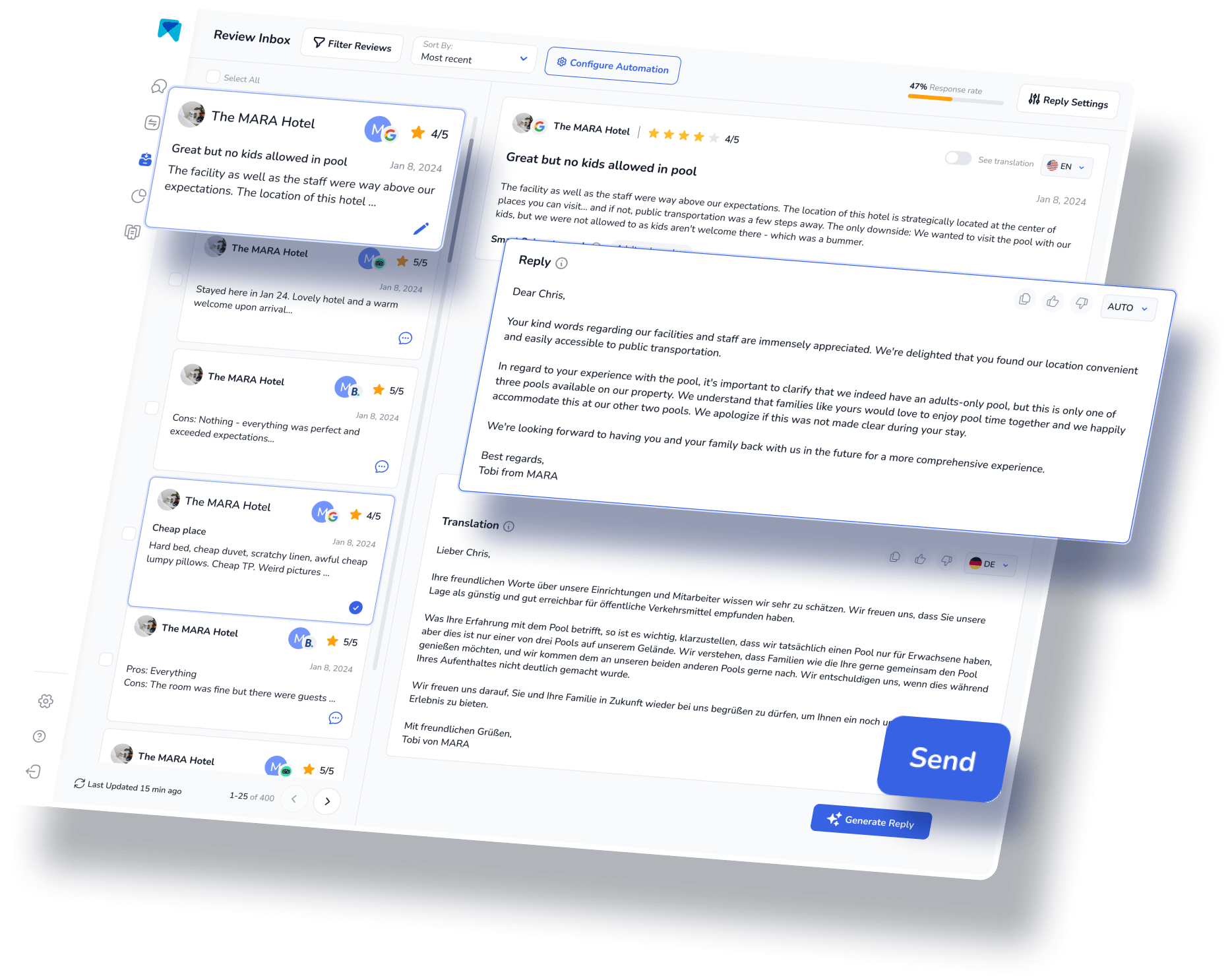
Intuitive Review Analytics
To help you understand and analyze the multitude of reviews, the Review Assistant also incorporates Review Analytics. This provides actionable, easy-to-understand insights that are tailored exclusively to your business. With MARA, you can quickly get the gist of all your reviews without needing to read each one. The analysis is so detailed that you can find out about specific issues like "water in the pool is too cold" or "lack of vegan breakfast option”. These insights help optimize guest experience without requiring you to be a data expert.
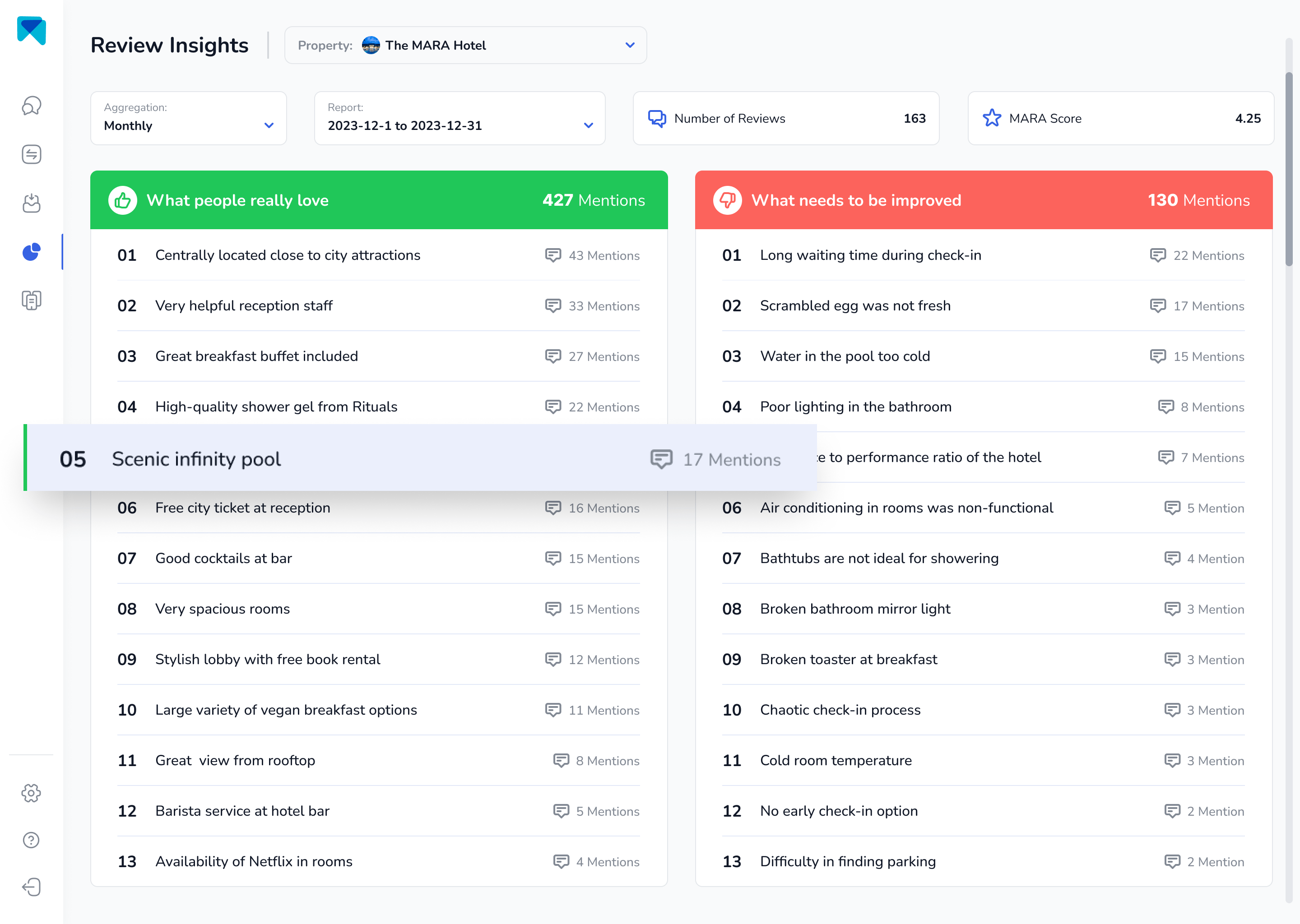
The most personalized AI responses
MARA's AI isn't just about efficiency; it's about personalization too. The Brand Voice feature allows the AI to adapt to your tone, making sure your responses sound authentically you. Plus, with Smart Snippets, you can "teach" the AI how to respond to recurring praises or complaints. Your AI then incorporates this information into its responses, but always with different words, providing more personalized, relevant replies.
This review response assistant has quickly become a game-changer for over 2000 customers. Its promising capacity to elevate your overall rating, amplify response rates, glean insights from customer feedback and economize both time and money, is the reason behind its growing popularity.
Final Thoughts
Managing your online reviews is crucial for maintaining a positive online presence and attracting potential customers. Responding to both positive and negative reviews in a timely, personalized, and professional manner can enhance customer trust, improve SEO rankings, and ultimately increase bookings. Doing all of these need not be an overwhelming task. With the appropriate software, not only can you streamline the process, but you can also personalize your responses, and derive valuable insights from the reviews. So, why hesitate to give our AI Review Assistant, MARA, a try? It's completely free for testing, doesn't require a credit card, and can be fully operational in less than five minutes.
Frequently Asked Questions:
Effective management of online reviews is crucial for establishing and maintaining a positive online reputation, which is at the core of every successful business in today's digital-driven world. With 84% of consumers preferring customer reviews over advertisements, it is imperative to have a well-executed review management strategy that not only includes responding to reviews in a timely and personalized manner but also entails selecting the best review platform for your business, optimizing your profile, analyzing content, promoting positive reviews, mitigating the effects of negative reviews, and more. Failure to have a robust review management process in place can lead to wastage of time and resources that could have been directed towards improving the business. Therefore, a well-planned review management strategy is essential to ensure the long-term success of any business.
Good review management software can help hoteliers to actively manage their online reputation and reviews across booking platforms. Features often include a centralized review inbox to quickly access and respond to customer reviews in real-time, analytics dashboards powered by artificial intelligence to extract topics such as location, cleanliness, and staff friendliness, competitor analytics to gain insights into the competitive landscape, templating to save time responding to reviews, guest satisfaction surveys to collect feedback, review widgets to publish positive reviews, and ticket routing to assign tasks and track progress. Some of the top online reputation management tools include Customer Alliance, ReviewPro, TrustYou, Revinate, and GuestRevu.
Business who want to gather more online reviews, first need to decide which platform they want to focus on, such as Google, Booking, Tripadvisor, Trustpilot, or other industry-specific review sites. Once the platform is chosen, businesses should encourage customers to leave reviews by providing them with an easy way to do so. This can include providing a direct link to their review page, or asking customers to leave a review in exchange for a discount or other reward. Businesses should also make sure to respond to any reviews they receive, both positive and negative. Responding to reviews shows customers that the business values their feedback and is willing to work to improve their services. Finally, businesses should be sure to share their reviews on social media and other platforms to spread the word and increase their visibility.
Online review monitoring is the process of closely monitoring customer reviews from different online sources to maintain a positive online reputation. Online Reputation Management (ORM) tools provide a central location to easily access and manage customer reviews from various online sources, such as Google, Booking, Tripadvisor and Expedia. ORM tools typically have a review inbox feature which allows businesses to quickly address negative reviews and take proactive steps to maintain a positive online reputation. This helps businesses increase their response rates and handle customer reviews in real time. ORM tools also have analytics features to monitor customer sentiment and gain insights into the competitive landscape. Additionally, they offer templating, guest satisfaction surveys and review widgets to help increase customer loyalty and encourage repeat business. By closely monitoring customer reviews, ORM tools help businesses stay ahead of the competition, identify areas of improvement and develop a successful marketing strategy.




































-min.avif)
