Agoda is a leading platform for booking hotels and accommodations, making guest reviews an essential aspect of a hotel's online reputation. As a hotelier, responding to these reviews is vital, not only to address bad reviews but also to show future guests your commitment to their satisfaction. A timely and thoughtful response can positively impact your hotel's visibility and trustworthiness, encouraging more bookings.
In this blog, we’ll walk you through how to reply to Agoda reviews effectively. Whether responding to positive feedback or bad reviews, we’ll share tips on crafting personalized, professional replies that highlight your hotel’s strengths and improve your standing on the platform.
{{blog-cta-video="/features/product-updates"}}
How to see my reviews on Agoda?
Agoda hosts over 4.5 million hotels and holiday accommodations worldwide, yet only about half of these properties fully utilize Agoda reviews to boost their reputation and customer trust. For hoteliers, these reviews are a goldmine of guest insights that help improve services, identify areas of concern, and highlight standout amenities. Tracking your reviews is essential for gauging customer satisfaction and addressing potential complaints effectively.
To view your guest reviews on Agoda, follow these three simple steps:
- Log in to your Agoda property management dashboard - Use your registered email and secure password to access the platform where all booking and guest details are stored.
- Navigate to the “Performance” section - Here, you’ll find tools and analytics related to your property’s bookings, amenities ratings, and guest experiences.
- Select “Reviews” - This section provides a detailed overview of all guest feedback, including positive experiences and bad reviews. It also includes information on overbookings, cancellations, and complaints, giving you the opportunity to respond to any issues proactively.

How do I reply to Agoda reviews?
Responding to Agoda reviews is a vital step in maintaining your hotel’s reputation and addressing guest concerns. Here's how to break down the process for effective engagement:
- Login to your Agoda account – Go to Agoda Partners Login. Use your secure email and password to access your management dashboard, where guest reviews, bookings, and transaction info are centralized.
- Find the review – Navigate to the “Performance” section, select “Reviews,” and locate specific feedback, whether it’s a bad review, refund complaint, or overbooking issue.
- Click on reply – Choose the review you want to address by hitting the ‘Reply’ button next to it.
- Craft a personalized message – Acknowledge the guest’s feedback, addressing their praise or complaints. Mention specific details like price concerns, amenities, or a cancelled booking to show genuine engagement.
- Maintain professionalism – Keep your tone polite and thoughtful, especially when responding to bad reviews or allegations of scams, fraud, or hidden fees. Show a solution-oriented approach.
- Keep it concise and clear – Focus on resolving issues like refunds, overcharges, or personal information security in a straightforward manner. Avoid irrelevant details or marketing language.
- Post your response – Once finalized, click submit to publicly showcase your commitment to guest satisfaction and transparency, which can encourage potential customers to book hotels confidently.

Reply to Agoda reviews: Sample for hoteliers
Below are sample replies to both positive and negative reviews to guide hoteliers in engaging effectively with their guests.
{{blog-cta="/features/product-updates"}}
Positive reviews and responses
Guest Review:
"I stayed in your deluxe suite last weekend, and everything was perfect! The view from the balcony was breathtaking, the breakfast spread was delicious, and the staff went out of their way to accommodate my early check-in request. I also loved how easy it was to book through Agoda, and I got a fantastic deal!"
Hotel Response:
"Thank you for sharing your fantastic experience! We’re so glad you enjoyed the breathtaking balcony view and our breakfast offerings. Our team is always happy to assist with special requests like early check-ins. We’re thrilled Agoda made it easy for you to secure a great deal, and we can’t wait to welcome you back for another memorable stay!"
Guest Review:
"I recently booked a two-night stay at your hotel through Agoda and was impressed by the discounted price. The check-in process was smooth, and the staff was incredibly friendly. The pool area was clean and relaxing, and I appreciated the complimentary drinks during happy hour!"
Hotel Response:
"Thank you for your wonderful review! We’re delighted you enjoyed your two-night stay and took advantage of Agoda’s discounted rates. It’s great to hear our pool area and happy hour drinks added to your relaxation. We look forward to hosting you again soon for another enjoyable experience."
Guest Review:

Hotel Response:

Negative reviews and responses
Guest Review:
"I booked your hotel through Agoda, and when I arrived late at night after a long flight, the front desk couldn’t find my booking. I was forced to wait for nearly an hour before being given a smaller room than I reserved. This was frustrating and completely avoidable."
Hotel Response:
"We sincerely apologize for the inconvenience you faced with your Agoda booking. Your experience falls short of the standard we aim to provide. We’re reviewing this incident with our front desk team and Agoda to ensure it doesn’t happen again. Please email us your details so we can address this personally and make things right."
Guest Review:
"The Agoda listing showed photos of spacious, modern rooms, but the room I was given was outdated, with old furniture and stained carpets. For the price I paid, I feel cheated and disappointed. I would not stay here again."
Hotel Response:
"We’re deeply sorry your room did not meet your expectations. We’re immediately reviewing the listing on Agoda to ensure it accurately reflects our accommodations. Your feedback about the furniture and carpets has been shared with our housekeeping and maintenance teams. We hope you’ll give us another chance to provide you with the experience you deserve."
Guest Review:

Hotel Response:

How to edit an Agoda review?
While hotel owners cannot edit guest reviews on Agoda, they can revise their responses to address updates or provide new information. This feature is especially useful for addressing issues like cancellations, refunds, or overbooking complaints. Timely and accurate responses showcase professionalism, help resolve disputes, and reinforce trust in your accommodation’s commitment to guest satisfaction.
To update a response, log in to your Agoda booking management dashboard, navigate to the “Performance” section, and select the review. Click on your reply to revise it, ensuring the updated response reflects resolved issues, such as refunded fees or improved services. Avoid sharing sensitive personal information, such as credit card or transaction details, and instead focus on highlighting positive changes or discounted deals to reassure future guests.
How to delete reviews on Agoda?
Hotels cannot directly delete guest reviews on Agoda, as the platform ensures transparency and fairness for travelers booking accommodation. However, Agoda allows hoteliers to report reviews that violate its guidelines, such as those containing profanity, personal attacks, or fraudulent claims. This moderation process ensures the website remains a trusted resource for those looking to book hotels.
To flag inappropriate reviews, follow these steps:
- Log in to your Agoda dashboard – Access the “Performance” section, then navigate to the “Reviews” tab to find the review in question.
- Select the review to report – Click on the specific review that you believe violates Agoda’s content guidelines, such as bad reviews featuring libel, scams, or false claims regarding bookings or refunds.
- Submit a flagging request – Use the report option to detail why the review should be removed. Clearly explain how it violates Agoda’s terms, avoiding excessive personal information or unrelated discussion.
Agoda’s team will review your request and determine if the review should be removed. While the process does not guarantee removal, legitimate concerns—such as defamatory claims about refunds or overbooking—are taken seriously to maintain trust for all parties.

How can I send a message to Agoda?
Hoteliers can contact Agoda support through multiple channels to resolve issues related to guest reviews, refunds, cancellations, or moderation requests. Access the Agoda Help Center via the website for detailed FAQs and a direct support contact form. Alternatively, you can email Agoda’s customer service team using the address provided in your account dashboard or contract.
Ensure you provide essential details such as your property name, Agoda booking ID, and the issue description, whether it’s about overbooking, fraudulent claims, or refund complaints. Clear communication and accurate information will help expedite responses and resolve disputes efficiently.
Reply to Agoda reviews efficiently with MARA AI
Responding to guest reviews on platforms like Agoda can often feel like a time-consuming and overwhelming task for hoteliers. However, with MARA AI, you can streamline the entire process. Our AI Review Assistant is designed to save time, enhance personalization, and improve your online reputation management. MARA offers a smart and efficient solution for responding to Agoda reviews, helping you engage with customers in a more meaningful way, while ensuring that your hotel’s reputation is maintained across OTAs like Agoda, Priceline, and other booking websites.
AI-Powered Review Inbox
One standout feature is the Review Inbox. It consolidates reviews from various sources, including Agoda bookings, Google, and Priceline, all in one place. This feature simplifies the review response process, allowing you to efficiently manage reviews and even automate responses for straightforward comments like 5-star feedback. With MARA, you'll never miss an important review, and daily notifications ensure you're always in the loop when it comes to your hotel’s performance across multiple platforms.
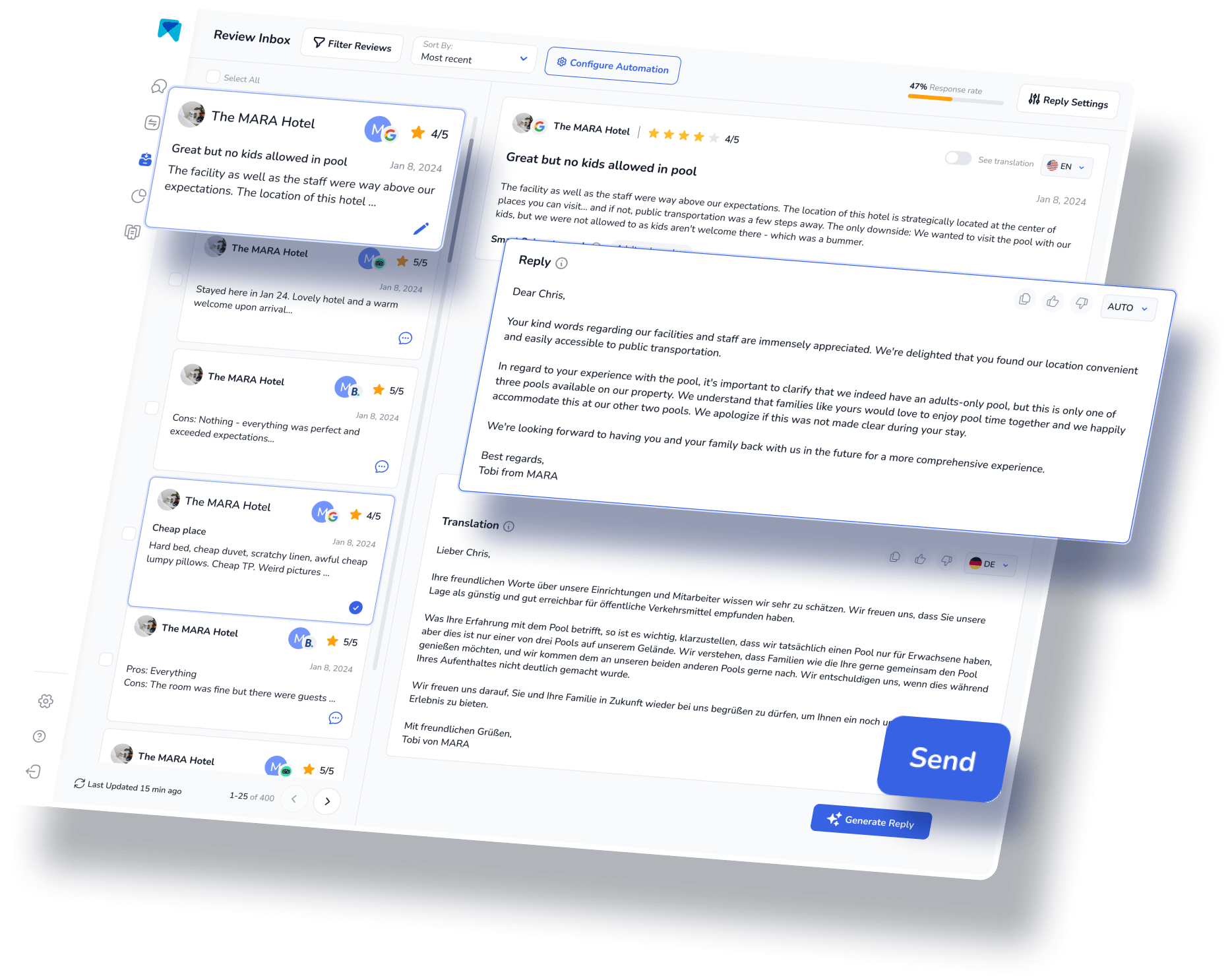
Simplified Review Analytics
The Review Analytics tool enables hoteliers to gain deep insights into the reviews they receive. MARA’s powerful AI analyzes the feedback to identify recurring themes, such as complaints about the price or issues with cancellations. Whether you’re dealing with concerns about refunds or looking to spot positive trends, MARA’s Review Analytics provides actionable insights to enhance guest satisfaction and refine your hotel’s offerings.
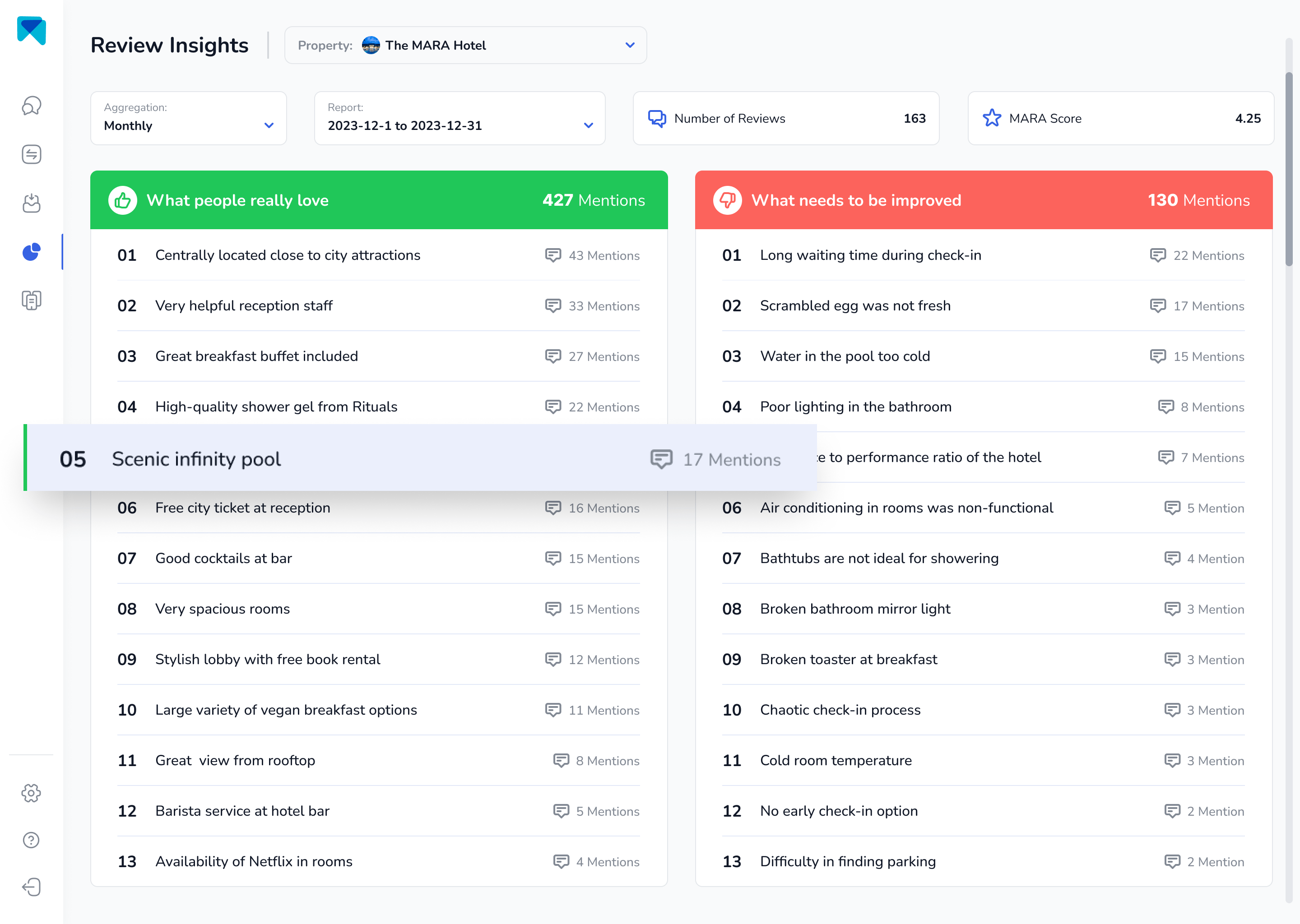
The most personal response AI
MARA isn’t just about efficiency—it’s about delivering personalized, relevant responses. The Brand Voice feature ensures that your responses match your hotel's tone, whether you're addressing a guest's complaint about a cancellation or a positive comment about your hotel’s discounted rates. Additionally, Smart Snippets allow MARA to learn how to address recurring issues and compliments, such as guest feedback about amenities or payment-related questions. This personalization improves guest engagement and helps build loyalty with customers, all while saving you time.
MARA AI has proven to be a game-changer for over 2,000 hoteliers, helping them elevate their overall rating, increase response rates, and gain valuable insights from guest feedback. With a growing customer base, it’s clear why MARA is the preferred solution for streamlining review management.
In conclusion, handling online reviews doesn’t have to be an arduous task. With MARA AI, you can easily manage your reviews, respond personally to feedback, and gain valuable insights to enhance your hotel’s reputation. Ready to simplify your review process? Try our AI Review Assistant for free—no credit card required, and it’s fully operational in less than five minutes.
Final Thoughts
Effectively managing your Agoda reviews is essential for maintaining a positive online reputation and ensuring guest satisfaction. By responding promptly and professionally, whether dealing with complaints or positive feedback, you can build trust and encourage more bookings through this leading OTA platform. Always be aware of potential issues such as scams, fraud, and cancelled reservations that might impact guest experiences. Ensure you provide clear and timely responses, addressing concerns over refunds, price, and payment issues, especially when it comes to cheaper, discounted, or refundable deals. When dealing with problems, engage customer service and email support for timely resolutions, and keep confirmation details and credit card info in advance to avoid misunderstandings.
Agoda is a reputable platform for staying at hotels, but being vigilant about known ones and agencies will help you avoid unnecessary risks. For those booking in Asia, make sure you have all the info you need from the website to enjoy a smooth and safe booking experience.
This article is part of our hero content “Optimize Your Hotel Listings to Increase Bookings - All You Need to Know" and “How to Use Online Reviews to Your Advantage – The Ultimate Guide".
Frequently Asked Questions:
Yes, Agoda is a legit platform with secure payment systems, verified reviews, and customer protection policies in place. It ensures your personal information and credit card details remain safe during transactions, making it a reliable choice for booking accommodation, especially in Asia.
Hoteliers can respond to reviews by logging into their Agoda management dashboard, navigating to the "Performance" and "Reviews" sections, and crafting professional replies. Refer to our detailed steps earlier for handling both positive and bad reviews effectively.
Guests can leave a review on Agoda after their stay by logging into their Agoda booking account, finding the specific hotel they stayed at, and submitting their feedback. Sharing experiences, whether positive or complaints about price, cancellation, or amenities, helps other travelers make informed decisions.



























































-min.avif)
