Online reviews are a powerful tool for shaping the reputation of travel services, especially on platforms like Trip.com. As a leading online travel agency offering flights, hotels, car rentals, and more, Trip.com influences millions of travelers worldwide. Reviews on the platform can impact your business significantly, whether they highlight successes or issues like cancellations or customer service. Effectively responding to reviews can enhance your reputation and attract more bookings.
In this blog, we’ll explore strategies for managing reviews on Trip.com to boost your travel business. From addressing feedback on flights and hotels to car rentals and customer service, this guide will help you turn reviews into opportunities for growth in the competitive travel industry.
{{blog-cta-video="/features/product-updates"}}
Is Trip.com legit for hotels?
Trip.com, a prominent online travel agency, boasts over 1.4 million hotel options worldwide, making it a significant player in the travel booking industry. For travelers seeking accommodations, Trip.com often advertises lower prices and discounts compared to other platforms like Priceline and Skyscanner. However, user experiences reveal mixed reviews regarding its reliability for hotel bookings. While some travelers appreciate the convenience of finding cheap flights and bundled vacation packages, others report issues with cancellations, unconfirmed reservations, or delayed refunds, raising concerns about its legitimacy as a travel website.

Is Trip.com owned by Expedia?
Trip.com, part of the Chinese travel giant Trip.com Group (formerly Ctrip), operates independently from Expedia. While Expedia is one of the largest online travel agencies globally, Trip.com Group manages its suite of travel services, which includes flight booking, hotels, car rentals, and vacation packages. Founded in 1999, Trip.com Group has expanded its global presence, becoming a key player in the travel industry, particularly in Asia. Despite occasional partnerships with other booking websites, Trip.com retains its autonomy, offering unique travel booking solutions tailored to diverse travelers' needs. This distinction ensures travelers can rely on Trip.com as a separate alternative to Expedia and other OTAs.
Learn more about other booking websites: Top 10 Online Travel Agencies for Hassle-Free OTA Booking
Trip.com vs. other OTAs: What sets it apart?
When comparing Trip.com to other OTAs like Booking.com and Priceline, its strengths lie in offering competitive discounts on airline tickets, accommodations, and vacation packages, often showcasing cheaper options for travelers. Its robust customer service and multilingual support cater to an international audience, making it particularly appealing to travelers in Asia. However, some users find Trip.com’s refund and cancellation policies less flexible than competitors, leading to issues with ticket changes and chargebacks. Unlike some OTAs, Trip.com emphasizes bundled deals, combining flights, hotels, and car rentals for convenience. For hotels and businesses, this unique value proposition positions Trip.com as a useful platform to attract budget-conscious and international travelers.
How to create a listing on Trip.com?
Creating a listing on Trip.com allows hotels and travel service providers to tap into a vast network of travelers searching for accommodations, airline tickets, and vacation packages. Follow these steps to ensure a smooth and optimized process:
1. Sign up on the Trip.com Partner platform
Visit the Trip.com website and navigate to the partner section for hotel or travel service listings. Create an account by providing basic information, including your business name, email address, and phone number. Confirm your account via the email link to access the partner dashboard.
2. Submit required documentation
Prepare necessary documents such as your business registration certificate, tax identification number, and proof of ownership or management. Upload these documents through the dashboard to verify your travel agency, hotel, or other travel services. Verification typically takes a few business days.
3. Add property or service details
Fill out details about your listing, including the property name, location, accommodations offered, available airline partnerships, and key amenities. Be specific about services like free Wi-Fi, airport shuttles, baggage handling, or discounted rates to appeal to travelers seeking lower prices.
4. Upload high-quality photos
Photos play a significant role in attracting bookings. Upload clear, high-resolution images of rooms, facilities, and nearby destinations. Ensure they meet Trip.com’s image guidelines for better visibility.
5. Set pricing and availability
Input competitive pricing for rooms, flight packages, or travel services. Use dynamic pricing tools, if available, to adjust rates based on demand and seasonality. Set cancellation and refund policies clearly to manage customer expectations and reduce chargeback requests.
6. Optimize your listing for visibility
Incorporate relevant keywords such as “cheap flights,” “discounts,” “vacation packages,” and “star review” into your listing description to optimize your listings. Highlight unique selling points like proximity to the airport or exclusive deals for travelers. Positive customer reviews can also boost your ranking.
7. Review and publish
Once all information is complete, review your listing to ensure accuracy. Submit it for approval, which can take up to a week. Once approved, your listing will go live on Trip.com, allowing travelers to book directly through the platform.

How to respond to Trip.com reviews?
Engaging with customer reviews on Trip.com is essential for building trust, enhancing your online reputation, and encouraging repeat business. Whether the feedback is positive or negative, responding thoughtfully can make a significant difference. Follow these steps to handle reviews effectively:
{{blog-cta="/features/product-updates"}}
1. Log in to your Trip.com Partner account
Access your business account on the Trip.com website. Navigate to the review management section to view feedback from customers about your accommodations, airline services, or travel agency.
2. Analyze the review content
Carefully read each review to understand the traveler’s experience. Identify key issues, such as complaints about flight booking, refunds, or accommodations, or note positive highlights, such as praise for discounts or seamless ticket purchases.
To learn more about analyzing reviews, read our guide here.
3. Respond promptly
Reply to reviews as soon as possible to show that you value customer feedback. Address complaints about flight cancellations, baggage issues, or refund delays with a professional and empathetic tone. Timely responses help prevent chargeback disputes and enhance customer confidence.
Learn why you should quickly respond to reviews in our article here.
4. Use an AI review assistant for efficiency
Consider leveraging AI tools like MARA AI to streamline the process of crafting responses. These tools can quickly generate personalized, professional replies based on the content of the review, ensuring a consistent and customer-friendly tone while saving time.
5. Personalize your response
Use the reviewer’s name (if available) and reference specific details from their review. For example, if they mention difficulties confirming a flight ticket, acknowledge the issue directly and explain steps to resolve it. Avoid generic responses, as they can seem dismissive.
Read our article on why personalized review responses are important for hotels.
6. Apologize and offer solutions for negative reviews
For complaints about delays, overcharges, or issues with travel booking, apologize sincerely and explain how you’re addressing the problem. Provide clear contact information, such as a phone number or email, for follow-up. For example:
“We’re sorry to hear about the inconvenience with your flight booking. Please contact us at [email] or [phone number] so we can assist you further.”
Learn how to mitigate the effects of negative reviews and prove your business is legit in our article: Negative Review Response Examples: Don't Let Bad Reviews Ruin Your Business
7. Show gratitude for positive feedback
Thank customers for their kind words about accommodations, destination choices, or airport services. Reinforce their positive experience by highlighting other benefits, such as exclusive discounts or lower prices on future bookings.
Learn how to maximize the benefits of your positive reviews on booking websites: How to Respond to a Positive ReviewWith Examples
8. Encourage repeat business
Conclude responses by inviting customers to book again or explore additional services, such as vacation packages or car rentals. Mention perks like flexible cancellation policies, commission-free bookings, or loyalty rewards to attract repeat travelers.

How to collect reviews on Trip.com?
Gathering reviews on Trip.com can significantly boost your business’s credibility and attract more travelers. Follow these five simple steps to share your review link and encourage customers to leave feedback:
1. Locate your Trip.com review link
Log in to your Trip.com partner account and navigate to your hotel or service listing. Look for the section containing your business profile or customer reviews. Copy the unique review link associated with your listing to share with customers.
2. Request reviews via post-stay emails
After a guest completes their stay or service, send a follow-up email thanking them for choosing your service. Include the Trip.com review link and a polite request to share their experience. Highlight that their feedback helps improve services like booking, flight tickets, or accommodations.
Discover quick strategies to collect reviews across major travel booking websites including CTrip, Skyscanner, and more: Quick Guide to Writing the Best Subject Lines for Your Review Request Emails
3. Use QR codes for easy access
Generate a QR code linked to your Trip.com review page. Place it on receipts, brochures, or at key touchpoints, such as the front desk or airport shuttle service. This simple method ensures customers can leave a review quickly, even on the go.
4. Leverage social media and messaging apps
Share your Trip.com review link on your social media pages or through messaging platforms. Pair the link with a message encouraging travelers to reflect on their booking experience, accommodations, or the discounts they enjoyed.
Discover how to advertise your brand on social media: from announcing discounts, sharing your website and listing, and promoting your positive reviews on travel websites: 7 Effective Social Media Marketing Strategies for Hotels
5. Incentivize feedback while following policies
Encourage reviews by offering small, non-monetary incentives, such as priority booking on future flights or exclusive travel discounts. Ensure your incentives comply with Trip.com’s guidelines to avoid violating policies.
Online travel agency platforms have strict guidelines when it comes to review collection, be it for hotels, flights, or other products. To learn more about them, read: Weighing Review Gating: Assessing its Pros and Cons in Reputation Management

By making the process seamless and accessible, you can collect more reviews that highlight the value of your travel services, competitive pricing, and excellent customer experience.
Respond to Trip.com reviews in an instant with MARA AI
Responding to online reviews can be a daunting task, especially when managing multiple travel services across various platforms like Trip.com. This intuitive tool is designed to ease your Online Reputation Management process, making it more efficient, personalized, and time-saving. It offers the best and most personalized AI for responding to and analyzing your guest reviews.
AI-Powered Review Inbox
One of the key features of this tool is the Review Inbox. Your review inbox makes responding to reviews as simple as hitting "Generate reply" and clicking "Send". The Review Inbox connects to multiple review sources, including Google, Booking.com, and Tripadvisor, giving you a panoramic view of all your reviews. And you can even configure review response automation: Why not allow MARA to automatically respond to simple reviews, like 5-star Google reviews with no text, ensuring you never miss a review? Daily notifications about new reviews keep you updated and in control.
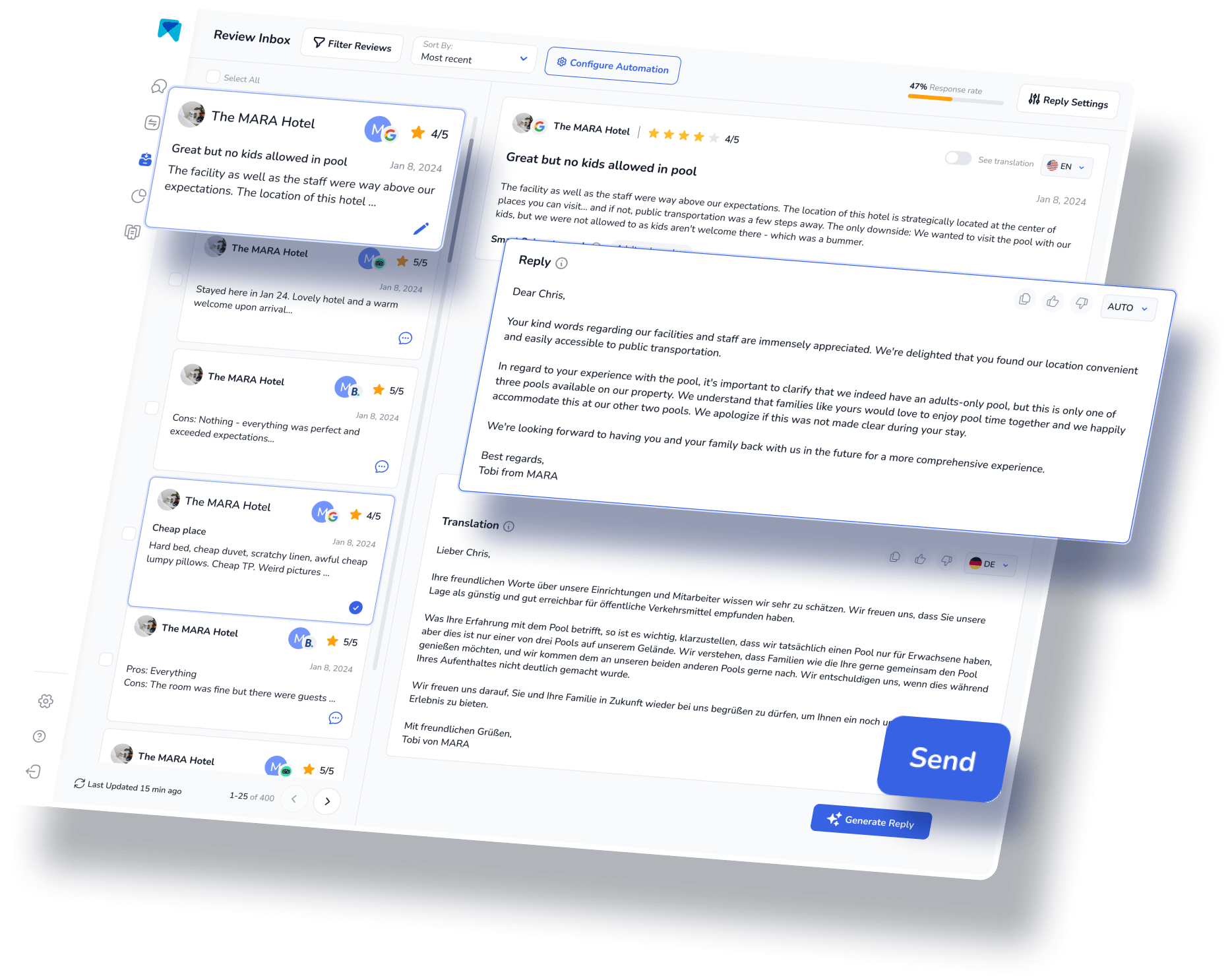
Advanced Review Analytics
To help you understand and analyze the multitude of reviews, the Review Assistant also incorporates Review Analytics. This provides actionable, easy-to-understand insights that are tailored exclusively to your business. With MARA, you can quickly get the gist of all your reviews without needing to read each one. The analysis is so detailed that you can find out about specific issues like "water in the pool is too cold" or "lack of vegan breakfast option”. These insights help optimize guest experience without requiring you to be a data expert.
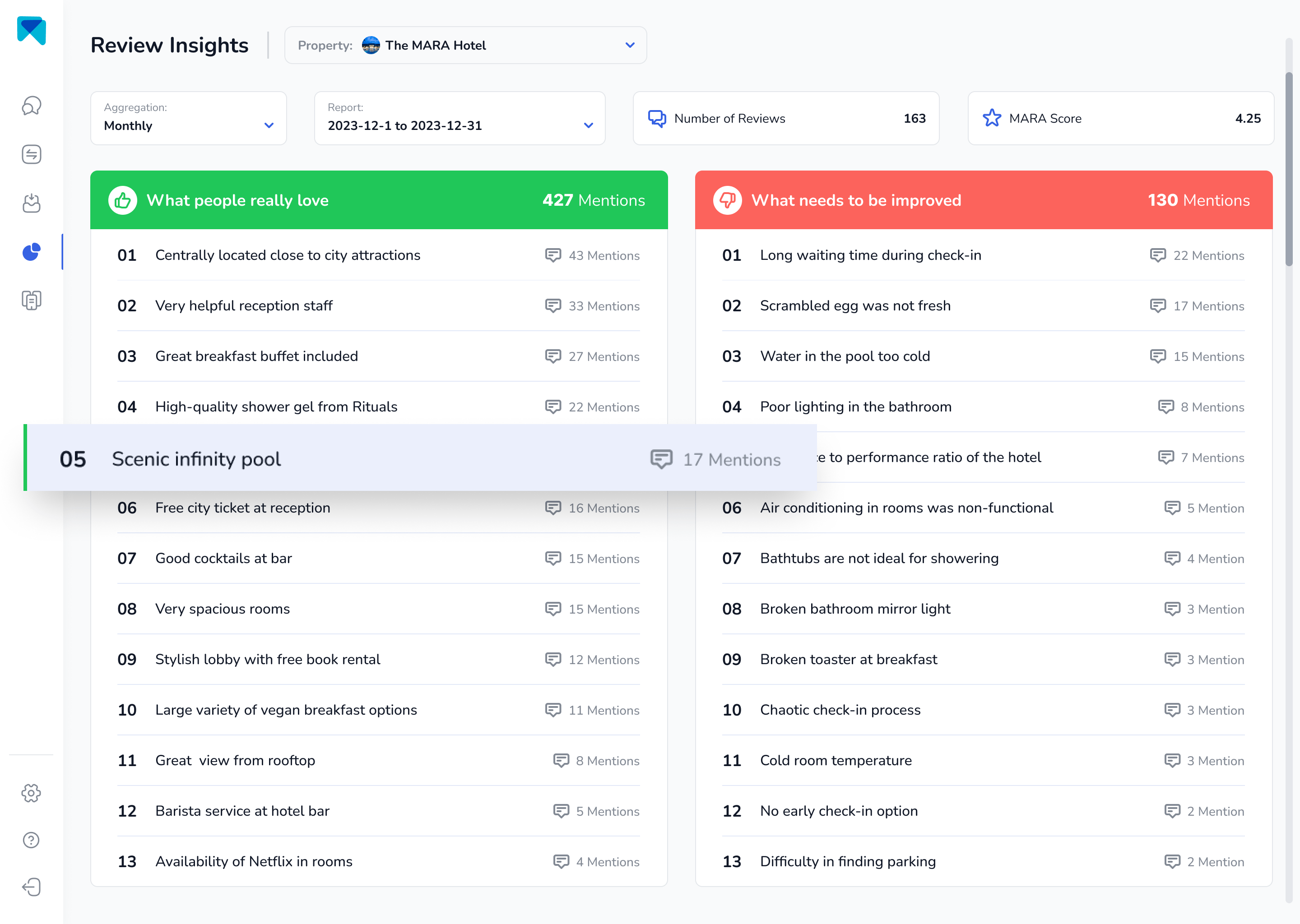
The most personal response AI
MARA's AI isn't just about efficiency; it's about personalization too. The Brand Voice feature allows the AI to adapt to your tone, making sure your responses sound authentically you. Plus, with Smart Snippets, you can "teach" the AI how to respond to recurring praises or complaints. Your AI then incorporates this information into its responses, but always with different words, providing more personalized, relevant replies.
This review response assistant has quickly become a game-changer for over 2000 customers. Its promising capacity to elevate your overall rating, amplify response rates, glean insights from customer feedback, and economize both time and money, is the reason behind its growing popularity.
Managing online reviews need not be an overwhelming task. With the appropriate software, not only can you streamline the process, but you can also personalize your responses, and derive valuable insights from the reviews. So, why hesitate to give our AI Review Assistant, MARA, a try? It's completely free for testing, doesn't require a credit card, and can be fully operational in less than five minutes.
Final Thought
When booking your next trip, it’s crucial to choose a legit travel booking website like Ctrip or Skyscanner, which offers competitive discounts on hotels and flights. Always compare prices for airlines such as Turkish Airline, ensuring you get the best deal for your destination. In case of any issues like cancelled flights, a quick phone call can help you secure a refund or resolve ticket problems. Be mindful of commission fees and check refund policies before making payments with your credit or debit card. A positive star review can also guide your decision, helping you avoid scams while enjoying lower prices and hassle-free travel experiences.
This article is part of our hero content “Optimize Your Hotel Listings to Increase Bookings - All You Need to Know" and “How to Use Online Reviews to Your Advantage – The Ultimate Guide".
Frequently Asked Questions:
Trip.com is widely regarded as a reliable online travel agency for booking hotels, flights, and other travel services. As part of the Trip.com Group (formerly Ctrip), it offers extensive options and competitive pricing, attracting millions of travelers globally. While many users appreciate its ease of use and affordability, some have raised concerns about issues like cancellations or refund delays. Overall, Trip.com is a trustworthy platform, but reviewing terms and conditions carefully is recommended for a hassle-free experience.
To leave a review on Trip.com, log in to your account and navigate to the "My Trips" section. Locate the hotel, flight, or service you want to review and select the "Write a Review" option. Share your detailed experience, including specifics about customer service, accommodations, or pricing, to provide valuable feedback for other travelers. Once complete, submit your review to help improve the platform and assist others in making informed booking decisions.



























































-min.avif)
