Tripadvisor is a vital platform for showcasing your business, attracting travelers, and building credibility through online reviews. Whether you manage a luxury hotel or a boutique one, managing your Tripadvisor login for hotels is essential for hoteliers looking to optimize their listings and engage with travelers effectively.
In this blog, we’ll share tips to manage your Tripadvisor business page effectively. From using the Management Center for verification to responding to every Tripadvisor review, these strategies will help you engage guests and improve your online reputation.
{{blog-cta-video="/features/product-updates"}}
How to create a business account on Tripadvisor?
Here are the essential steps to create and manage your business account on Tripadvisor effectively.
1. Claim or create your business page
To get started, visit Tripadvisor and search for your business name. If it’s not listed, create a new business page by providing your business information, such as your phone number, address, and website.

2. Provide your business name and contact information
Fill in your business name, contact details (phone number and email), and other business profile information. Ensure the details are accurate for verification purposes.

3. Verify your listing through the management center
Verify your business using Tripadvisor’s management center. You'll receive a verification code to complete the process, ensuring your business appears on the platform.

4. Optimize your page with photos and amenities
Enhance your listing by uploading high-quality photos of your accommodation or vacation rental, amenities, and the surrounding area. This helps attract travelers.

Enhance your Tripadvisor listing with our actionable tips: Tripadvisor Listing Optimization: How to Enhance Your Search Rankings
5. Encourage guests to leave a Tripadvisor review
After each guest’s stay, request a review on Tripadvisor. Positive reviews boost your business listing and attract more travelers, so encourage every guest to leave their thoughts.

6. Respond to every online review, positive and negative
Monitor and respond to all Tripadvisor reviews. Addressing both positive and negative reviews shows guests that you care about their experience, improving your business’s reputation.

Respond to both positive and negative reviews on Tripadvisor with a great strategy to turn customers into repeat patrons: How to Respond to Tripadvisor Reviews in Seconds
{{blog-cta="/features/product-updates"}}
7. Monitor your listing using the Tripadvisor Management Center
Use the TripAdvisor management center to regularly check and update your business listing. This tool helps manage customer reviews, bookings, and ensure accurate business details.

8. Leverage Tripadvisor tools
Maximize your visibility by using Tripadvisor tools like MARA, FlipKey, and Housetrip for your vacation rental or restaurant listing. These tools help you advertise and increase your bookings.

How do I login to my Tripadvisor account?
Here are the steps to log in to your Tripadvisor account:
1. Go to the Tripadvisor login page
Visit the Tripadvisor login page through the website. This is where you'll start accessing your business page and managing your listing, whether you’re a vacation rental owner, hotelier, or restaurant owner.

2. Enter your business email address and password
Input the email associated with your Tripadvisor account. Make sure it’s the one tied to your business profile, as this will allow you to manage reviews, customer inquiries, and more. Enter your password securely. Click login.

3. Use two-factor authentication (if enabled)
For added security, you might be prompted to verify your identity with a two-factor authentication code sent to your phone number or email. This step helps protect your account and business profile from unauthorized access.

4. Access your management center
After logging in, you’ll be directed to the management center, where you can update your business details, manage Tripadvisor reviews, and track customer feedback on your business page, whether it’s a hotel, vacation rental, or restaurant listing.
How do I verify my business on Tripadvisor?
Verifying your business on Tripadvisor is a crucial step to ensure your listing is visible and trusted by travelers. According to the Review Transparency Report, Tripadvisor applied a ranking penalty to more than 33,000 businesses for fraud and issued 341 red badge warnings in 2022, each resulting in a ranking penalty. This highlights the importance of completing the verification process accurately, as it helps maintain your business’s credibility and visibility on the platform.
By following the proper verification steps, you can protect your business’s reputation and optimize its presence on Tripadvisor.
1. Click on your business listing
Locate and select your business from the search results. Click on the listing to begin the claiming process.
2. Claim your business
Click the "Claim your Business" button to begin the ownership verification process. Fill out the necessary business details and press "Continue."
3. Choose a verification method
You can verify your business through one of two methods:
- Phone Verification: Choose your business phone number, receive a verification code, enter the code, and click "Submit Code."
- Credit Card Verification: Use a credit card to verify your identity.
4. Upload a government-issued photo ID (Photo ID method)
For a faster verification process, use the Photo ID method. Upload a clear photo of a government-issued ID (e.g., passport, driver's license) and take a face-verification photo. Your submission will be reviewed and, if approved, you'll be verified in minutes.
5. Complete the verification process
Once your identity is verified, you will gain access to the Tripadvisor Management Center. You can now update your business details, upload photos, respond to reviews, and access additional marketing tools.
6. Address phone verification issues
If you encounter issues with phone verification, it could be due to an unlisted or outdated phone number. You can update your phone number through the "Improve this listing" option on your business page, and once validated, you can complete the verification process.
Discover the steps to take if you want to report a malicious Tripadvisor review as a business owner: Is it Possible to Delete a Tripadvisor Review?
How do I give access to my Tripadvisor account?
As of 2023, with 8 million businesses on Tripadvisor, it's essential to manage user access effectively. Here's how to give access to your Tripadvisor account.
1. Navigate to the Management Center
Log in to your Tripadvisor account and go to the Management Center to manage your business listing and permissions.
2. Click on User Permissions
In the Management Center, locate the 'User Permissions' section to manage who has access to your business account.
3. Select Add a User
Click on the 'Add a User' button to begin the process of granting access to another individual.
4. Enter the email address of the user you want to grant access to
Type in the email address of the person you want to invite to manage your business listing.
5. Choose the level of access (Owner, Manager, or Admin)
Select the appropriate access level: Owner for full control, Manager for day-to-day management, or Admin for oversight.
6. Send the invitation
Click the 'Send Invitation' button to send the access request to the user's email.
7. Confirm access with the invited user
The invited user will receive an email to confirm and accept their access. Once confirmed, they will be able to manage the business listing as per the granted permissions.
Boosting your ranking on Tripadvisor can give you better visibility on search results. Here's our complete guide: Strategies for Getting More Tripadvisor Reviews
Why can’t I access Tripadvisor?
If you're unable to access your Tripadvisor account, there could be several reasons behind it. First, ensure your business information, including the business name, address, phone number, and email, is correct and up-to-date in your business profile. Sometimes, errors with your business list or issues with the verification process can cause access problems. It's also essential to check that your account is not being flagged for review violations or other security issues as Tripadvisor may temporarily suspend access while resolving these concerns.

If the issue persists, try logging into your management center using your correct credentials, and verify that your email address and other details match what's listed. You can also check if there are any unresolved complaints regarding your Tripadvisor reviews or your business page. If necessary, contact Tripadvisor’s support team with your business category, traveler information, or a specific review on TripAdvisor that may be causing issues.
Boost your Tripadvisor ranking with MARA AI
Managing your Tripadvisor business page can be challenging, but with MARA's AI Review Assistant, it becomes much easier. This powerful tool simplifies your Tripadvisor management by helping you efficiently respond to guest reviews and analyze your business’s online reputation. MARA provides personalized AI solutions that save you time and improve your Tripadvisor ranking, making it easier to manage your business profile and engage with travelers.
AI-powered Review Inbox
One of the key features of this tool is the Review Inbox. Your review inbox makes responding to reviews as simple as hitting "Generate reply" and clicking "Send". The Review Inbox connects to multiple review sources, including Google, Booking.com, and Tripadvisor, giving you a panoramic view of all your reviews. And you can even configure review response automation: Why not allow MARA to automatically respond to simple reviews, like 5-star Google reviews with no text, ensuring you never miss a review? Daily notifications about new reviews keep you updated and in control.
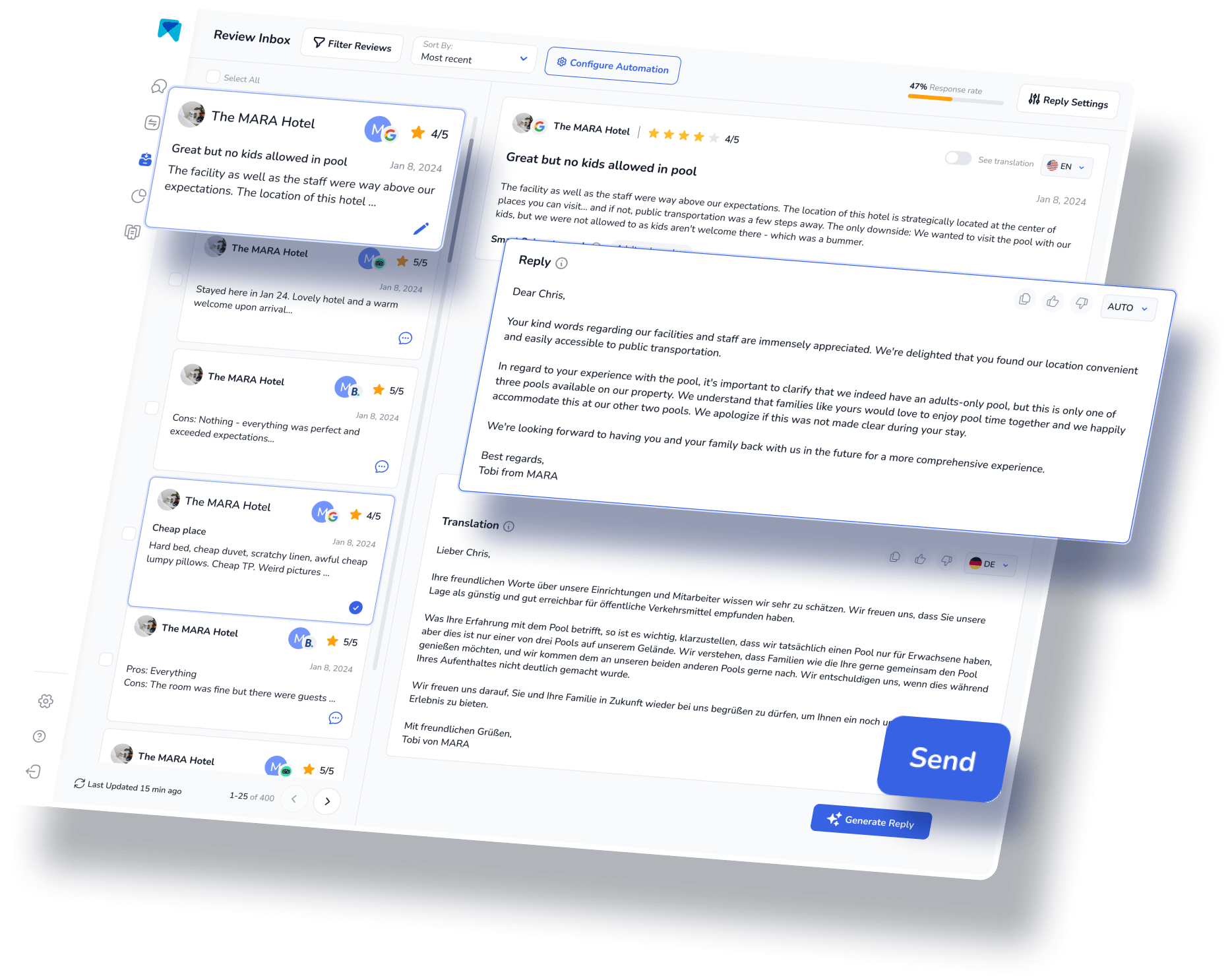
Advanced Review Analytics
To help you understand and analyze the multitude of reviews, the Review Assistant also incorporates Review Analytics. This provides actionable, easy-to-understand insights that are tailored exclusively to your business. With MARA, you can quickly get the gist of all your reviews without needing to read each one. The analysis is so detailed that you can find out about specific issues like "water in the pool is too cold" or "lack of vegan breakfast option”. These insights help optimize guest experience without requiring you to be a data expert.
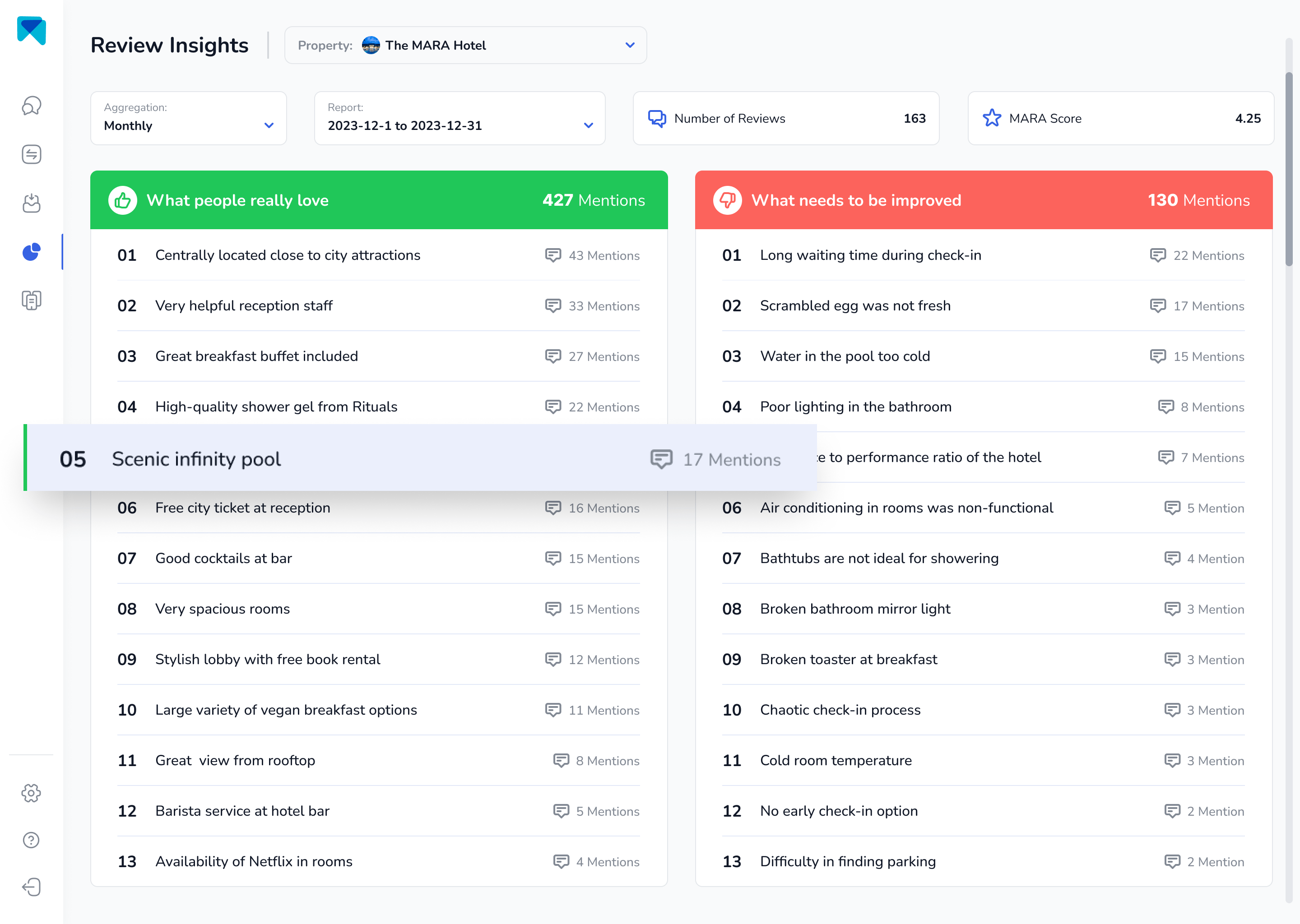
Simplified Review Automation
After gaining trust in your personal AI Review Assistant, you can even go on autopilot and create automation rules. This way, you can specify which reviews should be replied by the AI directly with no additional approval. With the configuration below, all Google reviews with no text and a star rating of 4 and above are answered automatically.

The most personal response AI
MARA's AI isn't just about efficiency; it's about personalization too. The Brand Voice feature allows the AI to adapt to your tone, making sure your responses sound authentically you. Plus, with Smart Snippets, you can "teach" the AI how to respond to recurring praises or complaints. Your AI then incorporates this information into its responses, but always with different words, providing more personalized, relevant replies.
This review response assistant has quickly become a game-changer for over 2000 customers. Its promising capacity to elevate your overall rating, amplify response rates, glean insights from customer feedback, and economize both time and money, is the reason behind its growing popularity.Managing online reviews need not be an overwhelming task. With the appropriate software, not only can you streamline the process, but you can also personalize your responses, and derive valuable insights from the reviews. So, why hesitate to give our AI Review Assistant, MARA, a try? It's completely free for testing, doesn't require a credit card, and can be fully operational in less than five minutes.
Final Thought
Managing your Tripadvisor listing is a key component of attracting more guests and boosting your online reputation. From creating and verifying your business account to actively engaging with customer reviews, each step plays an important role in ensuring your business stands out. By optimizing your profile with accurate business details, uploading high-quality images, and responding to reviews, you can increase visibility, trust, and ultimately, bookings. Stay proactive in managing your TripAdvisor account, and make use of the platform's tools to enhance your business's online presence.
This content is part of our hero article on “Optimize Your Hotel Listings to Increase Bookings - All You Need to Know" and “Mastering Tripadvisor: The Complete Guide to Improving Your Business’s Online Reputation".
Frequently Asked Questions:
To get a Tripadvisor account, visit the Tripadvisor website and click on "Join" at the top of the page. Enter your email, create a password, and complete your business profile. Once you’ve registered, you can claim your business listing by verifying your business name, contact details, and other business information through the management center.
To connect to Tripadvisor, create a business profile and claim your business page. After verifying your phone number and business details, you can access your management center to manage reviews, update business information, and track your business's performance. If you are in the hospitality industry, including vacation rentals, hotels, or restaurants, this is a key step to boosting visibility.
Being listed on Tripadvisor is free, but businesses can pay for enhanced features like advertising, promotions, and additional visibility. You can choose to advertise your business, which can help your listing appear higher in search results, gaining more traveler attention and customer reviews.
To send a link to your Tripadvisor review, go to your business listing on Tripadvisor, click on the "Reviews" section, and copy the URL from the address bar. You can share this link with guests, via email or social media, to encourage them to leave feedback on your business page.
To edit your Tripadvisor account, log into the management center and go to your business profile. From there, you can update your business name, contact information, amenities, and other details. Ensure your business page is accurate to help guests find the correct information and leave valuable reviews.







































-min.avif)
