What are the best booking sites for hotels?
When it comes to booking a hotel in 2023, there are a variety of sites that can help you get the best deals and maximize your revenue. The six top hotel booking sites to consider listing your property are Google Hotels, Booking.com, TripAdvisor, Trivago, Expedia, and Kayak. Google Hotels has become the number one search engine for hotel booking and is price-forward, so hotels should offer competitive prices to appear in searches. Booking.com is the leading booking site for finding hotels and affordable deals, but the commissions can be quite steep. TripAdvisor is essential for building your brand's reputation, so it is important to manage reviews carefully. Trivago is a powerful metasearch engine that allows hotels to gain more control over their online presence and manage their direct bookings. Expedia is one of the largest travel sites in the world and has a loyalty program that rewards customers with points for every booking. Finally, Kayak is a popular website for finding the best deals on hotels, flights, and rental cars. All these websites offer different services, so it is important to consider which one best suits your hotel's needs.

Can’t get enough? We got you. Click here to read the full article: The Best Hotel Booking Sites to List Your Hotel in 2023
What are the best hotel review sites?
The best sites to gather reviews for your hotel include:
- Google My Business for hotels: This platform allows customers to share their experiences and opinions about the hotel, directly affecting your search engine visibility and credibility.
- Booking.com: With its extensive marketing strategies and straightforward booking process, maintaining a strong presence on this platform is essential for attracting potential customers.
- TripAdvisor: As a popular review and price comparison website, having an optimized profile with positive reviews on TripAdvisor is crucial for competing with other hotels across various booking platforms.
- Expedia: As one of the world's largest travel companies, having a strong profile and collecting positive customer reviews on Expedia can help attract international tourists.
- Hotels.com: This platform, part of the Expedia Group, offers a wide variety of accommodation options, attracting tourists of all kinds. Having a strong presence on Hotels.com is essential to reach a broader audience.
- Agoda: Known for its risk-free cancellation policy, attracting travelers to your hotel with positive reviews on Agoda can help boost your credibility.
- Orbitz and Travelocity: Both part of the Expedia Group, having a solid presence on these platforms through customer reviews can help you cater to spontaneous travelers and the US family market, respectively.
- Airbnb: As an online marketplace for short-term stays and experiences, maintaining a strong presence and positive reviews on Airbnb can help you attract a diverse range of guests.
- Facebook for hotels: Utilizing Facebook for collecting and promoting reviews can significantly improve your reach and credibility among potential customers.
- Viator: As a one-stop-shop for travel experiences, having a strong presence on Viator can attract customers who prefer booking their entire trip through a single website.
Dive deeper. Click here to read the full article: Discover the Best Customer Review Sites for Your Business
{{blog-cta="/features/product-updates"}}
What are the best OTAs for hotels?
Among the leading Online Travel Agencies (OTAs) for hotels, Booking.com and Expedia are notable for their extensive reach and comprehensive services. Booking.com, with its wide global network of approximately 3.4 million properties, offers a user-friendly interface and strong marketing support, although its commission rates can range from 10% to 25%. Expedia similarly has a vast market presence, especially strong in the U.S., U.K., and Italy, with a commission range of 10% to 30%. For hotels looking to attract guests in Asia, Agoda stands out due to its popularity and competitive pricing, while Airbnb appeals to those offering unique properties, charging a lower service fee of 3% but focusing primarily on vacation rentals. Each OTA provides different advantages, and hotels should choose based on their target market and specific needs to maximize visibility and bookings.
Explore the top 10 Online Travel Agencies (OTAs) for hassle-free booking, comparing their benefits and drawbacks for travelers and hotels alike in this article Top 10 Online Travel Agencies for Hassle-Free OTA Booking.
What do hotels need to know about the new Booking.com Review Score update in 2025?
Here are the key things hotels need to know about the new Booking.com Review Score Update in 2025.
a. New scoring system: Booking.com is revising how it calculates review scores. The changes are aimed at providing more transparency and accuracy in ratings to better reflect guest experiences.
b. Emphasis on quality over quantity: Hotels will no longer be penalized as harshly for receiving fewer reviews, and reviews will carry more weight based on detailed feedback.
c. Review types matter: In 2025, Booking.com will place more importance on specific categories of feedback, such as cleanliness, customer service, and amenities, which will directly impact the overall score.
d. Impact on visibility: The updated scoring system may influence how your hotel ranks on the platform. Properties with higher review scores may gain more visibility in search results and be favored by potential guests.
e. Transparency in scores: Hotels will now have clearer insights into how each review contributes to the overall score. Detailed breakdowns of positive and negative feedback will be accessible to provide a better context for your rating.
f. Guest expectations: As Booking.com shifts its focus to more granular review metrics, it is essential for hotels to monitor guest satisfaction closely and proactively address any concerns that might affect their ratings.
g. Actionable insights: The new system will provide hotels with actionable insights to improve their services, as detailed review categories will allow businesses to target specific areas for improvement.
h. Adapting to changes: Hotels should stay updated on the new guidelines to ensure they are meeting the platform's expectations and improving their performance on the site.

Get exclusive strategies from MARA and Booking.com’s team to navigate the 2025 review changes. Learn how to adapt, enhance your reputation, and optimize guest feedback for better visibility and performance. Read: Booking.com Review Score Update 2025: What Hotels Need to Know
How you can optimize your Google My Business profile to increase bookings?
In this section you will learn how to optimize your Google My Business profile as a hotel in order to increase visibility and attract potential customers. It is important to create an accurate and complete listing, use relevant keywords, reply to reviews and manage the Questions and Answers feature. Additionally, businesses should use photos, videos, and local SEO strategies to further optimize their profile. Finally, by taking advantage of all these features, businesses can ensure their GMB profile is optimized for maximum potential.
What is the importance of Google listing?
Google listing, as a part of local business listings, plays a crucial role in increasing the online visibility of your business, making it easier for customers to find and access your company's information. With 70% of customers visiting businesses based on what they find online, having a robust online presence has become increasingly important. Google listing helps kickstart the customer journey and enhances the overall customer experience.

By being listed on Google, your business's contact details and other relevant information are readily available to potential customers, ensuring a positive experience from the start. Google listings also display customer reviews, which can improve your reputation and build trust with potential clients. By showcasing positive reviews and being able to address negative ones, your business can demonstrate reliability and trustworthiness to potential customers.
In summary, Google listing is essential for businesses looking to increase search visibility, reach more customers, and provide a better overall customer experience.
You can learn more about “Benefits of Optimizing Local Business Listings” in our article.
How do I get my hotel listed on Google?
Creating a new hotel listing on Google My Business (GMB) is an important step for any business looking to increase their visibility and reach potential customers. The process is relatively straightforward and can be done in a few steps. First, research another hotel GMB to get an idea of what information should be included in your listing, such as its name, address, phone number, website URL, and category. Additionally, include relevant keywords for your business such as any services offered on-site. Then, verify the listing by either having a postcard sent to the physical address of the hotel or by verifying via phone or email. After verification has been completed, you can begin adding additional details such as photos, descriptions of services offered, hours of operation and more. Finally, it’s important to keep your GMB listing updated with any changes in order to ensure customers have accurate information when searching for your business online. If taking over an existing listing, you can transfer ownership, claim ownership, or verify listing ownership via postcard or phone call. Additionally, use Google My Business Insights to track how customers interact with your listing and make changes accordingly. Finally, make sure to answer questions and encourage guests to write reviews. By following these steps, you can create an accurate and helpful listing for your hotel on Google My Business.
Want more or learn how to claim an existing listing? We've got it. Click here to check out the full article: How to Configure and Optimize Google My Business Listings for Hotels
How to update your Google Business listing for maximum visibility?
To update your Google Business listing for maximum visibility, ensure your profile is complete and accurate. Start by verifying your business through Google My Business, then include up-to-date contact details, address, business hours, and website link. Use high-quality photos of your storefront, products, or services to engage viewers visually. Optimize your business description with relevant keywords to improve search rankings. Add accurate categories to help Google and customers understand your offerings. Regularly update posts with promotions, events, or news to keep the profile active and engaging. Encourage customers to leave positive reviews and respond to them promptly to boost your reputation. Utilize attributes like “wheelchair accessible” or “free Wi-Fi” to highlight unique features. Keep holiday hours updated to avoid customer inconvenience. Finally, monitor performance insights on Google My Business to understand customer behavior and refine your strategy for higher visibility and engagement.
Read the article How to Update Google Business Listing: Tips for Business Owners to learn how to update your Google Business Profile (GBP) for better visibility in search engines, improve local SEO, and enhance your business listing’s credibility.
What is a Google Hotel Pack?
Google Hotel Pack is a feature that appears in response to certain search queries that include the word ‘hotel’. It provides an easy way for travelers to find accommodations in a given area, while also helping businesses that provide hospitality services to increase their online visibility. The feature is distinct from the Local Pack, which appears when a user searches for a business in their vicinity, and is not limited to hospitality services. By appearing in search results, both the Local Pack and the Hotel Pack can help businesses attract more potential customers and boost their online presence.
Again, you find more details in this article: How to Configure and Optimize Google My Business Listings for Hotels
How do I optimize my Google My Business profile as hotel?
Optimizing your Google My Business (GMB) profile as a hotel is important for increasing visibility and attracting potential customers. There are several steps you can take to ensure your GMB profile is working for you. Firstly, using the Questions and Answers feature to engage with potential guests is a great way to provide them with the information they need to make an informed decision. Additionally, creating an FAQ page is beneficial for both you and potential customers as it provides quick access to answers they may be looking for. Reviews are an important part of any business’s success, so encouraging guests to leave reviews is a great way to build up your hotel’s reputation on Google. Additionally, it is essential to reply to all reviews, whether they are good or bad, to show your appreciation for the customer’s feedback and build relationships with them. By taking advantage of these features, you can ensure that your GMB profile is optimized for maximum potential.
For more information, please see the full article: How to Configure and Optimize Google My Business Listings for Hotels
How to get my business on top of google search?
To get your hotel business to appear at the top of Google search results, follow these steps:
- Create and optimize your Google My Business (GMB) listing: Ensure your hotel's GMB listing is accurate and complete, including name, address, phone number, website URL, and category. Add relevant keywords and descriptions about your services and amenities.
- Update hotel attributes and amenities: Regularly update the information in the Hotel Attributes section of your GMB dashboard to provide accurate and up-to-date information about your hotel.
- Encourage and manage guest reviews: Ask your guests to write reviews on your GMB listing, and respond to all reviews, both positive and negative, to show your commitment to customer satisfaction.
- Use high-quality photos and videos: Upload high-quality images and videos that showcase your hotel's best aspects and unique features.
- Optimize your website for search engines (SEO): Ensure your website has relevant keywords, meta tags, and content that helps search engines understand and rank your site higher in search results.
- Use local SEO strategies: Target local keywords and phrases related to your hotel's location to increase visibility for users searching nearby.
- Create high-quality content: Regularly publish relevant and informative content on your website and blog to attract users and improve your search engine ranking.
- Build quality backlinks: Get backlinks from reputable websites to improve your site's authority and search engine ranking.
- Utilize Google Ads: Run targeted advertising campaigns to increase visibility for specific keywords and reach potential customers.
By following these steps and continuously monitoring and adjusting your strategies, you can increase your hotel's chances of appearing at the top of Google search results.

Want more? We've got it. Click here to check out the full article: How to Configure and Optimize Google My Business Listings for Hotels
What are ranking factors in Google?
The top three ranking factors in Google My Business are:
- Relevance to the audience: Ensuring your business is relevant to the audience's search is crucial for ranking. Using the right combination of keywords, such as Main Category + Location, Main Category + Prominent Location Near Your Business, and ‘Best’/’Cheapest’/’Nearest’ + Main Category + Location, can help improve your relevance. Incorporate these keywords in your profile description, review responses, Google My Business posts, and Q&A section.
- Proximity: Targeting local customers requires focusing on proximity. By providing your complete address, Google Maps can calculate your distance to relevant searches. A strategic business location can help improve proximity, but if that's not possible, using location-based keywords in your GMB content is essential.
- Engagement: Online engagement, especially through customer reviews, can help your business rank higher in searches regardless of your competitors' prominence. Regularly replying to online reviews encourages customers to continue supporting your business and boosts your online presence.
Looking for the full scoop? Click here to read the full article: Google My Business Guide: How to Optimize Your Profile
All you need to know to improve your booking profile
What is the importance of optimizing your booking profile?
Optimizing your booking profile on Booking.com is essential for businesses that want to reach out to larger audiences and boost their sales. Booking.com is still the most preferred booking platform for travelers in 2023, with over $76.5 billion in bookings, 590 million nights booked, and 15.3 million airline tickets purchased. To ensure businesses are getting the most out of the platform, Booking.com spends over $1 billion annually on Google Ads, resulting in 284.7 million online traffic in the last quarter of 2022, 55 million of which came from paid searches. Therefore, optimizing your booking profile is not only about appearing on the website itself, but also on various search engines. By optimizing your booking profile, businesses will be able to reach out to more potential customers and increase their sales.

To learn more about the importance of optimizing your booking profile, read the full article here.
How do I optimize my booking com listing?
To optimize your Booking.com listing:
- Write precise and complete descriptions, including COVID-19 protocols.
- Fill out the FAQs section.
- Provide clear check-in and check-out times.
- Specify policies and accepted cards.
- Add high-quality images.
- List all amenities.
- Make rooms available one year ahead.
- Create an enticing property description.
- Offer competitive prices and value.
- Implement flexible cancellation policies.
- Provide flexible payment methods.
- Collect and promptly respond to guest reviews.
- Join Genius and Preferred Partner programs if eligible.
- Use the Visibility Booster feature when needed.
Craving more? We've got you covered. Click here to read the full article: How to optimize your Booking.com profile
All you need to know about your Tripadvisor business listing and why it is important:
Tripadvisor is one of the most trusted websites for travelers looking for the best deals and accommodations when booking a trip. A Tripadvisor business listing is important because it is a major factor in how many people access your profile, and can drive revenue for your business. To optimize your listing, you need to create a detailed profile, collect reviews, and more. Doing this will help your business rank higher in relevant searches and be seen by more potential customers. As Tripadvisor surveys suggest, users consider only the Top 5 options on a search, and don’t get past the first page of a 30-property- Tripadvisor search. For these reasons, it’s essential to take the time to optimize your Tripadvisor business listing.
How does TripAdvisor work out ranking?
TripAdvisor works out its ranking based on a Popularity Ranking algorithm that considers three main factors: quality, quantity, and recency of reviews.
Quality is determined by the bubble ratings users provide in their reviews, which reflect customer satisfaction and experience at each business. A business with higher bubble ratings will rank higher than one with lower ratings.
Quantity is important as users need multiple reviews to make informed travel decisions. The number of reviews plays a significant role in the Popularity Ranking algorithm, but a property with more positive reviews will rank higher than one with a larger number of negative reviews.
Recency takes into account the need for accurate and current information about each business listing. Recent reviews are more valuable than older ones for ranking purposes.

To achieve a high ranking, a business must maintain a balance between quality, quantity, and recency of reviews, providing proof of consistency and accuracy in their offerings.
How do you get no 1 on Tripadvisor?
Getting to the top spot on Tripadvisor requires a lot of hard work and dedication. The first step is to claim your business profile and verify your ownership by phone or credit card. Once that's done, you must update your profile to make it more engaging and encourage customer reviews. Ensure that all information on your profile is accurate and up-to-date, including your business category, location, hours of operation, special offers, and other public recognitions. High-quality photos should also be included to give potential guests a better idea of what to expect from your business.
Collect guest reviews actively and ensure prompt and professional responses to all reviews. Include an exact location on your profile and enable online booking, with Tripadvisor Instant Booking, third-party booking websites, or your own website. Display any awards proudly and provide an exceptional experience to your guests. Finally, promote your listing with paid ads, such as Tripadvisor Sponsored Placements. By following these steps, you can increase your visibility, generate more direct bookings, and improve your Tripadvisor ranking.
For more information on how to get to the top spot on Tripadvisor, check out the full article here: Boost Your Search Rankings: Tips to Optimize Your Tripadvisor Listing
How does Tripadvisor affect hotel bookings?
Tripadvisor significantly influences hotel bookings by acting as a trusted decision-making platform for travelers. With over 70% of travelers regularly reading reviews before booking, Tripadvisor reviews serve as a powerful form of digital word-of-mouth. Positive reviews enhance a hotel’s credibility, increase visibility in Tripadvisor’s ranking algorithm, and often lead to higher booking rates. In contrast, negative reviews—especially if unaddressed—can drive potential guests away.
Travelers rely on Tripadvisor to compare prices, assess amenities, and gauge overall guest satisfaction. In fact, 49% of travelers say they would not book a hotel without reading reviews. The platform’s rating system, along with detailed guest feedback, provides valuable insights into room quality, service standards, and cleanliness. Hotels with higher average ratings and consistent guest engagement are more likely to attract direct bookings and repeat customers.
Moreover, actively responding to reviews—both positive and negative—builds trust and showcases a hotel’s commitment to guest satisfaction. Encouraging guests to leave reviews and using Tripadvisor badges can further boost a hotel’s visibility. Ultimately, managing a strong reputation on Tripadvisor not only improves occupancy rates but also strengthens brand credibility in a highly competitive hospitality landscape.
To learn how you can leverage your Tripadvisor listing to boost bookings, read our article: Hotel Reviews on TripAdvisor: How They Influence Booking
How to login to Tripadvisor for business and maximize the Management Center?
To log in to TripAdvisor for business and maximize the Management Center, start by visiting the TripAdvisor login page. Enter the email and password associated with your business account, ensuring you use the credentials linked to your business profile. If you’ve enabled two-factor authentication, verify your identity using the code sent to your phone or email. Once logged in, navigate to the Management Center, your central hub for managing your business listing. Here, you can update business information like your phone number, address, and website, ensuring accuracy for travelers. Use the Management Center to respond to TripAdvisor reviews—both positive and negative—to show you value guest feedback and enhance your online reputation. Optimize your listing with high-quality photos, detailed descriptions, and amenities to attract more travelers. The Management Center also allows you to track bookings, analyze customer reviews, and use tools like FlipKey, HouseTrip, or Viator to boost your visibility and advertise your vacation rental, hotel, or restaurant. Regularly monitor and update your listing to keep it relevant and engaging. By effectively utilizing your TripAdvisor login for business, you can improve your presence on this popular review site, engage with travelers, and drive more bookings.

Learn how to effectively manage your Tripadvisor listing with tips on verification, optimizing your profile, and responding to reviews: Tripadvisor Login for Business: Tips for Managing Your Listings
How can you boost the visibility of your Airbnb listing through SEO?
Boosting the visibility of your Airbnb listing through SEO involves a mix of strategic keyword usage, high-quality photos, and optimizing the listing’s details to align with Airbnb’s search algorithm. Start by integrating Airbnb SEO keywords that reflect popular search terms guests might use, such as location-specific or amenity-based phrases. Ensure the title is compelling and descriptive, as this is the first impression for potential guests. Next, maintain a high level of guest engagement by responding quickly to inquiries—enabling Instant Book can further boost search ranking, as Airbnb favors listings with this feature. High-quality reviews also enhance visibility, as they reflect guest satisfaction and increase credibility in the eyes of the Airbnb search algorithm. Additionally, place your listing in relevant categories that highlight unique aspects of your property, making it easier for travelers to find. These steps collectively improve your listing’s placement in Airbnb search results.

Discover the best Airbnb SEO keywords, strategies to boost your search ranking, and how to leverage reviews for greater visibility: Airbnb SEO: Key Tips for Increased Bookings
How can business owners leave Airbnb reviews for guests?
Business owners can leave reviews for guests on Airbnb by following a few clear steps through their host account. First, log in to your Airbnb host account via the app or a web browser and go to your dashboard. From there, access the “Messages” section and locate the conversation thread with the guest you want to review. Within that message, select the “Get started” prompt to begin writing your review.
Airbnb’s review system operates on a double-blind model, meaning both hosts and guests have 14 days after checkout to submit their reviews, and neither party can view the other’s feedback until both have posted or the time has expired. As a host, your review will appear on the profile of the guest who made the reservation and be visible to other hosts they may book with in the future.
Your review should be honest, clear, and professional, covering communication, cleanliness, and how well the guest followed house rules. Airbnb also offers prompts to help guide the process. Note that once submitted, reviews cannot be edited or removed unless they violate Airbnb’s review policy. Timely, constructive reviews not only enhance your credibility but also contribute to a more transparent and trustworthy Airbnb community.
Learn more about Airbnb review management in our article: How to Leave a Review Airbnb: A Guide for Business Owners
How can hosts write an Airbnb guest review?
To write a strong Airbnb guest review, start by accessing the review link in your Airbnb inbox within 14 days of the guest's checkout. A great review highlights key aspects such as communication, cleanliness, and respect for house rules. Mention if the guest was friendly, followed guidelines, or left your space in excellent condition. Use warm, professional language—phrases like “Pleasure hosting” or “Highly recommend” help set a positive tone and attract future bookings.
If needed, address issues respectfully and clearly. For instance, you might acknowledge a guest's friendliness while noting they left a mess in the kitchen. Balancing honesty with courtesy helps other hosts make informed decisions and maintains fairness.
Personalizing reviews makes them more memorable. Whether you're praising a thoughtful thank-you note or a spotless checkout, specific examples add authenticity. You can also streamline the process by using Airbnb guest review templates tailored to both positive and negative experiences.
Ultimately, guest reviews reflect your professionalism and contribute to your listing’s visibility. Thoughtful, timely feedback not only supports the Airbnb community but also builds your reputation as a reliable and welcoming host.
Read more Airbnb guest review writing tips in our article: The Ultimate Guide to Writing an Airbnb Guest Review that Stands Out
How do you manage your Agoda listing and reviews?
Managing your Agoda listing and reviews involves several key steps to maintain your hotel's reputation and attract more bookings. Start by logging into your Agoda Partner Dashboard using your email and secure credentials. Navigate to the “Listings” section to update your property info, including room details, prices, and photos, ensuring they are accurate and appealing to potential guests.

For managing reviews, go to the “Performance” tab and select “Reviews” to view guest feedback. Respond to reviews promptly, addressing complaints about issues like refunds, cancelled bookings, or price discrepancies. Keep responses professional and solution-focused, showing your commitment to guest satisfaction. Highlight positives, such as discounted deals or seamless bookings, to reinforce your credibility.
Regularly review your property’s confirmation rates and guest feedback to identify improvement areas. Proactive management and open communication through the platform’s tools help you build trust and enhance your hotel’s appeal to travel agencies and guests.
Learn how to effectively reply to Agoda reviews, handle guest complaints, and communicate via email: Reply to Agoda Reviews: Expert Guide for Hoteliers
What’s the best way to manage your Trip.com listing and reviews?
The best way to manage your Trip.com listing and reviews is to actively engage with customer feedback and optimize your profile for visibility. Start by creating a detailed listing on Trip.com’s Partner platform, highlighting unique features like competitive pricing, high-quality photos, and amenities such as free Wi-Fi or airport shuttles. Use dynamic pricing tools to adjust rates and ensure clear cancellation and refund policies to manage customer expectations effectively.

For review management, regularly monitor feedback via your Trip.com Partner account and respond promptly to all reviews. Address complaints about issues like refunds, cancellations, or baggage delays with a professional and empathetic tone, offering clear solutions. For positive reviews, express gratitude and encourage repeat bookings by mentioning perks such as discounts or loyalty rewards. Tools like AI Review Assistants can streamline responses, saving time while maintaining quality. Proactive engagement and a well-maintained listing ensure better customer trust and increased bookings.
Improve customer trust, handle complaints professionally, and attract more bookings: Respond to Trip.Com Reviews: Boost Your Travel Business
How do you handle your HolidayCheck listing and reviews?
Handling your HolidayCheck listing and reviews effectively involves active management and consistent engagement. Start by registering your property on the HolidayCheck Business Portal, ensuring your listing is complete and accurate. Optimize your profile by regularly updating photos, highlighting amenities, and providing up-to-date information that appeals to travelers seeking beach resorts, urban stays, or holiday apartments.

Use the HolidayCheck Review-Tool in the Business Center to monitor guest feedback. Translate reviews if needed, and respond promptly to all reviews, whether positive or negative. Acknowledge compliments and address concerns professionally to build trust and credibility.
Encourage guests to leave reviews by sharing your personalized Review-Tool link and engaging with them during their stay. Highlight how their feedback is valuable. Additionally, showcase positive reviews using the HolidayCheck widget on your website. Proactive management of your listing and reviews ensures a helpful experience for guests and enhances your property's online reputation.
From beach resorts to urban getaways, discover how hospitality businesses can leverage the power of the German website: Holidaycheck Hotel Review Tips You Need to Know
What are hotel direct bookings, and why are they important?
Hotel direct bookings refer to reservations made directly with a hotel, bypassing online travel agencies (OTAs). This can occur through the hotel's website, email, social media, or messaging tools. Direct bookings forge a direct connection between hotels and guests, saving on OTA commissions and providing ownership of guest data. This data enables personalized communication, fostering brand loyalty. The evolving landscape involves digital advancements, emphasizing mobile optimization, AI integration, visual content, metasearch engine utilization, and loyalty programs. While direct bookings enhance profitability, a balanced approach, considering both direct and third-party reservations, is vital for revenue optimization in the competitive hospitality industry.
Want to learn more about the basics of direct bookings? Read What are the advantages of booking directly with a hotel?

What are the examples of direct bookings, and how can you optimize them?
Direct bookings made through a hotel's website, email, social media, phone calls, or messaging tools are crucial for hotel revenue and guest connections. To optimize these channels, ensure a user-friendly website, invest in commission-free booking engines, and employ digital marketing strategies. Create exclusive offers loyalty programs, and leverage metasearch engines for visibility. Utilize high-quality visual content, responsive customer communication, and urgency tactics. Personalize experiences based on guest data, offer upselling options and actively manage online reputation. A balanced approach, combining OTAs and direct bookings, tailored to your hotel's specifics, maximizes revenue and guest satisfaction.
Read our complete guide on hotel direct bookings: Direct Bookings for Hotels: Strategies to Boost Your Sales.
Why you should respond to all your hotel reviews?
In the hospitality industry, reviews play an essential role in success. By 2023, 70.9% of travelers had reported that online reputation affects their choice of accommodation, and 81% of them always read reviews before booking. In addition, 86% of people would pass off a good deal from a company with bad reviews, and even one bad review can drive away up to 30 potential customers. Therefore, it is absolutely essential for hotels to write excellent responses to reviews quickly, using keywords to improve visibility in searches.
{{blog-cta="/features/product-updates"}}
Responding to reviews can make a huge difference for hotels, as it shows a commitment to customer service which leaves customers feeling valued. It helps to build trust, provide valuable feedback, turn happy customers into brand advocates, raise ratings, and ultimately increase brand visibility and engagement. Moreover, replying to reviews can help improve customer retention, build up an online reputation, and even raise SEO rankings, as Google has been known to favor businesses that respond to reviews when determining search rankings.

Overall, responding to reviews is crucial for hotels to remain competitive in the hospitality industry. It can help to build trust, increase customer loyalty, increase visibility, and even improve SEO rankings. Therefore, all reviews should be responded to in order to ensure that the business is seen in the best light and to make the most of the opportunities that online reviews present.
Read our full guide to optimize the responses to your hotel reviews: How to Use Online Reviews to Your Advantage – The Ultimate Guide
How can hotels benefit from using MARA’s AI review reply assistant?
Hotels can benefit from using MARA’s AI review reply assistant by being able to respond to all of their reviews in no time. MARA AI offers an AI review reply generator, which enables hotels to quickly craft well-written and optimized reviews with a simple copy-and-paste method. The AI reply generator offers various features such as generating SEO-ready responses for better search engine visibility, crafting industry-based replies that will resonate with the hotel guest, and supporting all languages to automatically write in your guest’ language.
Increase your bookings with personalized AI responses from MARA.
Managing online listings and responding to online reviews can be a daunting task, but it doesn’t have to be with our AI Review Assistant, MARA. This intuitive tool is designed to ease your Online Reputation Management process, making it more efficient, personalized, and time-saving. It offers the best and most personalized AI for responding to and analyzing your guest reviews.
Comprehensive and convenient Review Inbox
One of the key features of this tool is the Review Inbox, which allows you to integrate reviews from your online listings into one convenient dashboard. Your review inbox makes responding to reviews as simple as hitting "Generate reply" and clicking "Send". The Review Inbox connects to multiple review sources, including Google, Booking.com, and Tripadvisor, giving you a panoramic view of all your reviews. And you can even configure review response automation: Why not allow MARA to automatically respond to simple reviews, like 5-star Google reviews with no text, ensuring you never miss a review? Daily notifications about new reviews keep you updated and in control.
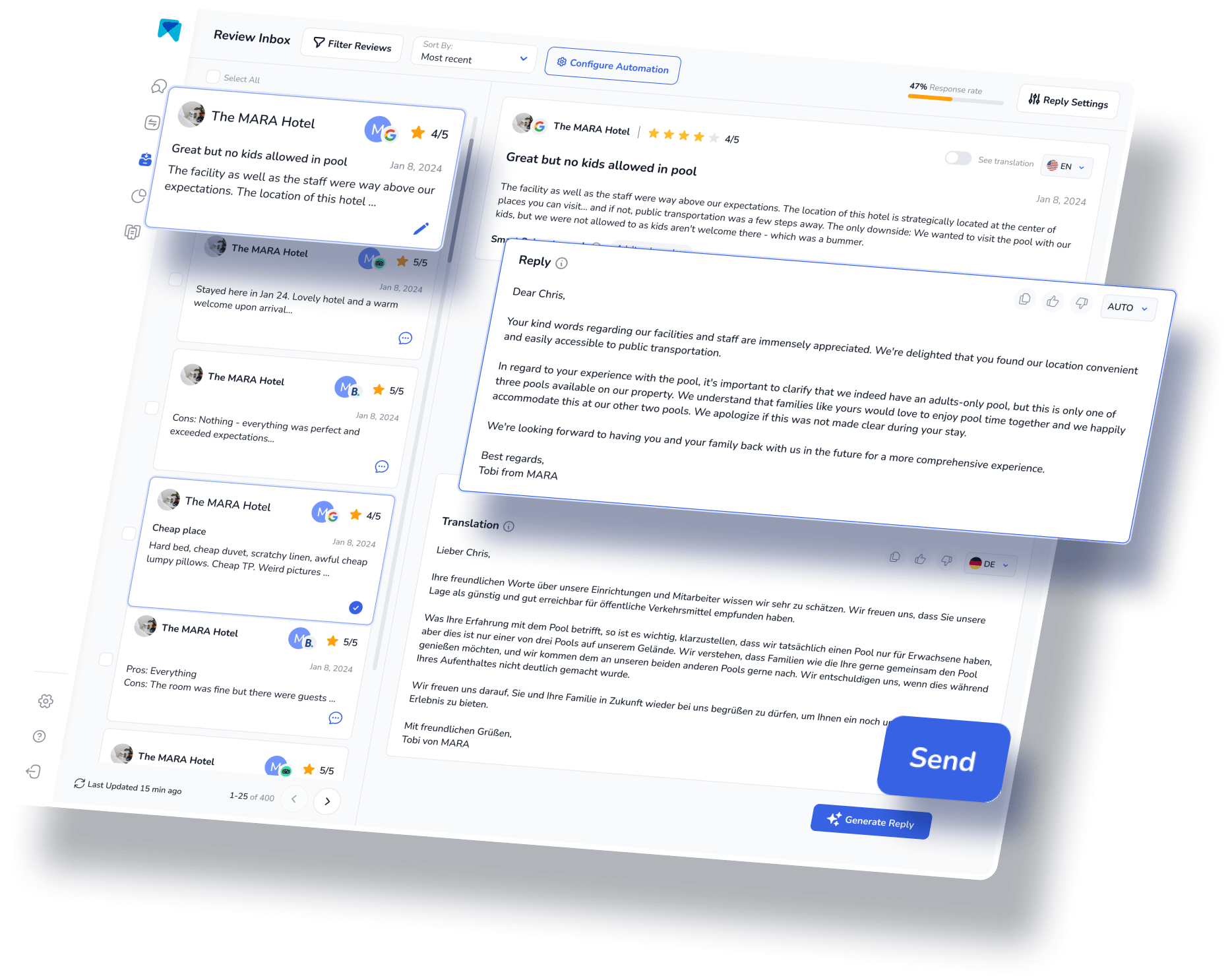
Streamlined Review Analytics
While collecting reviews is important for boosting online reputation, extracting customer insights from these reviews is equally critical. To help you understand and analyze the multitude of reviews, the Review Assistant also incorporates Review Analytics. This provides actionable, easy-to-understand insights that are tailored exclusively to your business. With MARA, you can quickly get the gist of all your reviews without needing to read each one. The analysis is so detailed that you can find out about specific issues like "the water in the pool is too cold" or "lack of vegan breakfast options”. These insights help optimize the guest experience without requiring you to be a data expert.
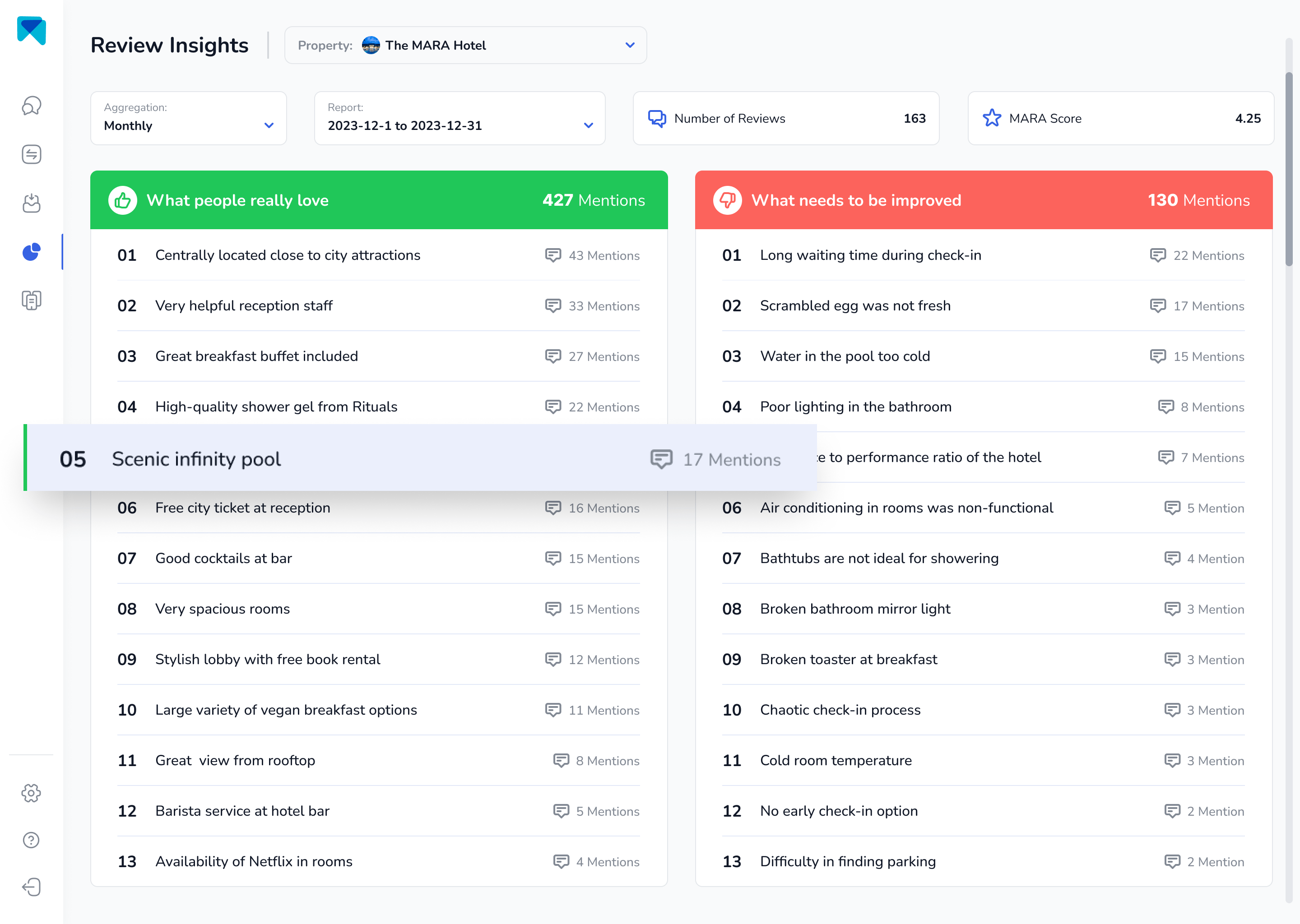
Efficient Group Analytics
Additionally, our group analytics overview can provide a quick evaluation of the performance of each location. Other than key metrics such as response rates, ratings, and the number of reviews, MARA also offers category scores based on advanced AI analytics. In the screenshot below, you can find an analysis for hotels with category scores for areas like Food & Beverage, Front Office, and Housekeeping. This analysis aids in swiftly identifying potential weaknesses, with a preview of detailed topics appearing when you hover over a category.

The most personal response AI
Online review platforms are teeming with highly optimized listings. To rise above your competitors, it’s imperative to build rapport with your potential customers by applying personalization to your review responses. MARA's AI isn't just about efficiency; it's about personalization too. The Brand Voice feature allows the AI to adapt to your tone, making sure your responses sound authentically you. Plus, with Smart Snippets, you can "teach" the AI how to respond to recurring praises or complaints. Your AI then incorporates this information into its responses, but always with different words, providing more personalized, relevant replies.
This review response assistant has quickly become a game-changer for over 2000 customers. Its promising capacity to elevate your overall rating, amplify response rates, glean insights from customer feedback, and economize both time and money is the reason behind its growing popularity.
Final thoughts
Optimizing your hotel listings is an essential part of increasing bookings and boosting your revenue in 2024. By creating a detailed listing on Google My Business, optimizing your profile on booking sites such as Booking.com and TripAdvisor, and managing your hotel reviews, you can increase your visibility and reach more potential customers. Managing online reviews need not be an overwhelming task. With the appropriate software, not only can you streamline the process, but you can also personalize your responses, and derive valuable insights from the reviews. So, why hesitate to give our AI Review Assistant, MARA, a try? It's completely free for testing, doesn't require a credit card, and can be fully operational in less than five minutes.
This article is part of our hero content series on “Online Reputation Management for Hotels - All You Need to Know".
Frequently Asked Questions:
Booking.com is one of the most popular and widely used hotel booking websites in the world, offering a wide range of accommodations for travelers to choose from. With its user-friendly interface and extensive filtering options, users can easily find their ideal lodging. Additionally, Booking.com provides travelers with helpful reviews from other users, as well as exclusive discounts and offers. Other popular hotel booking websites include Expedia, Agoda, and Hotels.com, which all offer similar features and services.
Booking.com is the world's largest online booking platform, providing travelers with access to millions of listings for accommodation, car rentals, and flight reservations worldwide. It is a travel metasearch engine and a subsidiary of Booking Holdings, offering travelers a comprehensive range of services from hotels and hostels to vacation rentals and luxury resorts. With its intuitive user interface and easy-to-use booking system, Booking.com has become the go-to platform for travelers looking to find and book their perfect accommodation.
Finding the cheapest hotel booking site for a particular trip can be a challenge, as prices can vary depending on the location and time of booking. To make sure you're getting the best deal, it’s important to compare prices across popular budget-friendly booking sites such as Booking.com, Expedia, Hotels.com, Priceline, and Agoda. Additionally, hoteliers should stay updated on any deals or discounts they offer to ensure they are providing competitive rates. Furthermore, by frequently checking and adjusting rates based on demand, seasonality, and local events, hoteliers can attract more budget-conscious travelers.
To create a Tripadvisor profile, the first step is to register for a Tripadvisor member account and verify your business ownership by phone or credit card. After claiming your listing, it's time to update your profile to make it more engaging and encourage customer reviews. Provide clear and up-to-date headlines and descriptions, ensure accurate rates across booking platforms, add high-quality photos, collect guest reviews actively, specify an exact location, enable online booking, ensure prompt and professional responses to all reviews, include the Book Now button, display your Tripadvisor awards proudly, provide an exceptional experience, and promote your listing with paid ads. For more information on how to create a Tripadvisor profile, check out Tripadvisor's complete guide.
There could be several reasons why your hotel is not showing up in Google Search results. One possible explanation is that your hotel's website may not be optimized for search engines, which means it may not be indexed or ranked highly by Google. To improve your website's visibility, you can implement search engine optimization (SEO) techniques, such as using relevant keywords, creating valuable content, and obtaining backlinks from reputable sources. Additionally, make sure your hotel is listed on Google My Business, which helps improve local search rankings and provides essential information to potential customers. Lastly, consider investing in online advertising, such as Google Ads, to increase your hotel's exposure and drive more traffic to your website.


































-min.avif)
