What are Expedia reviews?
Expedia is a travel site owned by Expedia Group Inc., which offers flight booking services as well as hotel bookings globally. The company is practically like an online travel agency that has become one of the world's largest hotel and travel booking sites over the years through its partnerships with airlines and hotels around the world.
As a result, it has also built up an impressive arsenal of customer reviews that are available on its site. These reviews are extremely useful for users who want to learn more about the products or services they are considering before making a purchase.
How do I post a review on Expedia?
All Expedia websites automatically send a review request to guests after checking out. This link redirects guests to the specified Expedia website, where they can review your property based on key hospitality metrics such as amenities, property conditions, and customer service.
What impact do negative Expedia reviews have on your business?
These days, people leave reviews for everything: stores, restaurants, hotels, vacation rentals - you name it, and it's only natural that you'd want the reviews on your business to be good ones and to reflect outstanding customer satisfaction. Unfortunately, not everyone has the best experiences and might leave a review that doesn't reflect well on your company.
{{blog-cta="/features/product-updates"}}
Bad reviews can hurt your business in the following ways:
Bad reviews can reflect poorly on your brand image.
Negative reviews make potential customers think less of your business and may even cause them to avoid your company altogether. A business with a high percentage of negative reviews could be perceived as having poor service or low customer satisfaction, which can turn off potential customers who might be attracted to a more positive review history. As a matter of fact, research from BrightLocal reveals that 79% of consumers trust reviews and product ratings just as much as they do personal recommendations.

Negative reviews can damage your reputation with current customers.
According to Zendesk, a negative review from a customer who has had a bad experience with you or your business can cause 50% of customers to seek out a competitor instead, which means they might not come back to you again. This is especially true if you receive numerous negative reviews over a long period of time as studies from Zendesk also shows that 80% of customers will permanently switch to a competitor after more than one bad experience with a business.
Poor reviews can encourage other people in the industry to avoid working with you as well.
When considering doing business with a company, 86% of consumers read online reviews before making up their minds. If a number of negative reviews are posted on websites like Expedia, Google, and Facebook, customers might be wary of doing business with you. The more negative reviews there are, the more people will be turned off by your company.
If you're getting bad reviews on Expedia especially if you’re in the business of vacation rentals, it's important to know how to remove them so that people won't be turned off by them when they search for your business especially if it is a fake bad review. This will help ensure that customers see only real and positive comments about your business.
Can you delete a negative Expedia reviews?
The answer is yes and no. First of all, Expedia does not delete reviews that contain negative content, blackmail accusations, or assertions that the guest did not show up. The following are exceptions and will be deleted accordingly:
- Content that is intentionally offensive or knowingly false.
- Content that is illegal, threatening, derogatory, slanderous, immoral or indecent; and content which violates any publicity or privacy rights or infringes upon any copyright, trademark or other proprietary rights.
- Content that is meant to generate a profit (including fundraising, advertisements for products or services, etc).
- Infringing, misappropriating or violating any third-party's copyright, trademark, patent or other proprietary right through content is strictly prohibited.
- Content that may be perceived as controversial, offensive, or potentially disruptive to public order and national harmony is not allowed.
- Content that contains anything else that Expedia, in its sole discretion, decides is not suitable for public viewing or is in violation of its guidelines.
You can also request the removal of a review if there is a change of property ownership or management or major renovations. You'll need to fill out a form with complete information and a compelling rationale for your request before proceeding.
However, if the negative Expedia review does not fall into one of these categories, then there are steps you can take to have it removed.
How to request the deletion of a bad Expedia review?
The process to submit a request for review deletion on Expedia is pretty easy and straightforward. There are two ways to submit a request. Here are the ways you can request a deletion on Expedia:
Option 1: You can fill out a review dispute form like the one below and wait for their response. Requests to delete a review can take some time so you may want to try option 2.

Option 2: Apart from sending a form to request a review deletion, you can also try contacting the Expedia Group and provide them an explanation for why you want the review removed.
Contact Expedia's accommodation services team or your regional Market Manager and explain the scenario — they may be able to erase the review under the conditions you've described. After logging into Expedia Partner Central, you'll see a link to the market manager's contact information.
Expedia Group holds the sole discretion over removing reviews. In cases where the review does not fall under the listed criteria, we urge you to use the Post-stay Reviews tool to reply directly to potential guests. You can access it directly from your Expedia Partner Central dashboard.

What else can you do to mitigate the impact of negative reviews?
If a review cannot be removed by Expedia, we highly suggest that you submit a management response to it through the Post-stay Review tool. This is an easy way to address any concerns that may have been raised in the review. Doing so, allows you to reach out to guests directly and try to smooth things over by pointing out the property's positives and recent changes, which can be a big help. This is your chance to set the record straight and remove any lingering negativity.
How do I respond to a review on Expedia?
Here are some of our tips on how to respond to a negative Expedia review:
Respond quickly.
When someone leaves a review on Expedia or on any online travel agency site, they are typically asked to rate their experience on a scale of one to five stars and write a few sentences about their stay. It's important to respond as soon as possible because your response may be visible in the guest's review. Responding in a timely manner can also help prevent further damage from negative reviews by showing that you are engaged with customers' concerns and you highly value customer satisfaction.
Be polite and respectful in your response.
A review is a customer's opinion, and it's important that you respect their point of view. Even if you disagree with what they're saying, try not to get defensive or angry in your response. Remember that another guest might read the review and be influenced by your reaction. This shows professionalism and makes you appear trustworthy.
A good way to start is by reading the review and understanding what went wrong. If the review includes images or videos, you can also take a look at those as well. This will help you understand what happened from their perspective and will give you insight into how best to respond without coming across as defensive or aggressive.
Take responsibility for any mistakes that were made during the guest's stay.
If there was an issue at check-in or something went wrong with the room, it's important that you acknowledge this so that other guests will know they can trust your property with their business. Include specific details about your hotel experience (dates of stay, room type, etc.) when addressing any concerns raised by the guest in their review. Explain how you tried to remedy the issue and why it was difficult to fix (for example, due to weather conditions). Don't try to prove them wrong or argue about whether their opinion is valid — it won't help anyone.
Be proactive about fixing any problems before they happen again (if possible).
If there is an issue with a specific room or amenity, be sure to address it as soon as possible — even if it's not listed on your website yet. The last thing you want is for another guest to experience the same problem during their stay because you didn't take care of it right away. The last thing you want is for another guest to experience the same problem during their stay because you didn't take care of it as soon as possible. This shows a lack of attention to detail and can damage your reputation in the long run.
Craft the best review responses for Expedia with MARA
Responding to online reviews can be a daunting task, especially if you’re managing multiple listings across different platforms. Fortunately, there’s MARA AI Review Assistant to help you with this. This intuitive tool is designed to ease your Online Reputation Management process, making it more efficient, personalized, and time-saving. It offers the best and most personalized AI for responding to and analyzing your guest reviews.
Efficient Review Inbox
One of the key features of this tool is the Review Inbox, which can be integrated into numerous online review platforms such as Expedia websites. Your review inbox makes responding to reviews as simple as hitting "Generate reply" and clicking "Send". The Review Inbox connects to multiple review sources, including Google, Booking.com, and TripAdvisor, giving you a panoramic view of all your reviews. And you can even configure review response automation: Why not allow MARA to automatically respond to simple reviews, like 5-star Google reviews with no text, ensuring you never miss a review? Daily notifications about new reviews keep you updated and in control.

Simplified Review Analytics
To help you understand and analyze the multitude of reviews across numerous websites, the Review Assistant also incorporates Review Analytics. This provides actionable, easy-to-understand insights that are tailored exclusively to your business. With MARA, you can quickly get the gist of all your reviews without needing to read each one. The analysis is so detailed that you can find out about specific issues like "water in the pool is too cold" or "lack of vegan breakfast options”. These insights help optimize guest experience without requiring you to be a data expert.

The most personal response AI
Online reputation management isn't just about efficiency; it's about personalization too. MARA’s Brand Voice feature allows the AI to adapt to your tone, making sure your responses sound authentically you. Plus, with Smart Snippets, you can "teach" the AI how to respond to recurring praises or complaints. Your AI then incorporates this information into its responses, but always with different words, providing more personalized, relevant replies. This review response assistant has quickly become a game-changer for over 2000 customers. Its promising capacity to elevate your overall rating, amplify response rates, glean insights from customer feedback, and economize both time and money, is the reason behind its growing popularity.
Final Thought
Managing online reviews need not be an overwhelming task. With the appropriate software, not only can you streamline the process, but you can also personalize your responses and derive valuable insights from the reviews. So, why hesitate to give our AI Review Assistant, MARA, a try? It's completely free for testing, doesn't require a credit card, and can be fully operational in less than five minutes.
This article is part of our hero content series on “Online Reputation Management for Hotels".
Frequently Asked Questions:
Yes. All Expedia websites allow their customers to leave reviews on hotels, flights, and other travel activities they booked through the website.
Yes. Expedia is a legitimate website that collects reviews from actual customers who booked businesses through their website. The website also runs an algorithm to rank business listings based on customer reviews.
You can request the deletion of your Expedia business account by clicking “Account Closure” on your Expedia account dashboard. After sending the request, you can only complete the process by contacting Expedia customer service.
Expedia allows both businesses and customers to dispute transactions. To do this, you can call Expedia’s customer service at 1-877-227-7481 to resolve your problem.





































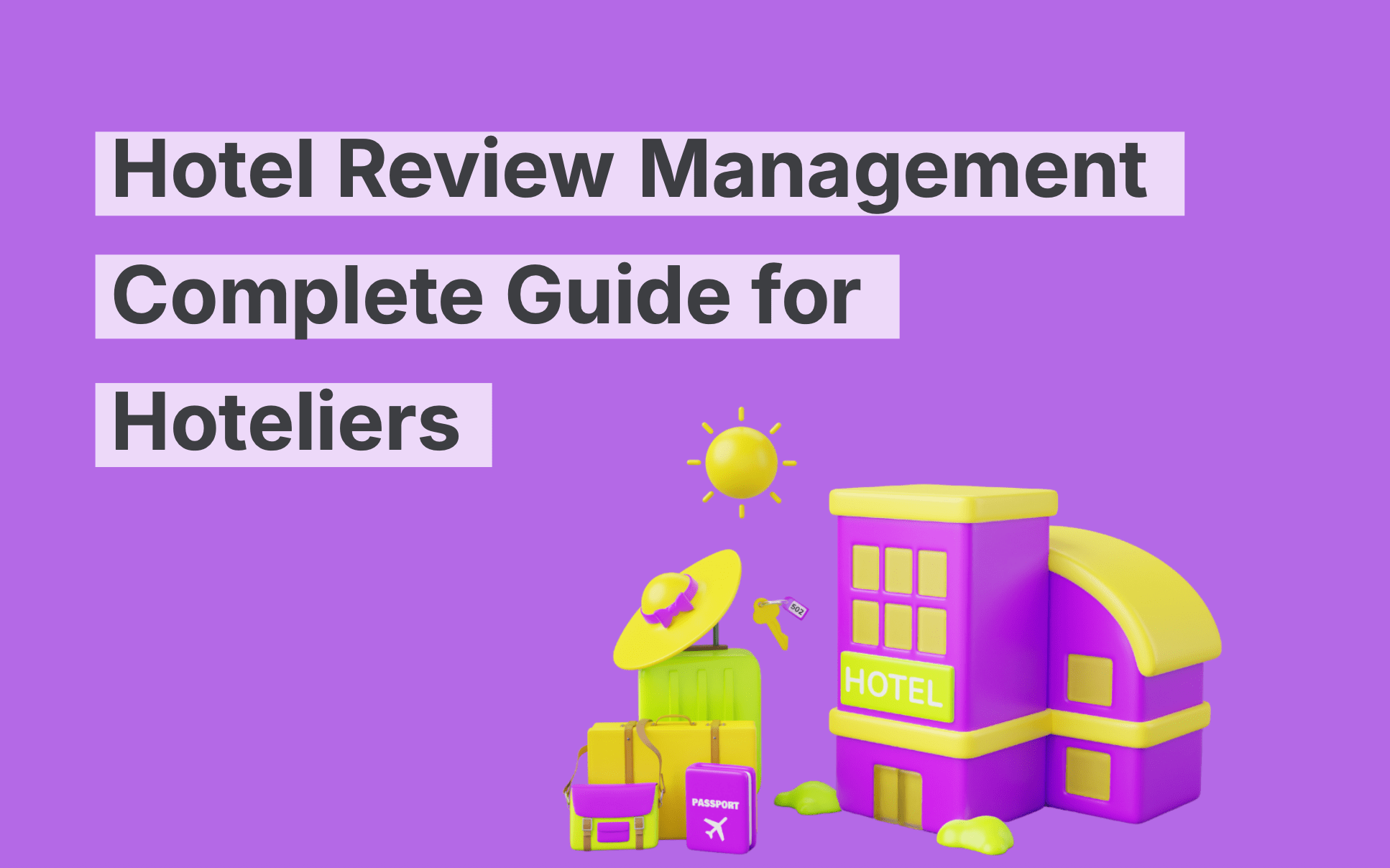





-min.avif)
