Google Reviews are crucial for shaping a business's online reputation and influencing customer decisions. Managing online reviews efficiently can boost credibility and improve local SEO rankings. By automating the process of collecting and responding to reviews, businesses can save time and ensure consistent customer engagement. Automation tools also offer features like review tracking and integration with a Google business account, simplifying review management and enhancing a brand’s reputation.
In this blog, we'll explore the benefits of automating Google Reviews, covering key topics like the legality of automation, setting up automated review requests, and using AI for review management. We'll also discuss practical steps for automating responses, managing your Google Reviews link, and tracking reviews to strengthen your reputation management efforts.
Can I automate Google reviews?
No, you cannot fully automate the flow of Google Reviews on your Google Business profile, as Google requires customer reviews to be genuine and unsolicited. However, yes, you can automate parts of the process, such as requesting reviews, tracking them, and responding to feedback. Using automation tools, businesses can send personalized emails or text messages with a Google reviews link, prompting customers to leave reviews. This approach can help you manage your online reputation more effectively, improve local SEO, and generate more reviews over time.
Click here to learn how to generate and share a Google Reviews link.

By automating the review tracking and response process, businesses can ensure they never miss an opportunity to engage with reviewers. AI-powered automated tools can notify you of new reviews and help you respond to both positive and negative feedback automatically, enhancing customer satisfaction and reinforcing your credibility. Proper reputation management can help your business maintain a healthy Google Business listing, improve search rankings, and build trust with both new and returning customers.
{{blog-cta="/features/product-updates"}}
Is it legal to automate Google reviews?
Yes, automating the collection and response of Google Reviews is legal, but you must follow Google support's guidelines. It's important to avoid generating fake reviews or misleading feedback. Instead, focus on using automation tools to ask for genuine customer feedback via emails or text messages, directing them to your Google Business profile for submission. As long as the reviews are real and the process isn’t spammy, you can use automation to manage and monitor reviews without violating any terms, ensuring you're handling bad reviews and good reviews fairly.

Learn how to boost your business with our guide: How to Get Google Reviews: Skyrocket Your Business's Online Credibility
Can you use AI for Google reviews automation?
Yes, AI can be an invaluable tool for automating the management of Google reviews, enhancing a business's online reputation and improving customer feedback response times. In fact, studies show that 90% of marketers in 35 countries are using AI tools to automate customer interactions, including review responses. AI-powered tools help businesses monitor reviews, send alerts for new customer feedback, and respond to good reviews and bad reviews quickly and effectively. Some AI tools are even made Google-ready (no need to contact Google Support for integration!) These tools can predict customer sentiment, manage Google business account tasks, and automatically generate personalized responses to reviews via text and email, making review management more efficient and seamless.
AI for review responses plays a crucial role in building customer engagement and improving credibility. By using automation tools to respond quickly and accurately, businesses can create timely, personalized messages that enhance the customer experience. This helps maintain trust while preventing negative customer feedback from going unnoticed. AI can also integrate with local search strategies, driving more customer reviews through direct links and text message prompts, which boosts local SEO and search rankings. Incorporating AI in the review process ensures that businesses can automatically manage Google business listings and enhance reputation management while maintaining ethical and compliant practices.
How do I auto reply to Google reviews?
Businesses can effectively automate their responses to Google reviews by utilizing various automation tools designed for review management. These tools allow businesses to set up automated replies to incoming customer feedback, ensuring timely responses to both good reviews and negative feedback. By using a combination of text and email notifications, businesses can quickly respond to customer reviews with preset templates that address specific types of feedback. A Google reviews link can also be included in automated responses, encouraging further engagement and interaction. Automation tools can streamline this process, making it easier for businesses to maintain their online reputation while managing multiple Google business listings efficiently.

While automating the process can save time, best practices should be implemented to maintain authenticity in the responses. Personalizing automated messages is crucial; this could involve incorporating the reviewer's name or referencing specific feedback they provided. Additionally, setting up different response templates for various review types—such as positive, neutral, and negative—ensures that the tone remains sincere and human-like, which is essential for fostering trust with customers. Ensuring that responses prompt further engagement, like inviting reviewers to share more feedback or visit the business’s website, can enhance the customer experience and improve search rankings through increased local search visibility. By leveraging AI-powered solutions and adhering to these best practices, businesses can effectively manage Google reviews and strengthen their online reputation.
Here’s a step-by-step guide on how to reply to Google reviews that will save you time: How to Respond to Every Google Review in Seconds
How do you automate a review response process in Google?
Automating the review response process can significantly enhance how businesses manage Google reviews while ensuring timely and relevant interactions with customers. Here’s a detailed breakdown of implementing an efficient review automation strategy:
1. Choose an AI review response tool.
Selecting the right AI review response tool is crucial for effective automation. Look for a solution that offers a seamless Review Inbox to consolidate all incoming customer reviews from your Google business listing and other platforms. Tools like MARA allow you to set branded language and customize responses, helping maintain your business's voice. A good tool will also support integrations with various platforms and provide functionalities such as alerts for new reviews, ensuring you never miss critical feedback.
2. Connect to Google My Business.
Connecting your chosen tool to Google My Business is a critical step. Each tool will have its own integration rules, so choose one that allows for easy web-based access. This connection enables the tool to pull in reviews automatically and facilitates the sending of responses directly through your Google business listing. This integration simplifies managing online reviews, ensuring all feedback is addressed promptly.
Create and optimize your Google Business profile through following our guide here.
3. Set up automation rules.
Establishing clear automation rules will streamline your response process. Define specific triggers for when and how to respond to reviews. For instance, you can set rules to automatically reply to positive reviews with gratitude, while establishing more tailored responses for negative feedback. This approach not only saves time but ensures that your business maintains a consistent communication strategy across all customer reviews.
4. Customize review responses.
Customizing your review responses is essential for ensuring that your communications resonate with your audience. While automation can handle the speed of responses, ensure your messages are relevant and reflect the content of each review. Include a Google reviews link in your responses to encourage further interaction, inviting customers to leave more feedback. This can help generate more reviews and boost your local search visibility.
5. Personalize your review responses.
To further enhance customer engagement, personalize your review responses. Using customers' names and referencing specific points from their feedback can make automated replies feel more genuine. This personal touch fosters a deeper connection and trust with your customers. Consider leveraging text and email notifications to remind customers of their previous interactions, prompting them to revisit their experiences and perhaps leave a new review.
Learn why personalization and AI-generated review responses are not a contradiction in our article: Personalization and AI-generated review replies
6. Test and track performance through analytics.
Regularly testing and tracking the performance of your automated review responses through analytics is vital for continuous improvement. Use built-in analytics tools within your automation software to measure key metrics, such as response times and engagement rates. Analyze which types of responses yield the most positive customer interactions and adjust your strategy accordingly. Monitoring the effectiveness of your automation efforts can lead to improved customer satisfaction and better management of online reviews over time. By optimizing your approach based on data-driven insights, you can ensure that your review response process remains effective and aligned with customer expectations.
Learn how analyzing Google Reviews can unlock actionable customer insights for business success: Google Review Analysis: Strategies for Extracting Customer Insights
Automate Google review responses with MARA AI
Responding to Google Reviews can often feel overwhelming, but MARA makes it simple and effective. As a dedicated Google Reviews response automation tool, MARA's AI Review Assistant is designed to streamline your online reputation management process, allowing you to focus on enhancing customer satisfaction. By automating the review response process, MARA ensures that every piece of customer feedback is acknowledged promptly, helping you maintain a positive image in the eyes of potential customers.
Google Review-Ready AI Tool
One of MARA's standout features is the Review Inbox, designed specifically for Google Review integration. This tool connects seamlessly to multiple review platforms, including Google, Booking.com, and Tripadvisor, allowing you to view all your reviews in one centralized location. No need to report to Google Support!
MARA's streamlined approach enhances your ability to respond to customer reviews efficiently and effectively. With just a click on "Generate reply" and "Send," you can handle feedback swiftly, ensuring that every review is acknowledged. Moreover, MARA allows you to configure automation settings that enable it to automatically respond to simple reviews, such as 5-star Google reviews that lack text. This ensures that you never miss an opportunity to engage with satisfied customers. Daily notifications about new reviews keep you informed and in control, allowing you to proactively manage your Google business profile and maintain a positive online presence.
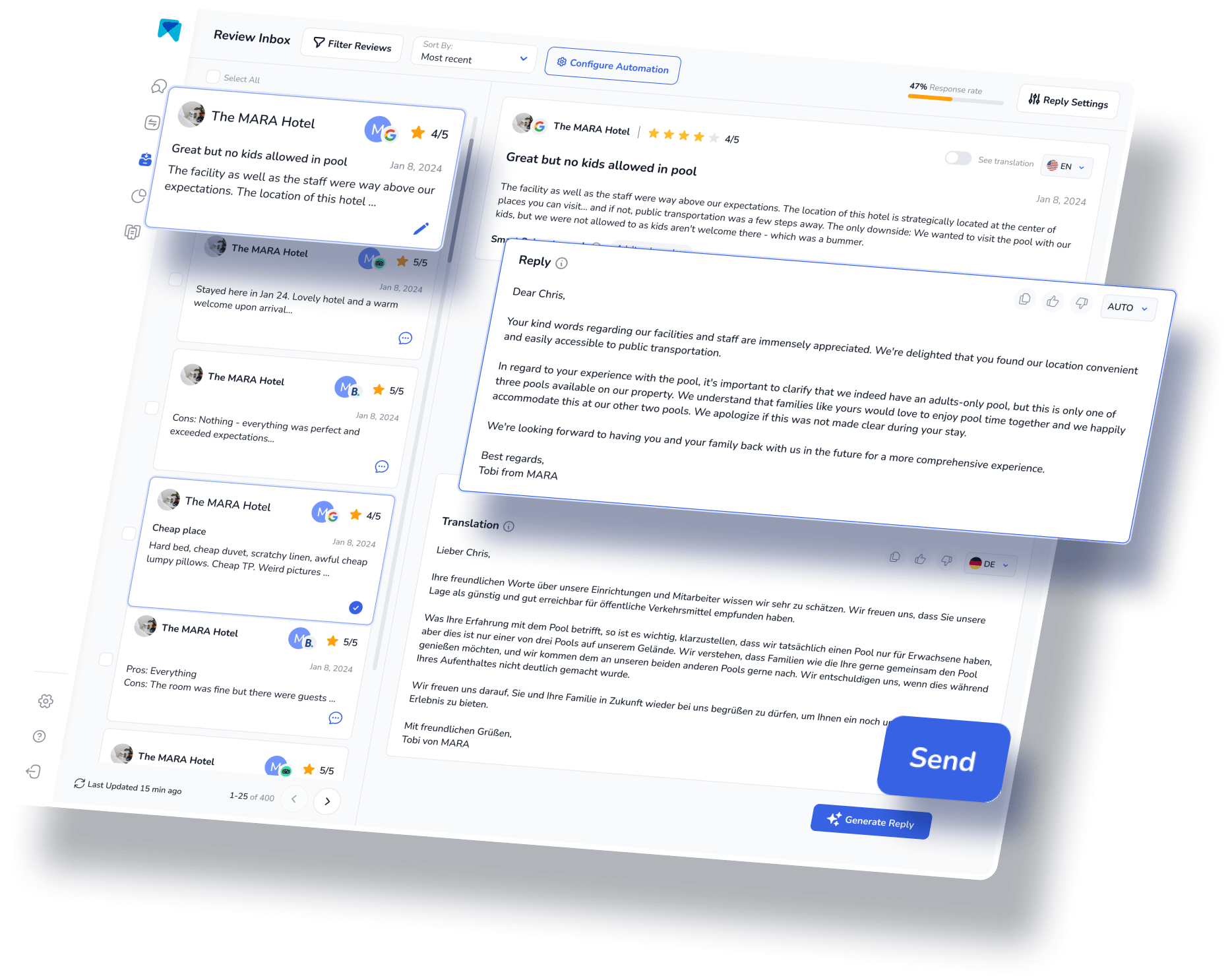
Automated Google Review Analysis
MARA's Review Assistant takes Google Review automation to the next level with Review Analytics, offering actionable insights without the need to read every individual review. Through automated tools, MARA analyzes customer reviews and identifies patterns and specific issues, such as "water in the pool is too cold" or "lack of vegan breakfast options." These detailed insights are tailored to your business, helping you understand common feedback and optimize customer experience effortlessly. By automating the analysis process, MARA streamlines feedback interpretation, allowing you to focus on making improvements without being a data expert.
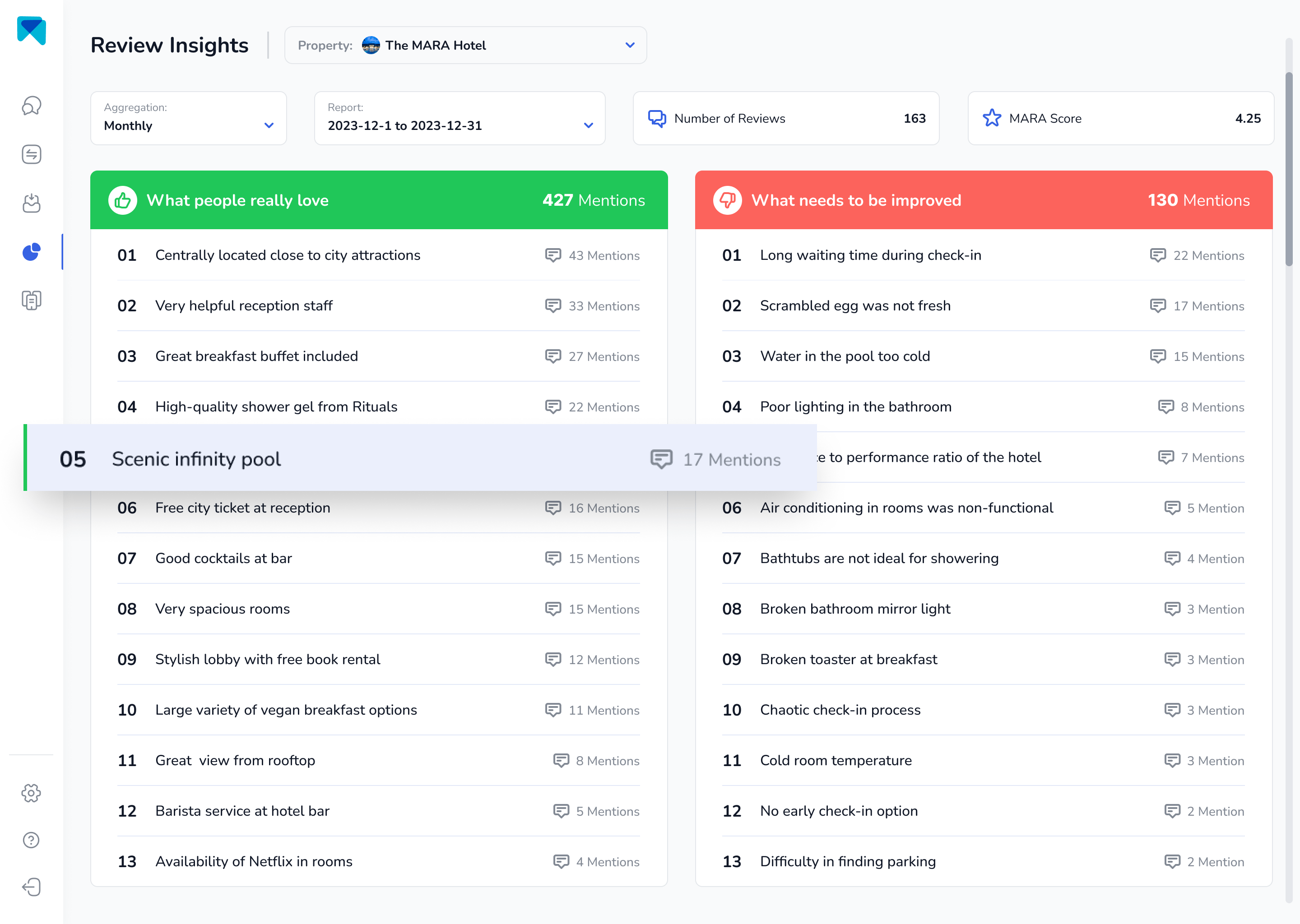
Streamlined Review Automation
Once you have built trust in your personal AI Review Assistant, you can take your review management to the next level by creating tailored automation rules. This feature lets you specify which reviews should be answered directly by the AI without requiring your approval. For instance, you can configure MARA to automatically reply to all Google reviews with a star rating of 4 and above that lack accompanying text. This level of automation not only saves time but also enhances your responsiveness to customer reviews, ensuring that positive feedback is acknowledged promptly.

Best part? No need for Google Support approval. Everything is built-in within the web-based app. New Google listings can enjoy this feature, too!
Personalization and Branding for Google Review Automation
MARA’s AI takes automation a step further by prioritizing personalization, ensuring your responses reflect your brand's unique voice. The Brand Voice feature empowers you to adapt the AI's tone, ensuring replies resonate authentically with your audience. This is specifically important for new Google listings trying to build their brand online. Furthermore, With Smart Snippets, you can teach the AI how to address recurring praises or complaints effectively, allowing it to generate responses that incorporate relevant information while maintaining distinct phrasing. This capability enhances customer engagement and builds trust, as your responses feel genuine and tailored.
This approach to personalization has positioned MARA as a game-changer for over 2,000 customers. Its ability to elevate your overall rating, boost response rates, and extract valuable insights from customer feedback makes it an essential tool for any business aiming to optimize its online reputation. By streamlining the review response process through automation while ensuring a personalized touch, MARA allows you to focus on what truly matters: enhancing the customer experience and cultivating a strong, credible presence online.
So, why hesitate to give our AI Review Assistant, MARA, a try? It's completely free for testing, doesn't require a credit card, and can be fully operational in less than five minutes.
Final Thoughts
Harnessing the power of automation for managing online reviews is essential for businesses aiming to enhance their online reputation. Tools like MARA not only streamline the process of responding to feedback but also help generate reviews efficiently through automated requests. With features that include text message notifications and seamless integration with platforms like Google, businesses can ensure they stay engaged with their customers while saving valuable time. Embracing these automated tools allows companies to respond promptly, maintain a positive image, and leverage the full potential of customer feedback for growth and success.
This article is part of our hero content series on “Mastering Google Reviews - A Complete Guide".
Frequently Asked Questions:
Yes, the Google My Business API is designed to facilitate developers in integrating Google reviews management into their platforms. This API enables businesses to automate the process of responding to reviews, making it easier to manage customer feedback efficiently. By leveraging this API, companies can streamline their online reviews management, set up alerts for new reviews, and access valuable customer feedback data directly from their Google business listing. This not only helps in maintaining an excellent online reputation but also enhances overall customer satisfaction through timely responses.
To obtain automatic reviews on Google, businesses can implement automated review requests using tools like Ryviu or Podium. These platforms allow companies to send tailored messages after a purchase or service completion, encouraging customers to leave feedback. By integrating a Google reviews link into these automated communications, businesses can increase the chances of receiving more positive reviews. Utilizing automation tools for sending text and email notifications ensures that customers are prompted at the right moment, maximizing the likelihood of generating quality customer reviews that enhance their local SEO.
While businesses cannot "auto-generate" reviews due to Google's strict policies, they can automate the review request process to encourage more organic feedback. By using automated tools, companies can send requests for reviews via email or SMS, prompting customers to share their experiences. This process does not violate Google’s guidelines, as it focuses on increasing the volume of customer reviews rather than creating fake or misleading feedback. By providing a direct link to the review page, businesses can streamline the customer experience and make it easy for reviewers to respond, thus improving their overall online reputation.
To quickly boost Google reviews, businesses should implement effective strategies that include incentivizing feedbackwhile staying within Google's guidelines. Utilizing automated email and SMS requests for reviews can significantly increase the response rate from customers. Additionally, optimizing customer service interactions can enhance the customer experience, encouraging customers to leave positive reviews. By setting up alerts and notifications for newly received reviews, businesses can respond promptly, further fostering trust and loyalty among customers, which can lead to an increase in customer satisfaction.
Increasing Google reviews without incurring costs can be accomplished through various strategies. Leveraging in-person requests for feedback can lead to spontaneous reviews from satisfied customers. Additionally, optimizing your Google My Business profile with accurate information and engaging content can attract more customers and reviews. Utilizing free automation tools with built-in review request triggers can further streamline the process, enabling businesses to send out text messages or emails requesting feedback automatically. This not only increases the volume of reviews but also enhances customer engagement, all while maintaining compliance with Google's policies.



















































-min.avif)
