Google star ratings play an essential role in shaping your business's online reputation, directly influencing customer trust and decision-making. These star reviews not only impact local search rankings but also boost click-through rates and conversions, making them essential for success in Google search results. Managing Google ratings and maintaining a strong presence on Google My Business can help businesses stand out.
In this blog, we’ll explore how Google reviews are calculated, what makes for a good average rating, and provide tips for improving your ratings. You’ll learn how to manage online reviews, handle fake reviews, and optimize your Google business profile to enhance your visibility in local search.
How do I get a Google star rating?
88% of customers read Google reviews before engaging with local businesses. Achieving a Google star rating starts with setting up or claiming your Google Business Profile. This profile serves as your business listing on Google Maps and search results, making it easy for customers to find and review your business. Accurate information, such as your business name, address, and contact details, ensures visibility in local search and builds credibility. The more Google reviews you receive, the more your business benefits from improved search engine rankings and an enhanced online reputation.
To increase your Google ratings, focus on actively encouraging happy customers to leave star reviews by sharing a Google review link after a great interaction. Consistently managing your reviews on Google, whether they’re positive feedback or negative, is critical for solid reputation management. Responding to all reviews shows that you value customer feedback and are dedicated to improving the overall customer experience. It's essential to avoid fake reviews or any practice of buying Google reviews, as these can harm your business in the long run. Instead, prioritize excellent customer service to naturally improve your ratings and maintain a strong presence in local search.
{{blog-cta-video="/features/product-updates"}}
How do I find my Google rating?
To find your Google rating, you’ll need to access your Google Business Profile or use Google Search and Google Maps. Here’s a step-by-step guide to locate your Google star reviews and current rating, ensuring you stay on top of your online reputation management:
1. Sign in to Google My Business (GMB)
Start by signing into your Google My Business account, which serves as the dashboard for managing your business listing. If you don’t already have a Google Business Profile, claim or create one by filling out your business information.

2. Access your Google Business profile
Once logged in, navigate to the "Home" section of your Google Business Profile dashboard. Here, you’ll find your Google ratings prominently displayed along with recent online reviews. The average star rating is calculated based on the feedback left by customers.

3. Check your rating via Google Search
An easy way to view your Google rating is by simply searching your business name on Google. In the search results, your business’s Google star reviews will appear along with the score, number of reviews, and snippets of customer feedback. This gives potential customers an instant view of your online reputation and credibility.

4. Use Google Maps
Another option is to search for your business on Google Maps. Here, your Google ratings, star reviews, and detailed reviews will appear on your business listing, giving you insights into your local business performance.

5. Monitor your review management
Regularly review your Google reviews by accessing the “Reviews” section of your GMB dashboard. Here, you can view and respond to both positive reviews and any negative feedback, which plays a key role in maintaining a strong reputation management strategy. Be sure to engage with all reviews to build trust and improve customer service.

By following these steps, you’ll be able to effectively track your Google rating and manage your business reviews, allowing you to continuously improve your Google search rankings and enhance your online reputation.
To learn more about your Google Business profile, read our article Google My Business Guide: How to Optimize Your Profile
Google Reviews not showing up? Read our walkthrough here.
{{blog-cta="/features/product-updates"}}
How does Google calculate star ratings?
Understanding how Google calculates star ratings helps businesses manage their reviews and maintain a positive presence on Google My Business (GMB) and Google Maps. Here's a breakdown of how the Google Star rating system works and how it impacts your ranking.
1. Collection of Google Reviews
Google collects online reviews left by customers on your Google Business Profile. These reviews typically include a star rating ranging from 1 to 5 stars, along with customer feedback detailing their experience. For example, a customer may leave a review stating, "Excellent service and delicious food!" with a 5-star rating. Each review submitted on Google counts toward the business's overall rating score, impacting its visibility in Google search results.

2. Average calculation
The Google star rating is calculated by averaging all the star ratings a business has received. The formula used is simple: sum of all star reviews divided by the total number of reviews that provided ratings. For instance, if a café receives five 5-star reviews and three 4-star reviews, the calculation would be: (55 + 43) / 8, resulting in a high average score. This average plays an essential role in a business’s SEO and search engine ranking.

3. Weight of ratings
Google’s algorithm places equal weight on each star rating, regardless of when the review was left. However, businesses that frequently ask for reviews may see a larger impact on their search rankings, as a consistent flow of positive reviews signals credibility. Reviews without a star rating do not affect the overall average, so it’s essential to encourage customers to use the full rating scale.

4. Review aspects for specific businesses
For certain industries, like contractors or restaurants, Google may prompt customers to rate specific services, such as "Install faucet" or "Customer service." These aspects provide more granular feedback but do not directly impact the overall star average if left blank. For example, a restaurant may receive feedback on the quality of service and food separately, enhancing the customer feedback profile.

5. Time lag in update
Google does not update star ratings in real-time; it can take up to two weeks for new reviews to be reflected in the Google ratings. First-time users are more likely to experience a lag as well. This is especially true if there are changes in the number of reviews or score fluctuations. Businesses should be patient and continue to monitor their GMB profile for updates.

6. Exclusions for incomplete feedback
If a customer leaves feedback but skips specific rating categories (e.g., service or value), those aspects are excluded from the star rating calculation. This ensures only complete reviews contribute to the final score, maintaining the integrity of the rating system.

7. Handling fake and manipulated reviews
Google continuously monitors for fake reviews, removing those that violate policies, such as reviews that seem purchased or manipulated. This is essential for businesses seeking to build trust, as relying on buying Google reviews can lead to severe penalties and damage a business's reputation. The removal of illegitimate reviews keeps the star rating calculation accurate and trustworthy.

8. Regional exceptions
In certain regions, like the EU and UK, Google star ratings may be subject to additional scrutiny due to laws combating fake reviews. This scrutiny can affect how quickly reviews are counted and displayed, requiring businesses to be diligent in their reputation management practices.

9. Final display
The final star rating is displayed on Google search results, Google Maps, and within your Google Business Profile, influencing how potential customers perceive your business. A higher star rating can significantly boost visibility and attract more customers, making it essential for businesses to actively seek positive business reviews and maintain a robust online reputation.

What is a good average review score on Google?
A strong average star rating on Google significantly impacts a business’s reputation management and visibility in search results. Understanding what constitutes a "good" rating can help businesses tailor their customer service efforts and optimize their Google My Business (GMB) profiles to enhance their SEO strategy. Here's a breakdown of the implications of various star ratings:
a. 5-Star Google Rating
Achieving a perfect 5-star rating signifies the highest level of customer satisfaction and trust. Businesses that maintain this rating often experience a boost in their Google search visibility, as potential customers are likely to trust them over competitors. However, very few businesses can sustain a perfect rating long-term. Mixed reviews can sometimes enhance credibility, as they portray a more balanced view of the customer experience. For example, a local restaurant with a strong 5-star rating from happy customers not only attracts more patrons but also benefits from increased traffic through Google Maps and search engine results.
To learn how to leverage a 5-star Google rating and positive reviews, read: Positive Review Examples: Climb the SEOLadder and Boost Sales
b. 4-Star Google Rating
A 4-star rating is considered excellent and still inspires a high level of trust and confidence among potential customers, especially when coupled with a large volume of reviews on Google. Businesses that achieve this rating are often seen as reliable and provide quality products or services. For instance, a service-based business, like a plumbing company, with numerous positive business reviews and a 4-star average can effectively attract more clients while managing their customer feedback through proactive reputation management.
c. 3-Star Google Rating
Holding a 3-star rating indicates a middle-ground score that may raise concerns for some customers. While it suggests that some customers are satisfied, the presence of mixed feedback could deter potential clients. Businesses in this situation should actively seek to improve their service or product offerings and respond to customer reviews to address any dissatisfaction. For example, a hotel with a 3-star rating might need to enhance its customer service to boost its score and encourage more favorable feedback.
Dealing with neutral or rating-only reviews? Read our article: How to Respond to a Google Review With No Comment
d. 2-Star Google Rating
A 2-star rating signals significant dissatisfaction among customers, which can seriously undermine a business’s credibility. Such ratings often result from consistent negative feedback and could lead to a decline in local business visibility. Immediate action is recommended to identify service gaps and rectify issues. For instance, a retail store with a 2-star rating should analyze customer reviews to understand recurring complaints and work on solutions to enhance the overall shopping experience.
e. 1-Star Google Rating
A 1-star rating indicates very poor customer experience and can severely damage a business’s reputation. These ratings typically stem from unresolved issues and unhappy customers, leading to potential losses in revenue. Businesses facing such negative reviews must implement strategies to counterbalance this feedback by providing exceptional service and responding politely and promptly to all reviews. For example, a delivery service with multiple 1-star reviews could focus on improving delivery times and customer communication to gradually rebuild trust and improve their Google ratings.
How to increase Google star rating?
Increasing your Google star rating is essential for enhancing your local business reputation and improving visibility in search results. Here are some practical strategies to help businesses boost their ratings through improved customer satisfaction and optimized review processes:
a. Ask for reviews from satisfied customers
Actively encouraging satisfied customers to leave reviews can significantly enhance your star ratings. After a positive interaction, consider sending a friendly follow-up email or message that includes a direct Google review link. For example, you could say, "We're thrilled to hear that you enjoyed your experience with us! If you have a moment, we would greatly appreciate it if you could leave us a review on Google. Your feedback helps us continue to improve and serve our customers better." Personalizing your requests can make customers feel valued and more likely to provide positive feedback.
Discover how to effectively collect reviews and boost your search rankings: How to Collect Reviews and Elevate Your Brand's Image
b. Provide excellent customer service
Delivering consistent, top-tier service is vital for earning higher star ratings. Ensure that your team is well-trained in customer service best practices, focusing on timely responses, attentive interactions, and a friendly demeanor. Consider implementing regular training sessions that emphasize the importance of customer experience. For example, a restaurant might train staff to check in with diners throughout their meal to ensure satisfaction, thereby increasing the likelihood of positive reviews on Google.
c. Respond to negative reviews professionally
Handling critical feedback thoughtfully can turn a potentially damaging review into an opportunity for improvement. When responding to negative reviews, maintain professionalism and empathy. Address specific concerns raised by the customer and offer solutions or compensation where appropriate. For instance, if a hotel receives a complaint about cleanliness, the management could respond with, "Thank you for your feedback. We're sorry to hear that your room did not meet our cleanliness standards. We will address this issue with our housekeeping team to ensure it doesn't happen again." Such responses can demonstrate your commitment to customer satisfaction and encourage others to view your business more favorably.
Learn how to mitigate the effects of negative Google Reviews in our comprehensive guide: Negative Review Response Examples: Don't Let Bad Reviews Ruin Your Business
d. Regularly monitor reviews and feedback
Staying engaged with your customers through regular monitoring of reviews is vital for ongoing reputation management. Utilize tools like Google Alerts or third-party review management platforms to track feedback across multiple channels. Set aside time weekly to read and respond to customer feedback, as timely engagement can lead to improved customer loyalty and encourage more positive reviews. By being proactive in managing your online reputation, you can address issues before they escalate and build trust with your customer base.
A great reputation starts with managing your online reviews. To learn more about this, read: The Importance of Responding to Reviews Individually
e. Simplify the review process
Make it as easy as possible for customers to leave reviews by sharing a direct Google review link. You can create a user-friendly link that directs customers straight to your review page, reducing any friction in the process. Consider adding this link to your email signature, social media profiles, and business website. Additionally, ensure that the review process is mobile-friendly, as many users will be accessing it via their smartphones. Instructions for sharing the link can be as simple as: "Click here to leave a review on Google; it only takes a minute!"
By implementing these strategies, businesses can foster better customer feedback, improve their GMB profile, and enhance their overall SEO ranking through increased positive Google reviews. These efforts not only contribute to higher star ratings but also build lasting trust with customers, driving long-term success.
Boost your Google star rating with MARA
Boosting your Google star rating has never been easier, thanks to MARA (Make a Review Ask), a smart strategy designed to streamline your approach to obtaining Google reviews. By proactively requesting feedback, businesses can significantly enhance their online reputation and increase their likelihood of receiving positive ratings. MARA not only simplifies the process of responding to reviews but also integrates seamlessly into your SEO efforts, ensuring you stay visible in Google search results. With this innovative tool, the practice of soliciting reviews becomes a powerful ally against competitors who may be tempted to resort to dubious methods like buying Google reviews.
Responding to online reviews can be a daunting task, but it doesn't have to be with our AI Review Assistant of MARA. This intuitive tool is designed to ease your Online Reputation Management process, making it more efficient, personalized, and time-saving. It offers the best and most personalized AI for responding to and analyzing your guest reviews.
AI-powered Review Inbox
One of the key features of this tool is the Review Inbox. Your review inbox makes responding to reviews as simple as hitting "Generate reply" and clicking "Send." The Review Inbox connects to multiple review sources, including Google, Booking.com, and Tripadvisor, giving you a panoramic view of all your reviews. You can even configure review response automation: Why not allow MARA to automatically respond to simple reviews, like 5-star Google reviews with no text, ensuring you never miss a review? Daily notifications about new reviews keep you updated and in control.
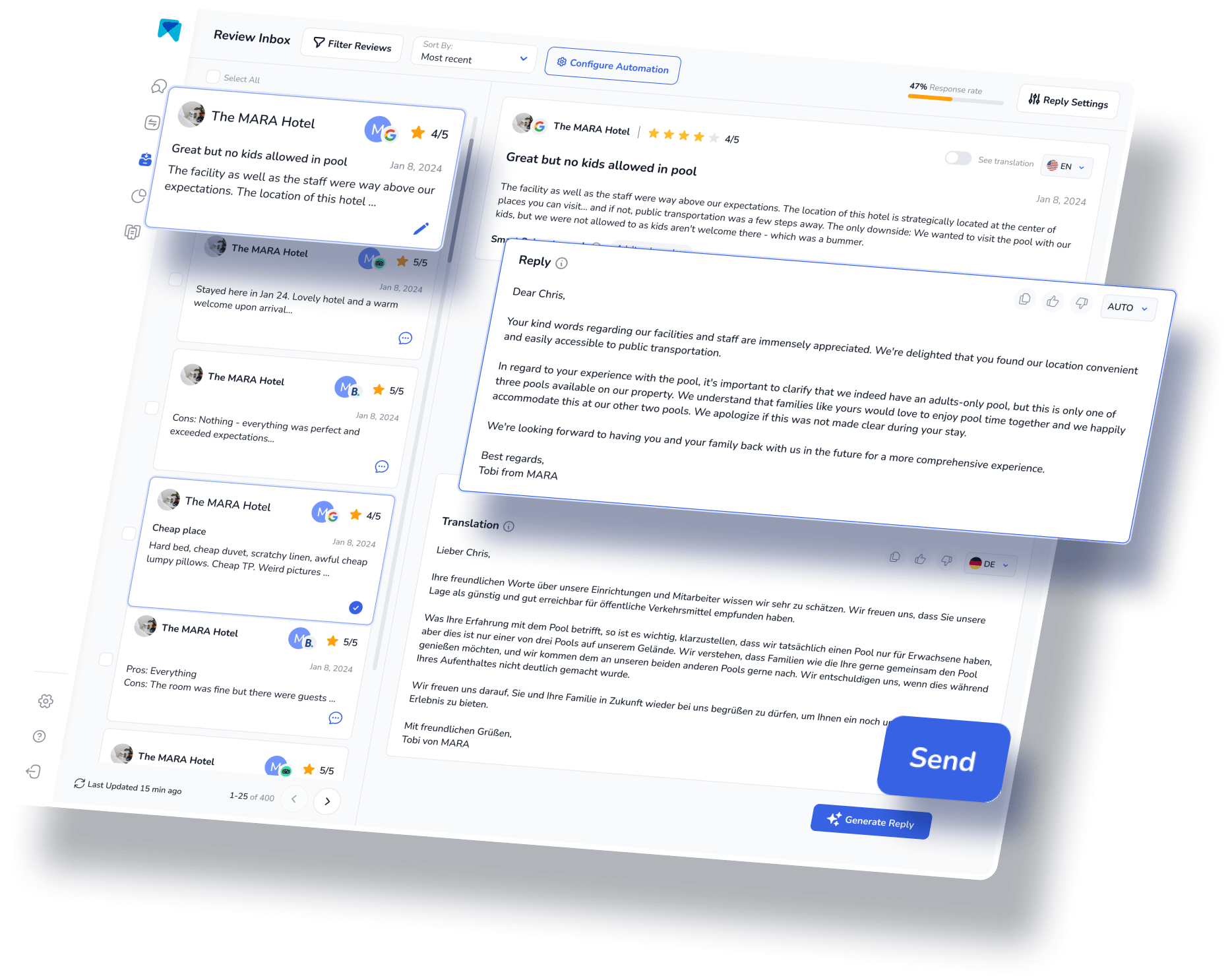
Advanced Review Analytics
To help you understand and analyze the multitude of reviews, the Review Assistant also incorporates Review Analytics. This provides actionable, easy-to-understand insights tailored exclusively to your business. With MARA, you can quickly get the gist of all your reviews without needing to read each one. The analysis is so detailed that you can find out about specific issues like "water in the pool is too cold" or "lack of vegan breakfast option.” These insights help optimize guest experience without requiring you to be a data expert.
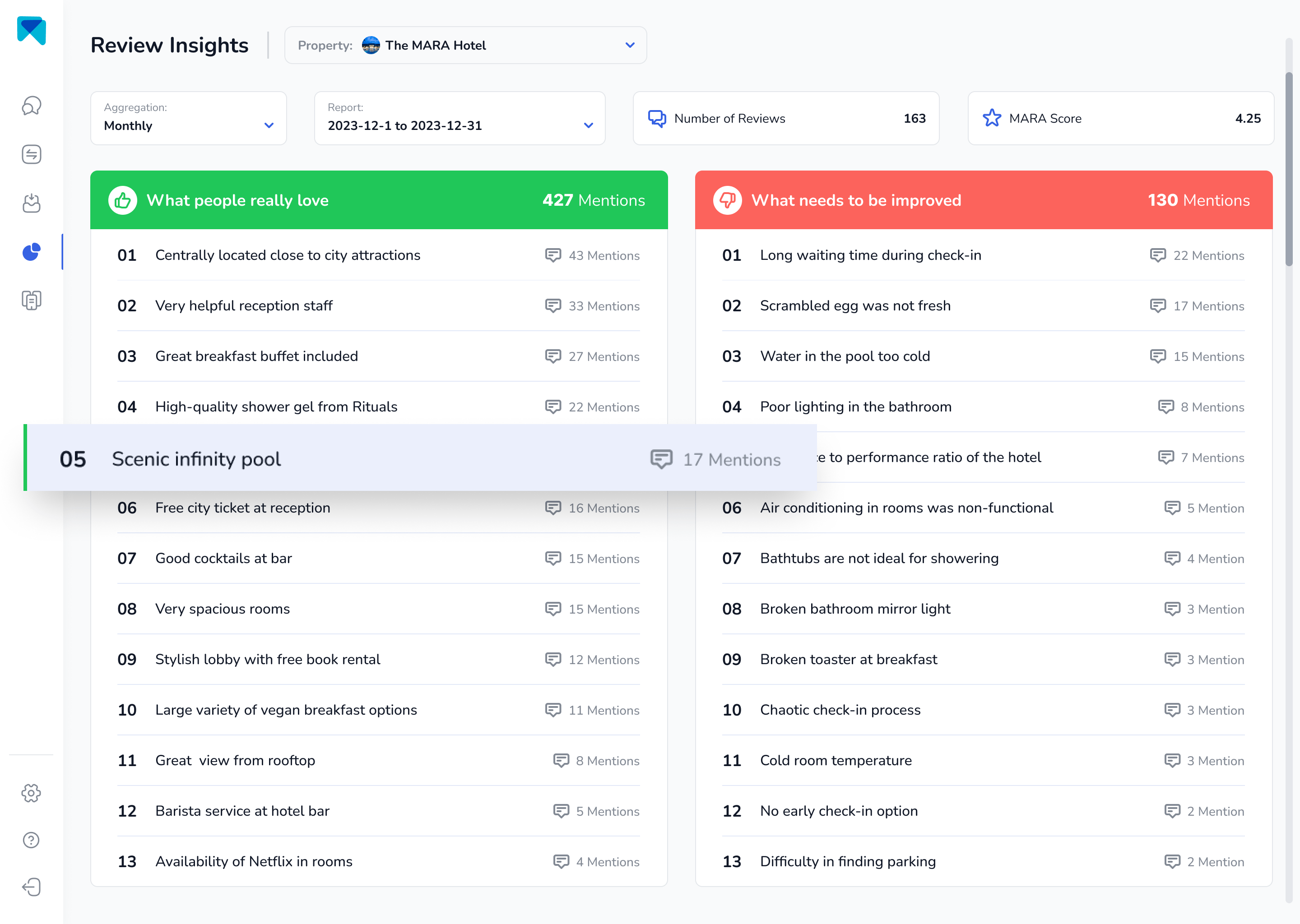
The most personal response AI
MARA's AI isn't just about efficiency; it's about personalization too. The Brand Voice feature allows the AI to adapt to your tone, making sure your responses sound authentically you. Plus, with Smart Snippets, you can "teach" the AI how to respond to recurring praises or complaints. Your AI then incorporates this information into its responses, but always with different words, providing more personalized, relevant replies.
This review response assistant has quickly become a game-changer for over 2,000 customers. Its promising capacity to elevate your overall rating, amplify response rates, glean insights from customer feedback, and economize both time and money is the reason behind its growing popularity.
In conclusion, managing online reviews need not be an overwhelming task. With the appropriate software, not only can you streamline the process, but you can also personalize your responses and derive valuable insights from the reviews. So, why hesitate to give our AI Review Assistant, MARA, a try? It's completely free for testing, doesn't require a credit card, and can be fully operational in less than five minutes.
Final Thoughts
Understanding the intricacies of Google reviews is essential for any business aiming to enhance its online reputation and visibility. A strong average star rating not only influences Google search results but also significantly impacts customer perceptions and decisions. By effectively managing and encouraging reviews through strategies like sharing a Google review link, businesses can bolster their SEO efforts and attract more customers. However, it’s essential to focus on genuine customer feedback rather than resorting to questionable practices like buying Google reviews, as authenticity is key to building trust and long-term success in today’s competitive landscape.
This article is part of our hero content on "Mastering Google Reviews - A Complete Guide."
Frequently Asked Questions:
Businesses earn Google stars by having customers leave reviews on their Google Business Profile (GMB). The more reviews you receive, the more accurate your star rating becomes, reflecting overall customer satisfaction in search results.
Google calculates star ratings based on the average of all customer reviews. Each review contributes to the overall rating, which is displayed publicly, allowing users to gauge the business's reputation in Google search and other search engine results.
To recover a 5-star rating, focus on responding to negative reviews, improving customer satisfaction, and actively encouraging happy customers to leave reviews. A strong push for positive feedback can help elevate your rating in search results.
A 3-star rating is considered average but can signal potential concerns to customers. It’s important to actively seek ways to improve your rating over time, as a higher score can enhance your visibility in Google search and boost your SEO efforts.
Businesses cannot directly remove 1-star reviews, but they can flag reviews that violate Google's policies. To address negative feedback, respond professionally and focus on improving service, which can help mitigate the impact of such low ratings in search engine results.



















































-min.avif)
