Leaving a Google Review on a Google My Business profile or browsing through search results is more than just sharing your experience—it's a powerful way to shape the online reputation of local businesses. Whether you're praising a favorite restaurant or offering feedback on a service, your review can influence the decisions of other customers and boost a business's visibility. Writing a good review goes beyond just giving a star rating; it's about providing detailed insights that can help others make informed choices. Throughout this guide, we'll explore how to craft impactful reviews, complete with review examples to get you started.
What are examples of a positive Google Review?
A positive Google Review plays a crucial role in shaping a business's online reputation and attracting new customers. Positive Google Reviews are characterized by detailed, genuine feedback that highlights the strengths of a business, such as excellent customer service, high-quality products, or memorable experiences. When customers leave reviews that are specific and sincere, they provide valuable insights that can influence the decisions of potential customers and boost the business's credibility on search engines and review sites.
For example, a positive review might read:
“I recently visited [Business Name] and was blown away by the friendly staff and the quality of service. The team went out of their way to make sure I had everything I needed. The products I purchased were top-notch, and the entire experience was seamless from start to finish. I highly recommend them to anyone looking for excellent customer service and high-quality goods!”
Regardless if it's from a Google My Business profile, Yelp, or other review sites, such reviews are powerful because they not only praise the business but also provide specific details that can help other customers make informed decisions. This type of customer feedback is essential for review management, as it highlights the key aspects of the customer experience that can be promoted through a Google Business Profile and other review sites.

Research supports the importance of positive customer reviews: Customers are likely to spend 31% more on a business with "excellent" reviews. Furthermore, 72% of people say that positive reviews make them trust a local business more, which underscores the impact that these reviews have on building trust and driving business success. Interestingly, 34% of consumers leave positive reviews, while around 7% leave negative ones, showing that happy customers are more inclined to share their positive experiences, which can greatly enhance a business's visibility and ranking on search engines.
Learn how to leverage positive customer feedback effectively to boost online reputation and business visibility in our article Positive Review Examples: Climb the SEO Ladder and Boost Sales.
How to create a Google Review account?
Creating a Google Business profile is the first step to leaving reviews on the Google Maps app and other Google services.
1. Open Google Maps
Open the Google Maps app on your smartphone to start the process and navigate the Google Maps website on your browseror post your first review once you're signed in.
2. Access Google accounts page
If you're not already signed in, click on the profile icon in the top-right corner of Google Maps, then select "Sign In." This will direct you to the Google Accounts page.
3. Create a new account
On the Google Accounts page, click on "Create account" below the sign-in fields. Choose whether the account is for yourself, your child, or to manage your business.
4. Enter personal information
Fill in the required fields, including your first and last name, desired email address, and password. If the email address you want is unavailable, Google will suggest alternatives.
5. Verify your identity
Enter your phone number to receive a verification code via SMS. Enter the code you receive to confirm your identity.
6. Complete profile details
Add optional recovery information such as a backup email and your date of birth. These details help secure your account.
7. Agree to terms and conditions
Read through Google's Terms of Service and Privacy Policy. Once you agree, click the "Next" button to complete the process.
8. Sign in to Google Maps
After creating your account, sign in to Google Maps using your new Google account credentials.
For businesses, click here to know how to create a Google My Business listing.
{{blog-cta-video="/features/product-updates"}}
How do you write a good Google Review for a business?
To write a good Google review for a business, it’s crucial to provide clear, constructive, and helpful feedback that accurately reflects your experience. Here are some tips:
a. Be specific and detailed
When you leave a review on Google, whether from your browser or the app, include concrete details about your experience with the local business. Mention what aspects stood out to you, whether it was the service, product quality, or the ambiance. For example, instead of just saying "great service," you could write, "The staff at [Business Name] were attentive and went above and beyond to ensure my meal was perfect."
b. Use clear and concise language
Write your review in a straightforward manner, ensuring your feedback is easy to understand. Avoid jargon or overly complex sentences that might confuse other customers who rely on reviews to inform their decisions. A clear and concise review is more likely to be seen as credible and helpful.
c. Stay honest and objective
A good review should be honest and unbiased. If there were any issues, mention them without exaggeration or undue negativity. Similarly, if your experience was excellent, don’t hesitate to highlight it, but keep it grounded in reality.
d. Include both positive and constructive feedback
Balanced reviews are more valuable to both the business and potential customers. While it’s important to highlight the positives, also provide constructive feedback if there are areas for improvement. For example, "The food was delicious, but the wait time was a bit longer than expected."
e. Rate your experience
Use the star rating system to complement your written review. A 5-star review should be reserved for exceptional experiences, while a lower rating should be paired with an explanation.
f. Avoid personal attacks
Maintain professionalism in your review by focusing on the experience and not attacking individuals. Criticize constructively, not personally. This keeps the review helpful and respectful.
Before you post your review, take a moment to proofread it. Check for typos, clarity, and whether it effectively conveys your experience. A well-written, error-free review enhances your credibility as a reviewer.
Writing a good Google review can significantly impact a business's online reputation. By providing detailed, clear, and balanced feedback, you help other potential customers make informed decisions and contribute to the overall credibility and visibility of the business on platforms like Google Maps and Google My Business.
What are e ews on Google?
When crafting a 5-star Google review for a local business, it's important to include key elements that resonate with other potential customers. A well-written review on Google not only provides enthusiastic praise but also details the specific aspects of the experience that made it exceptional. Whether you’re discussing a hotel stay or any other service, your feedback should be specific, genuine, and helpful. A well-crafted review can also stand out in search results. Below are examples of what good 5-star reviews look like for hotels, along with sample replies that reinforce the positiveexperience.
a. Service-oriented online reviews
Service-oriented reviews emphasize exceptional customer care, showcasing how businesses go above and beyond to ensure satisfaction. These reviews build trust, helping potential customers feel confident about the service quality.
Review Example:
"I recently stayed at [Hotel Name], and the service was outstanding. The staff went above and beyond to make sure I was comfortable, from the warm welcome at check-in to the thoughtful amenities provided in my room. I was particularly impressed with how quickly they responded to my requests. I highly recommend this hotel to anyone looking for exceptional service."
How to respond:
"Thank you for your glowing review! We're thrilled to hear that our team provided you with outstanding service. Your feedback will be shared with our staff, who take great pride in making our guests feel at home. We look forward to welcoming you back to [Hotel Name] soon!"

b. Amenities-focused online reviews
Amenities-focused reviews highlight the extra perks, like spas or gyms, that enhance a customer's experience. Such Google Review examples help others understand the added value they can expect during their visit.
Review Example:
"The amenities at [Hotel Name] are top-notch! The spa, gym, and pool were all pristine and offered everything I needed to relax and unwind. The breakfast buffet was another highlight, with a wide variety of delicious options. I can't wait to return!"
How to respond:
"We're delighted to hear you enjoyed our amenities, especially the spa, gym, and pool. Providing a relaxing and enjoyable experience for our guests is our top priority. We hope to see you back at [Hotel Name] soon for another great stay!"

c. Room experience reviews
Room experience Google Reviews give potential customers insight into the comfort and quality of accommodations, including details on cleanliness, decor, and amenities, which are crucial for decision-making.
Review Example:
"My room at [Hotel Name] was spacious, clean, and beautifully decorated. The bed was incredibly comfortable, and I appreciated the thoughtful touches like the complimentary snacks and the luxurious bathroom products. This is easily the best room I've stayed in during my travels."
How to respond:
"Thank you for your kind words about your room experience! We're glad to hear you enjoyed the comfort and amenities we provide. Our team works hard to ensure every guest has a memorable stay, and we’re thrilled that you had such a positive experience. We look forward to your next visit!"

d. Location and convenience reviews
Location and convenience review examples inform potential customers about the business's proximity to attractions and ease of access, making them a key factor in choosing where to stay or visit.
Review Example:
"[Hotel Name] is perfectly located in the heart of the city, making it easy to explore all the local attractions. The nearby restaurants and shops were all within walking distance, and the hotel provided excellent recommendations for places to visit. This hotel is a gem for anyone looking to be in the center of it all!"
How to respond:
"We're so glad you enjoyed our convenient location! Being in the heart of the city is one of our greatest assets, and we're happy it allowed you to explore the area with ease. Thank you for choosing [Hotel Name], and we hope to welcome you back on your next visit to the city!"

e. Value for money reviews
Value-for-money reviews highlight how businesses offer high-quality services or products at competitive prices, appealing to those looking for great deals without sacrificing quality.
Review Example
"I was amazed by the value for money at [Hotel Name]. For the price, I received excellent service, a comfortable room, and access to fantastic amenities. It’s rare to find such a great deal, and I would highly recommend this hotel to anyone looking for quality without breaking the bank."
Reply:
"Thank you for recognizing the value we strive to offer at [Hotel Name]. We're thrilled that you found our services and amenities to be of great quality at an affordable price. We aim to provide an exceptional experience for all our guests, and your feedback affirms that we’re on the right track. We hope to welcome you back soon!"

In each of these examples, the Google review not only praises the hotel but also provides specific details that other potential customers can relate to and use in their decision-making process. When responding to such reviews, it’s important for businesses to express gratitude, reinforce the positive aspects mentioned, and invite the customer back. This not only strengthens the online reputation of the business but also shows that the business values customer feedback and is engaged in effective review management.
How not to write a good Google Review?
When writing a Google Review, it's important to avoid certain pitfalls that can undermine the credibility of your feedback. First, refrain from leaving fake reviews. These can harm the reputation of the business on Google and may even lead to penalties that affect the business's ranking. Avoid writing overly generic online reviews that lack specific details; these do not provide value to others who rely on customer reviews to make informed decisions. Also, don’t use the review as a platform for personal attacks or venting frustration without offering constructive feedback. This not only diminishes the impact of your review but can also be viewed as unprofessional.
Additionally, steer clear of leaving one-word opinions like "bad" or "great" without further context, as they don't contribute to a helpful star review. Instead, look at review examples that include balanced and detailed insights. When you write a business review on Google My Business or Yelp, make sure to avoid clicking the button to leave reviews impulsively. Take time to reflect on your experience before sharing your thoughts. Remember, happy customers are more likely to leave a positive and thoughtful review that can truly benefit the business and its future customers. Finally, never use the browser to click on a business’s competitors just to leave negative feedback, as this practice is unethical and can lead to damaging consequences.
How do I comment on a good Google Review?
Responding to a good Google Review is an essential part of managing your online reputation and fostering customer loyalty. When done correctly, a well-crafted response not only acknowledges the customer’s positive experience but also reinforces the value your business provides, helping to build a stronger connection with your audience. Here are some best practices for responding to positive customer reviews on Google Maps, Yelp, or any other review platform.
{{blog-cta="/features/product-updates"}}
a. Express gratitude
Start by thanking the reviewer for taking the time to leave a positive review. This simple act of gratitude shows that you value customer feedback and appreciate their effort in sharing their experience. For example, you might say, "Thank you for your kind words and for choosing our business! We’re thrilled to hear you had a great experience."
b. Acknowledge specific points mentioned
Personalize your response by addressing the specific details mentioned in the review. Whether the customer praised your customer service, product quality, or another aspect of their experience, acknowledging these points makes your response feel genuine and shows that you’re paying attention. For example, "We’re glad you enjoyed our prompt service and the quality of our products. Your satisfaction is our top priority!"
c. Reinforce positive aspects of the review
Reinforce the positive aspects mentioned by the reviewer, and subtly highlight how these align with your business’s values or goals. This not only affirms the customer’s experience but also communicates to potential customers reading the review what they can expect. For example, "Providing excellent customer service is at the heart of what we do, and we’re delighted to know that it made a difference in your visit."
d. Encourage further engagement
End your response by inviting the customer to return or to share their experience with others. This not only encourages repeat business but also spreads positive word-of-mouth. For example, "We’re looking forward to your next visit, and please feel free to share your experience with friends and family!"
By following these best practices, you can turn positive customer reviews into powerful tools for enhancing your business’s online presence. Whether it’s on Google Maps, Yelp, or any other review site, thoughtful and personalized responses contribute to improved search engine rankings and can significantly influence the opinions of potential customers browsing your business profile. A well-managed review strategy, including prompt and considerate responses, helps reinforce your brand’s credibility and trustworthiness, encouraging more customers to choose your business over the competition.
Make the most out of good Google Reviews with MARA AI review response
Responding to Google Reviews, especially positive ones, can truly boost your search results visibility and online reputation. Consider using MARA AI to automate responses or manage your reviews on platforms like Facebook, ensuring you never miss a post or review.
MARA AI Review Assistant is an intuitive tool designed to ease your Online Reputation Management process, making it more efficient, personalized, and time-saving. It offers the best and most personalized AI for responding to and analyzing your guest reviews.
Review Inbox for various review sites
One of the key features of this tool is the Review Inbox. Your review inbox makes responding to reviews as simple as hitting "Generate reply" and clicking "Send". The Review Inbox connects to multiple review sources, including Google, Booking.com, and Tripadvisor, giving you a panoramic view of all your reviews. And you can even configure review response automation: Why not allow MARA to automatically respond to simple reviews, like 5-star Google reviews with no text, ensuring you never miss a review? Daily notifications about new reviews keep you updated and in control. Furthermore, a streamlined review inbox also allows you to monitor your reviews to easily flag any fake reviews, monitor the development of your business on Google, and more.
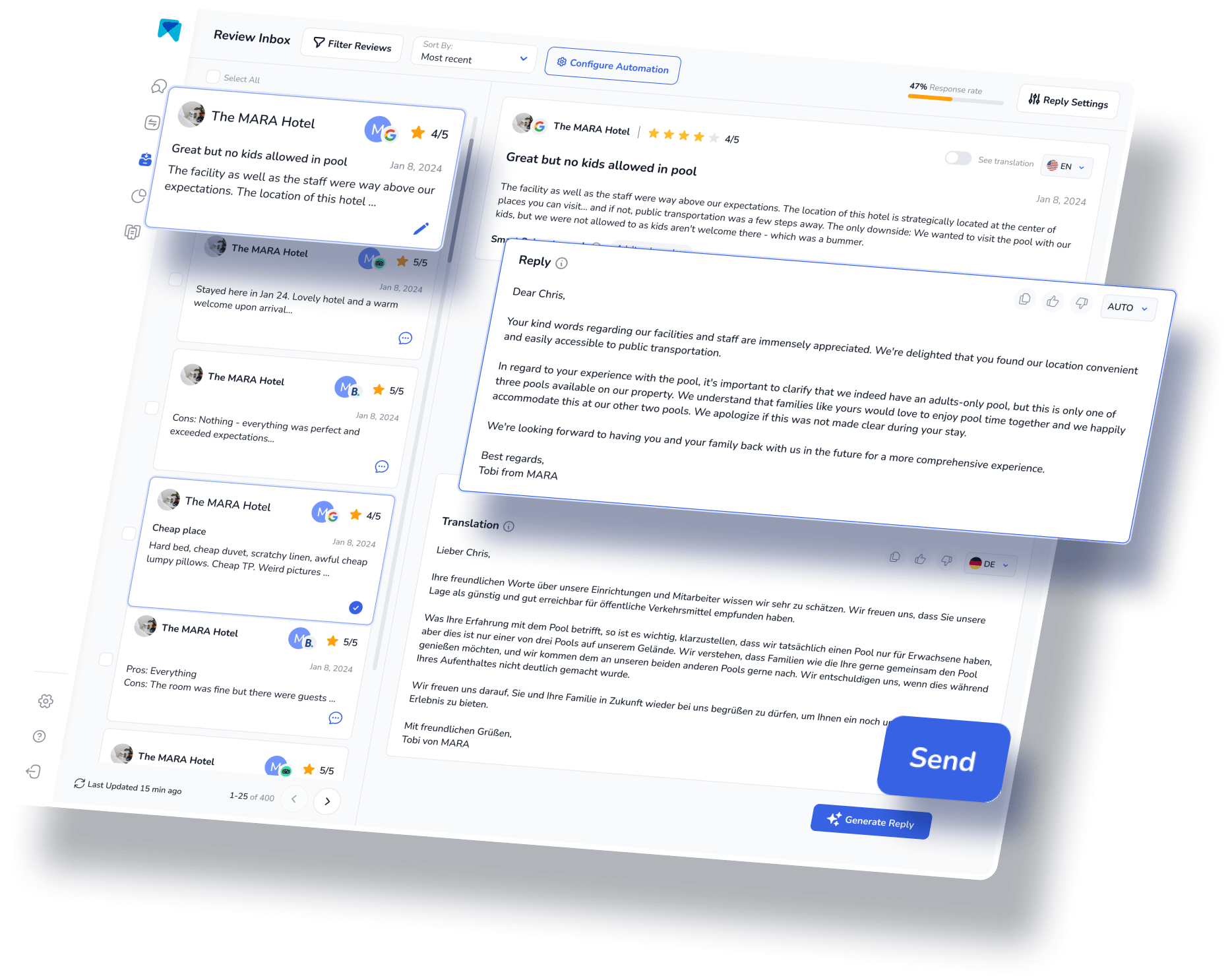
Advanced review analytics for online reviews
To help you understand and analyze the multitude of reviews, the Review Assistant also incorporates Review Analytics. This provides actionable, easy-to-understand insights that are tailored exclusively to your business. With MARA, you can quickly get the gist of all your reviews without needing to read each one. The analysis is so detailed that you can find out about specific issues like "water in the pool is too cold" or "lack of vegan breakfast option”. These insights help optimize guest experience without requiring you to be a data expert.
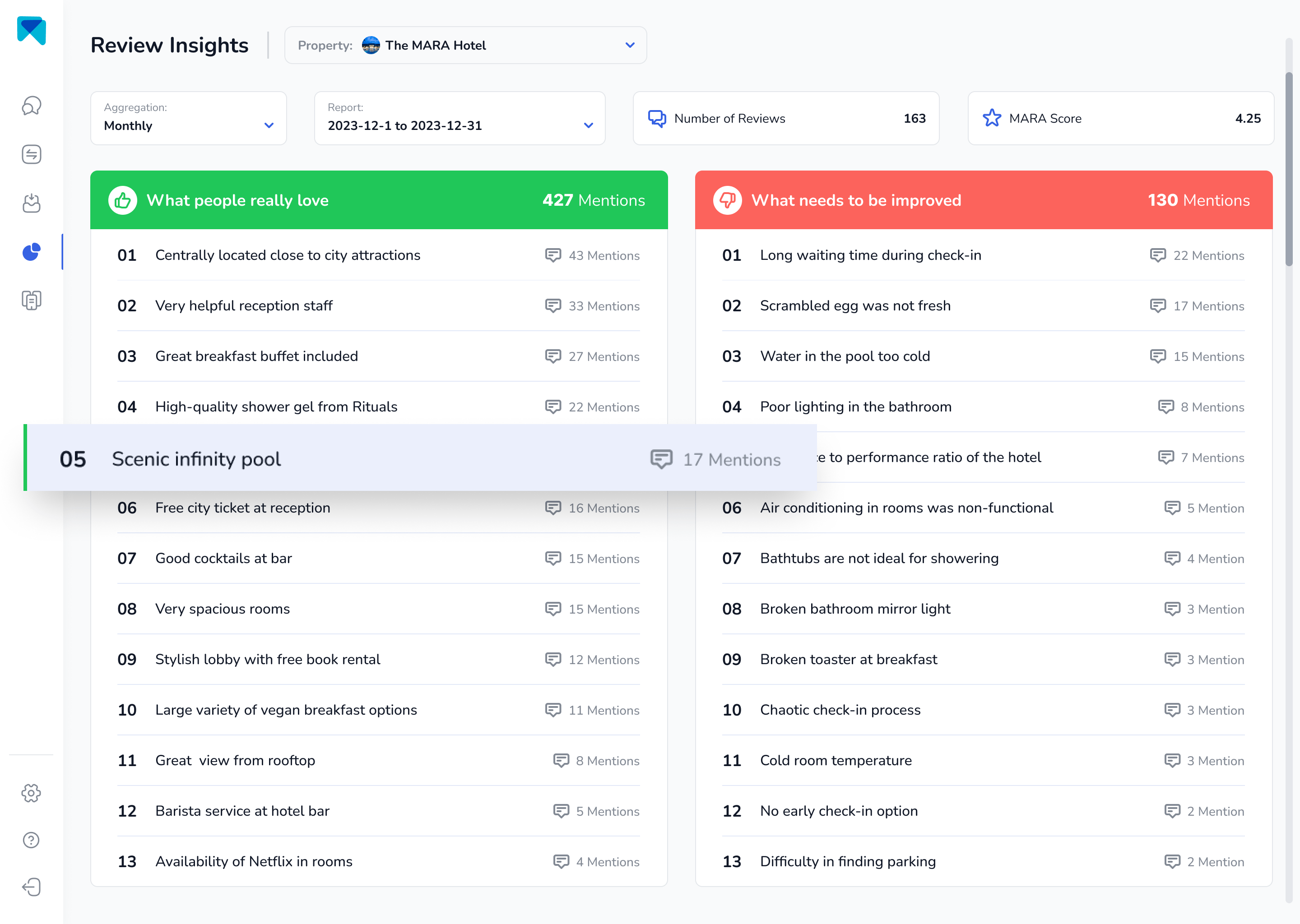
Personalized responses through AI
MARA's AI isn't just about efficiency; it's about personalization too. The Brand Voice feature allows the AI to adapt to your tone, making sure your responses sound authentically you. Plus, with Smart Snippets, you can "teach" the AI how to respond to recurring praises or complaints. Your AI then incorporates this information into its responses, but always with different words, providing more personalized, relevant replies.
This review response assistant has quickly become a game-changer for over 2000 customers. Its promising capacity to elevate your overall rating, amplify response rates, glean insights from customer feedback, and economize both time and money, is the reason behind its growing popularity.
Managing online reviews need not be an overwhelming task. With the appropriate software, not only can you streamline the process, but you can also personalize your responses, and derive valuable insights from the reviews. So, why hesitate to give our AI Review Assistant, MARA, a try? It's completely free for testing, doesn't require a credit card, and can be fully operational in less than five minutes.
Final Thought
Writing a good Google Review is a valuable way to share your experiences and influence others' decisions. By using detailed review examples and following best practices, you can leave impactful reviews that help businesses improve and guide potential customers. Whether you’re using the Google Maps app or directly accessing a business listing through your Google account, your feedback contributes to a business's Google Business Profile and overall reputation. Positive business reviews not only enhance the credibility of a business but also assist other customers in making informed choices. So, next time you have a noteworthy experience, take a moment to leave a review and make your voice heard!
This content is part of our hero content on “Mastering Google Reviews - A Complete Guide".
Frequently Asked Questions:
To find your Google reviews, open the Google Maps app or visit Google’s website and log in to your Google account. Go to your business listing or Google Business Profile, and you can view and manage your reviews from there.
To write a good Google review, be specific and detailed about your experience. Include aspects such as customer service, product quality, or your overall experience. Use clear and concise language, stay honest and objective, and provide both positive and constructive feedback.
Examples of a 5-star review include detailed praise of exceptional service or quality, such as, "The staff at [Business Name] were incredibly friendly and efficient, making my experience outstanding. I highly recommend this business for its excellent service and welcoming atmosphere."
No, you need a Google account to leave a review on Google. Having a Google account allows you to manage and track your reviews, as well as contribute to a business’s Google Business Profile.
No, Google does not pay users for writing reviews. Reviewing is a voluntary activity, and your feedback helps other customers make informed decisions and contributes to a business’s reputation on Google.



















































-min.avif)
