Google reviews are essential for shaping a business’s online reputation. Positive reviews build credibility, while negative or fake reviews can harm a business’s Google Business Profile and deter potential customers. Many businesses wonder if they can disable or delete Google reviews to avoid negative impacts. While Google doesn’t allow reviews to be turned off or deleted without cause, managing bad reviews, flagging content that violates policies, and handling spam are key to maintaining a strong online presence.
In this blog, we’ll explore why you can’t turn off Google reviews, how to manage fake and negative feedback, and strategies to flag reviews that violate Google’s guidelines. You’ll also learn tips for improving your Google Business Profile, responding to bad reviews, and protecting your reputation on Google Maps.
Can Google Reviews be turned off?
Businesses cannot turn off Google reviews or remove them from their Google Business Profile. Whether they are dealing with bad reviews, fake reviews, or spam, Google does not allow businesses to disable or delete reviews entirely. This policy applies across all business types on platforms like Google Maps and Google Search. Instead, businesses need to manage their online reviews by addressing both negative and positive feedback. While it may be frustrating to receive negative reviews, they play a crucial role in the overall reputation of the business and in influencing potential customers.

a. How to turn off reviews on Google Maps
Businesses cannot turn off or remove reviews on Google Maps or any Google platform. Google requires all business listings, including local businesses, to allow customer reviews for transparency and to foster genuine customer feedback. However, businesses can still manage reviews on Google by flagging inappropriate or fake reviews that violate Google’s content policies. Reviews containing spam, hate speech, or profanity should be flagged for removal through the Google My Business dashboard. Google will automatically assess flagged reviews, and if they are found to be in violation, they will be deleted from the business listing. By actively monitoring and managing reviews on Google Maps, businesses can maintain a strong online presence, even without the ability to turn off reviews.
Learn how to optimize your Google Maps listing through our article: Google Maps Marketing: Unlock Your Business Potential with This Ultimate Guide
b. How to turn off my rating on Google Search
It is not possible to turn off or delete ratings or reviews on a Google Business Profile. Google does not offer an option to hide or disable star reviews and ratings, as this feature is essential for creating an open review system. However, business owners can effectively manage their reviews on Google by regularly engaging with customer feedback and addressing both positive and negative reviews. If any reviews are deemed to violate Google's guidelines, such as those featuring fake reviews, spammy content, or inappropriate language, they can be flagged for removal. Proper review management and swift responses to customer feedback can help enhance a business’s reputation, even in the face of bad reviews. So, no need to remove those reviews!
Discover why buying Google reviews can harm your business in the long run: Why Buying Google Reviews Hurts Your Business
{{blog-cta="/features/product-updates"}}
What are the Google Review guidelines?
While business owners can't simply delete or remove Google Reviews, Google enforces strict guidelines for business reviews to ensure that feedback remains valuable, authentic, and appropriate. Violations of these guidelines can lead to reviews being flagged and removed.
a. Types of content Google flags in reviews
Here are the types of content that can automatically be flagged by Google:
- Spammy content: Reviews that include irrelevant or repetitive information, links, or are designed to manipulate business ratings.
- Fake reviews: Inauthentic reviews posted by users with no legitimate experience or connection to the business.
- Hate speech: Any review that contains discriminatory or offensive language targeting specific groups based on race, gender, or other characteristics.
- Profanity: Reviews that include obscene or offensive language that breaches Google’s guidelines.
- Personal attacks: Content that targets individuals with harassment or insults rather than providing constructive feedback.
- Off-topic reviews: Reviews that discuss unrelated topics or general political or social commentary, rather than the business or service.
- Conflicts of interest: Reviews from individuals with a vested interest in the business, such as competitors or employees, that are designed to manipulate the rating.
- Illegal content: Reviews that promote or involve illegal activity, including fraudulent schemes or misinformation.
- Inappropriate media: Images, videos, or other media attached to reviews that are explicit, graphic, or violate community standards.
Once a review matches these guidelines, listing owners don't have to delete or remove them as Google will automatically flag them.

Fake reviews can be difficult to detect; however, this guide can help you learn what to look for and provide guidance on how to report them: Spotting Fake Google Reviews: A Guide to Identifying and Dealing with Fake Reviews
b. Flagging and removal process
If your business encounters spam, fake, or inappropriate Google reviews, you can follow these steps to flag and request the removal of such content. Google evaluates flagged reviews and removes them if they violate its guidelines.
Step 1: Open Google Maps or Google My Business
- Log into your Google account or Google My Business account associated with your local business.
- Open Google Maps or Google My Business to find your business listing.
Step 2: Locate the review to flag
- Scroll through the Google reviews section of your business listing.
- Identify the negative, spammy, or inappropriate customer review that you believe violates Google’s review guidelines.
Step 3: Flag the review
- Next to the reviewer's name on the Google reviews section, click the three vertical dots (menu icon).
- Select "Flag as inappropriate" to notify Google of the problematic review.
Step 4: Choose the reason for flagging
- A pop-up will appear asking for the reason why you are flagging the review.
- Choose the most appropriate reason, such as spam, fake reviews, hate speech, or any other content violation.
Step 5: Submit the report
- Submit the flag to Google for evaluation. Google will automatically process the flag and review the flagged review for violations of its policies.
Step 6: Wait for Google to review
- Google’s customer service will assess whether the review violates their content guidelines. The process may take a few days. If the review does violate the rules, Google will remove the review from your business listing.
Step 7: Follow-up (if necessary)
- If the review isn't removed or if you're dealing with multiple fake Google reviews, you can contact Google support directly via your Google My Business account for further assistance.

By actively flagging inappropriate reviews, businesses can maintain the integrity of their online reviews and manage their business reputation effectively. In short, once consumers leave reviews, while you can't delete or remove them, you can simply flag them!
Turn off Google Reviews: Top Questions
While businesses can't entirely turn off Google reviews or delete or remove posted reviews, there are various ways to handle negative feedback and inappropriate content. In this section, we address common questions regarding the removal of reviews and how to navigate the review management process on Google My Business.
How do I permanently delete Google Reviews?
Google does not allow users to permanently delete Google reviews from their business listings. However, if a review violates Google’s content guidelines, businesses can flag it for removal. The flagging process allows you to report inappropriate content, and Google’s customer service will automatically evaluate the review. If it is deemed to violate their policies, it may be removed from your Google My Business profile.
How do I make Google Reviews private?
Unfortunately, Google reviews cannot be made private; they are inherently public. All reviews are accessible to anyone searching for your business on Google. This transparency is crucial for maintaining trust and accountability within local businesses. If you receive a negative review, it's best to focus on review management strategies rather than trying to conceal any reviews.
Can you block someone from leaving a Google Review?
You cannot block specific users from leaving Google reviews on your business account. However, you can manage repeat reviewers by responding constructively to their feedback. Additionally, if you encounter fake Google reviews, you can use Google’s reporting tools to notify them about the issue. This helps maintain the integrity of your reviews while improving your overall business reputation.
How do I remove a negative review on Google?
To remove a negative review, you can start by reporting it through your Google My Business account. Locate the review, click on the three dots next to it, and select the option to report it for violating Google’s guidelines. Alongside this process, consider responding to the negative feedback constructively. Engaging with reviewers can demonstrate your commitment to customer satisfaction and improve your overall business reviews.
How to improve Google Reviews?
Improving your Google reviews is essential for enhancing your business's online reputation and attracting new customers. Here are four effective strategies to help you foster positive feedback and effectively manage negative reviews.
a. Respond to online reviews
Responding to online reviews is critical for building relationships with customers. In fact, 53% of consumers expect brands to respond to negative reviews. By engaging with both positive and negative feedback, businesses can show their commitment to customer service and satisfaction. Crafting thoughtful responses can turn a negative experience into a positive interaction, demonstrating to potential customers that your business values their opinions and is willing to make improvements. Always encourage reviewers to leave reviews and invite them to contact your customer service team for further assistance.
How to Respond to Every Google Review in Seconds is a step-by-step guide on how to reply to Google reviews that will save you time and increase your reputation as an awesome business.
b. Use feedback for improvement
Utilizing customer feedback can significantly enhance your services and products. Over half of consumers report that they’re likely to become repeat buyers after receiving a personalized experience. By analyzing reviews on Google, businesses can identify common themes and areas for improvement. This proactive approach not only boosts customer satisfaction but also strengthens your business reviews. Use insights from feedback to make informed adjustments to your offerings, ensuring that customers feel heard and valued.
Learn how analyzing Google Reviews can unlock actionable customer insights for business success in our article: Google Review Analysis: Strategies for Extracting Customer Insights
c. Promote positive reviews
Promoting positive reviews is crucial for establishing trust with potential customers. Recent trends show that 75.5% of consumers trust online reviews, making them an essential part of the decision-making process. Encourage satisfied customers to leave reviews by following up after their purchase or service experience. Offering incentives, such as discounts or loyalty points, can motivate them to share their positive experiences. By increasing the volume of favorable star reviews, you can effectively counteract any negative feedback and improve your overall rating on platforms like Google Maps.
Learn how to leverage customer feedback effectively to boost online reputation and business visibility: Positive Review Examples: Climb the SEO Ladder and Boost Sales
d. Implement a reputation management strategy
An effective reputation management strategy is vital for maintaining a strong online presence. 88% of executives have reported that their companies are actively managing their reputations. Regularly monitoring your Google account for new reviews allows you to respond promptly and appropriately. Develop a proactive plan that includes strategies for encouraging positive feedback, addressing negative reviews, and utilizing tools to report inappropriate content. By actively engaging with your business reviews, you can ensure that your online reputation remains positive and reflects the high standards of your business.
Learn more tips on what to do if you can't remove a review: Learn How to Remove Google Reviews and What To Do If You Can't
Why you don't need to disable Google reviews: MARA AI
Needless to say, managing your Google Reviews is a lot easier than trying to remove Google Reviews. Responding to Google Reviews, even the negative ones, doesn't just boost your online reputation but also boosts your visibility in search results.
MARA is an intuitive tool designed to streamline your Online Reputation Management process, making it more efficient, personalized, and time-saving. It offers the best and most personalized AI for responding to and analyzing your guest reviews, ensuring that your local business can thrive in today’s competitive landscape without the need to turn off Google reviews.
AI-powered Review Inbox
One of the key features of this tool is the Review Inbox. Your review inbox makes responding to reviews as simple as hitting "Generate reply" and clicking "Send." The Review Inbox connects to multiple review sources, including Google, Booking.com, and Tripadvisor, giving you a panoramic view of all your reviews. You can even configure review response automation: allow MARA to automatically respond to simple reviews, like 5-star Google reviews with no text, ensuring you never miss a review. Daily notifications about new reviews keep you updated and in control, allowing you to monitor your online reputation effectively. Whether you need to delete inappropriate comments or report a negative review to contact Google, MARA simplifies the management of your online feedback without requiring you to turn off Google reviews.
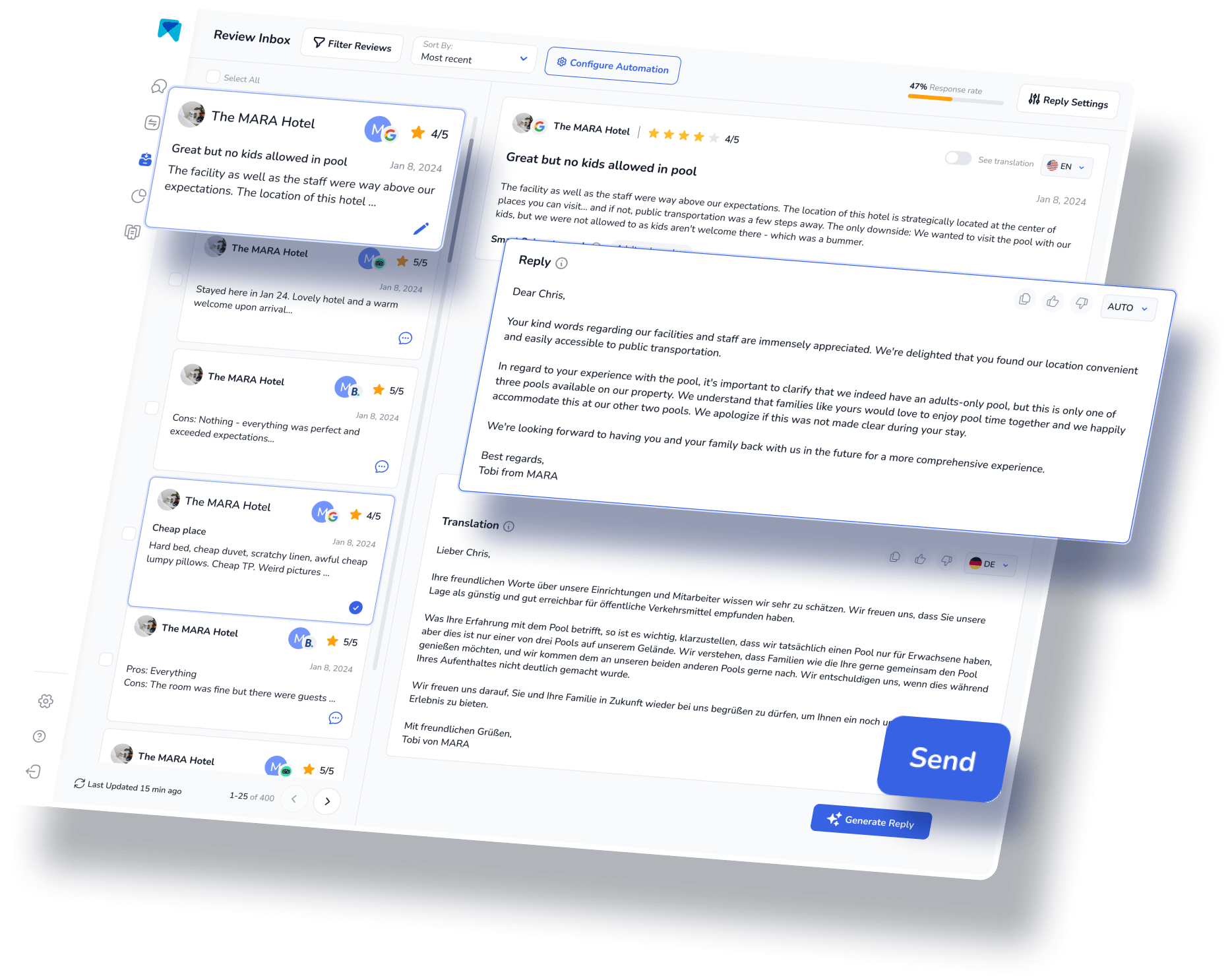
Advanced Review Analytics
To help you understand and analyze the multitude of reviews, the Review Assistant also incorporates Review Analytics. This feature provides actionable, easy-to-understand insights tailored exclusively to your business. With MARA, you can quickly grasp the gist of all your reviews without needing to read each one. The analysis is so detailed that you can pinpoint specific issues like "water in the pool is too cold" or "lack of vegan breakfast options.” These insights help optimize the guest experience and improve your business's standing in search results without requiring you to disable any reviews. By leveraging this data, you can enhance your business listing and overall presence on Google.
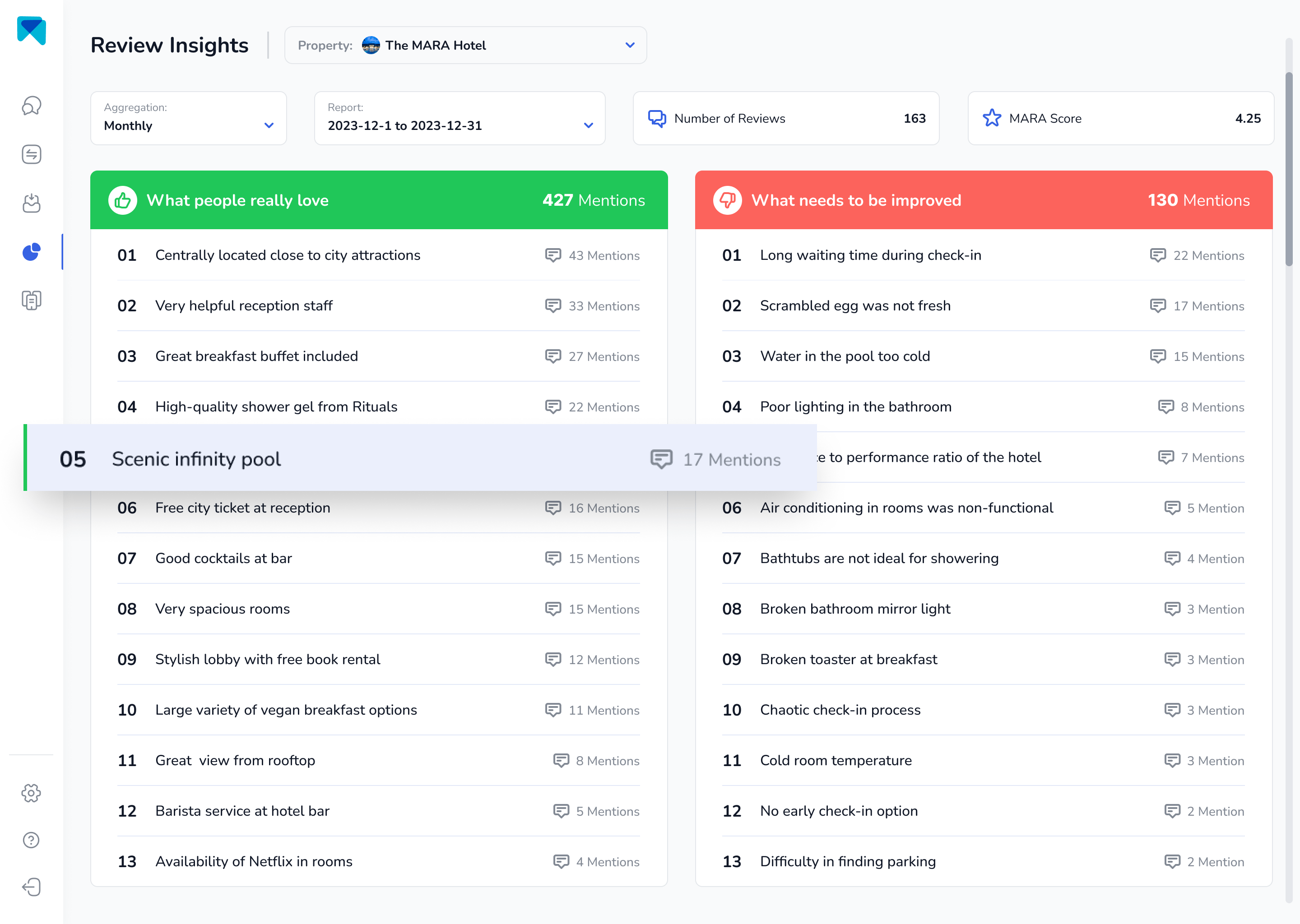
The most personal response AI
MARA's AI isn't just about efficiency; it's about personalization too. The Brand Voice feature allows the AI to adapt to your tone, ensuring your responses sound authentically to you. Additionally, with Smart Snippets, you can "teach" the AI how to respond to recurring praises or complaints. Your AI incorporates this information into its responses, always using different wording to provide more personalized, relevant replies.
This review response assistant has quickly become a game-changer for over 2000 customers. Its promising capacity to elevate your overall rating, amplify response rates, glean insights from customer feedback, and economize both time and money is the reason behind its growing popularity.
In conclusion, managing online reviews need not be an overwhelming task. With the appropriate software, you can streamline the process, personalize your responses, and derive valuable insights from the reviews. So, why hesitate to give our AI Review Assistant, MARA, a try? It's completely free for testing, doesn't require a credit card, and can be fully operational in less than five minutes. With MARA, you can efficiently manage customer feedback without needing to turn off Google reviews, ensuring that your local business remains visible and responsive.
Final Thought
Managing your online reputation on platforms like Google is crucial for the success of your local business. While you cannot delete or turn off Google reviews entirely, you can effectively manage them by responding to feedback, reporting inappropriate content, and utilizing tools like MARA to streamline the process. By encouraging satisfied customers to leave positive reviews and addressing negative feedback constructively, you can improve your business's visibility in Google search results and enhance your overall reputation. Remember, every review provides an opportunity to engage with your audience and showcase your commitment to excellent customer service. Embrace this chance to turn feedback into growth for your business!
This article is part of our hero content series on “Mastering Google Reviews - A Complete Guide".
Frequently Asked Questions:
Businesses cannot turn off Google reviews, but they do have options for reporting inappropriate content. If a review violates Google's guidelines, you can flag it for removal, but reviews will remain visible until action is taken.
Similar to turning off reviews, Google does not allow businesses to disable them. However, you can manage your reviews by responding to feedback and reporting any violations to help maintain a positive online presence.
Business owners cannot delete Google reviews directly. However, they can flag inappropriate reviews for Google to evaluate. If the review violates guidelines, such as spam or hate speech, it may be removed through this flagging process.
Google reviews are public by nature, meaning they cannot be hidden or turned off. Ignoring negative feedback is not advisable, as responding constructively can demonstrate your commitment to customer satisfaction.
There are several reasons a business might lack Google reviews, including limited customer engagement, being a new business without a customer base, or companies not effectively using their Google Business Profile to encourage customers to leave feedback.



















































-min.avif)
